The default form fields shown in above screenshot can be changed as well. Admin can add desired fields from here- Goto WCFM Admin Dashboard -> Settings -> Vendor registration- > Registration form fields( option)
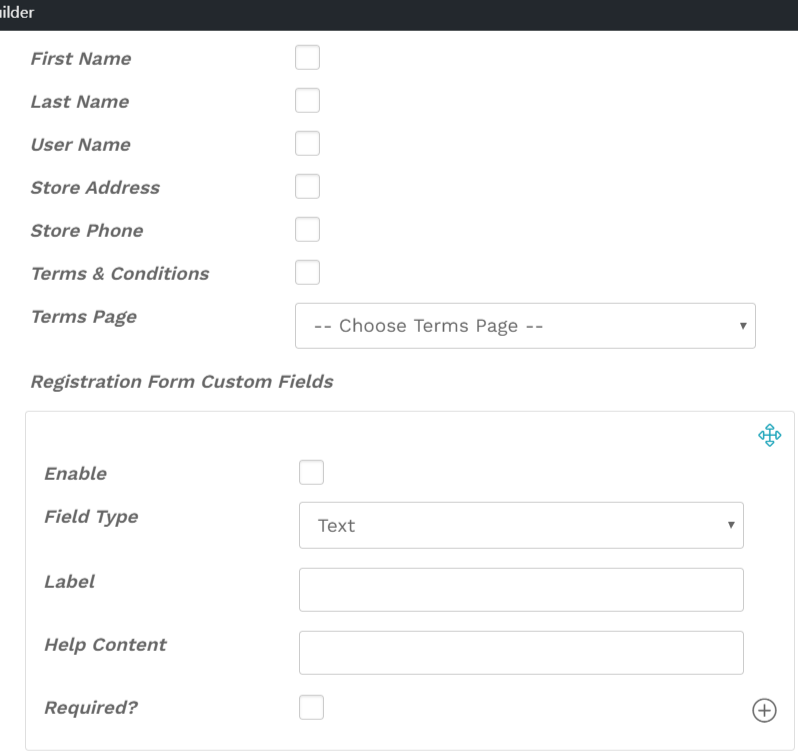
This section provides a list of options to select which fields are to be kept/removed from the registration form. Here’s a briefing on the above options provided:
i) First name : Checking this will ensure that the First name is entered by the vendor while registering.
ii) Last name : Checking this will ensure that the last name is entered by the vendor while registering.
iii) User name: Checking this will ensure that an username is entered by the vendor while registering.
iv) Store Address: Checking this will ensure that the vendor provides the store address while registering.
v) Store phone: Checking this will ensure that the vendor provides the store’s contact details while registering.
vi) Terms & conditions: Checking this will ensure that the vendor(s) review the related terms and conditions of the store.
vii) Term page: You can select from the drop-down where you want to place the terms and conditions.
viii) Registration Form Custom Fields: Using this section you can add additional fields as per your requirement and set the field type as well.
