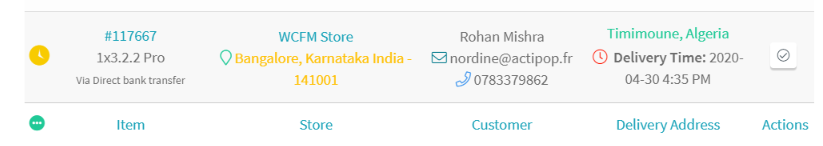1.Delivery Time Overview
WCFM Delivery Time module allow vendors to setup their preferred delivery schedule times. Customers also allowed to choose their preferred time from vendor’s schedule time slots.
This module comes with WCFM – Delivery addon.
2.Delivery Time Admin Setting
Admin allow to set default delivery times form WCFM Admin Setting -> Delivery –
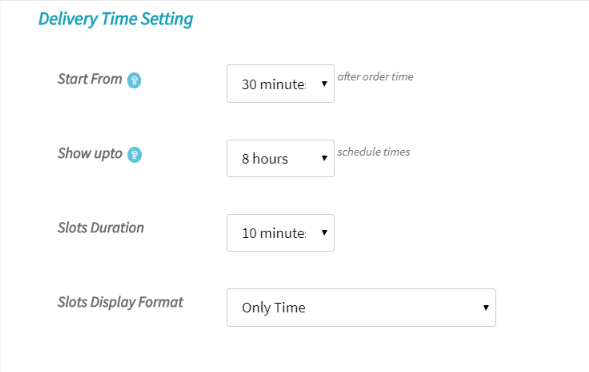
Start Time: Set this to show first time slot available for delivery. E.g. if you set this `30 minutes` then customers will have first time slot after `30 minutes` from current time.
Show Upto: ‘Set this to show maximum time slots available for delivery. E.g. if you set this `2 days` then customers will able to choose time slots upto `2 days from start time`.
Slots Duration: Each delivery time slot duration
Slot Display Format: This will define how time slots list will display to customers. Options – Only Date, Only Time, Date and Time
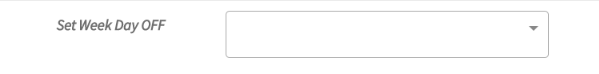
Week Day Off: You may also disable those week days which are not available for delivery.
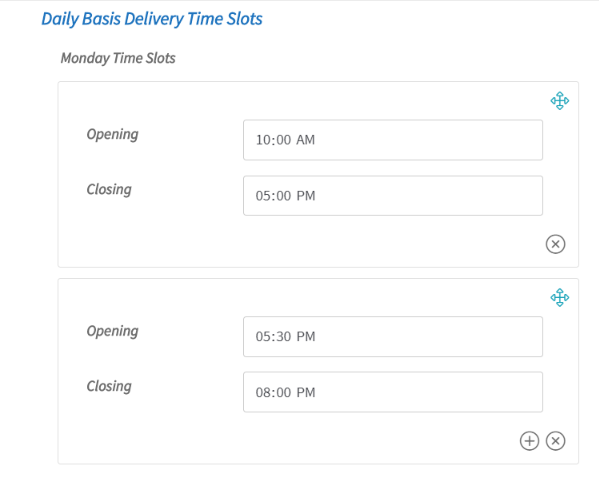
Daily available time slots: You are also allow to define daily basis available time slots. Just be careful, do not add conflicting time slots for a day.
Delivery Time Module:
If you don’t require this module then may disable form WCFM Admin Setting -> Modules -> Delivery Time Module –
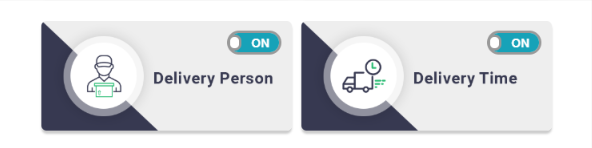
Delivery Capability:
You may disable this for vendors from WCFM Capability setting as well –

3.Delivery Time Vendor Setting
Vendors are allow to define their preferred delivery time slots from their Setting panel – Delivery Times
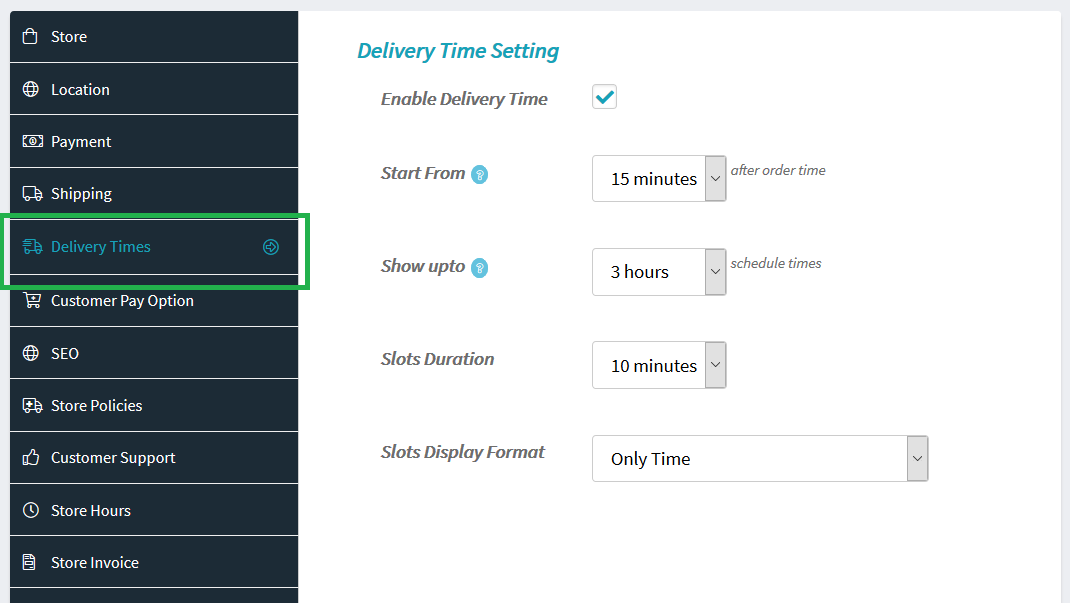
It’s essential for vendors to “Enable Delivery Time” option, if they do not enable this then customer will not have preferred delivery time select option for that vendor under checkout.
Week Day Off: Vendors are allow to disable those week days which they do not prefer to deliver.
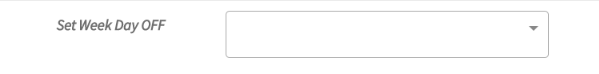
Daily available time slots: Vendors are also allow to define daily basis available time slots.
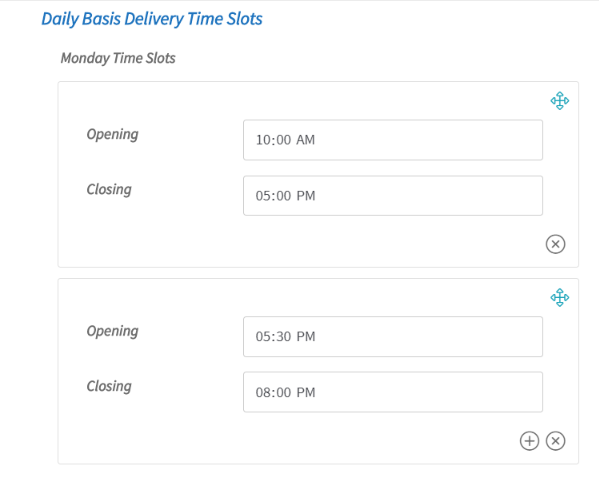
4.Delivery Time Checkout
Customers will see delivery time select option under checkout page.
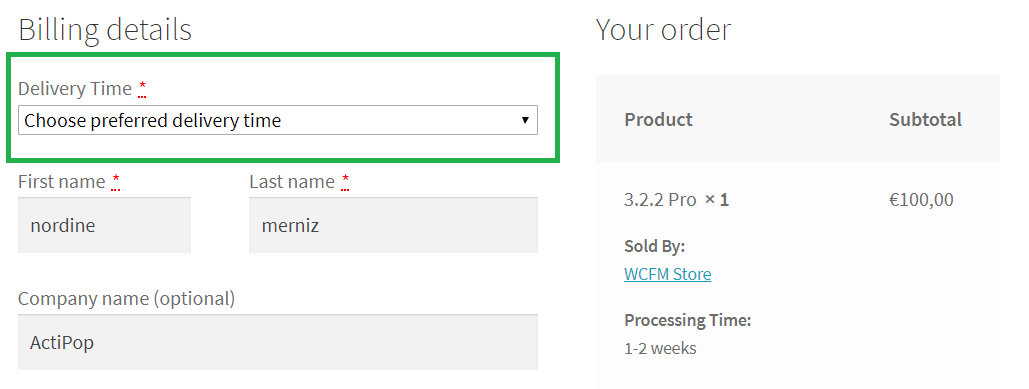
If cart has items from multiple vendors then customer has to choose separate delivery time for each vendors –
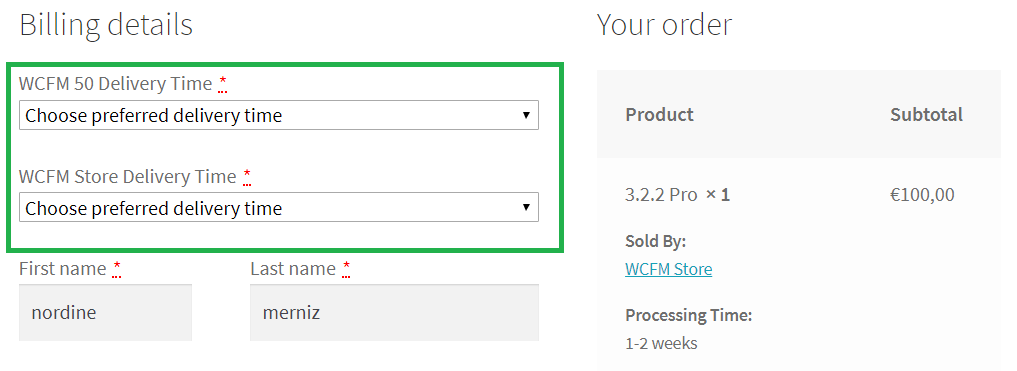
5.Delivery Time Order Details
Admin and Vendors will see customer’s preferred delivery time under Store Manager -> Order List -> Shipping Column –
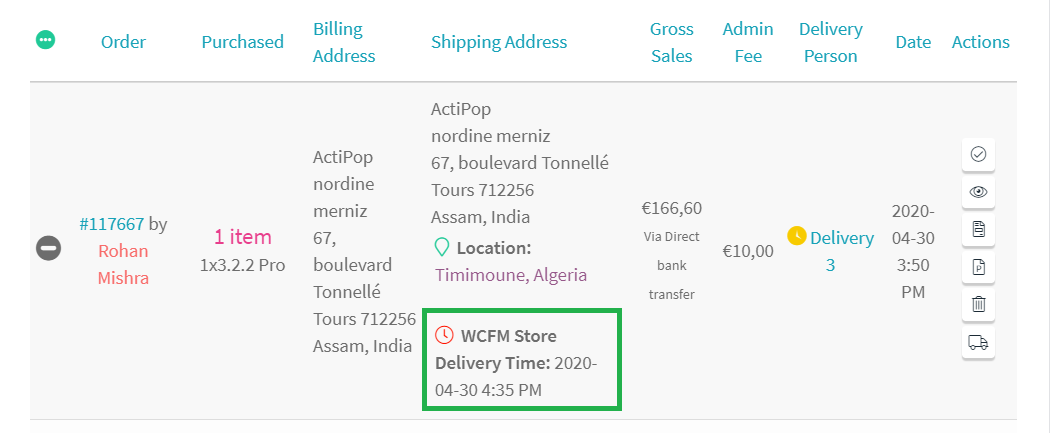
If order has multiple vendors then Admin will see separate delivery time for each vendors –
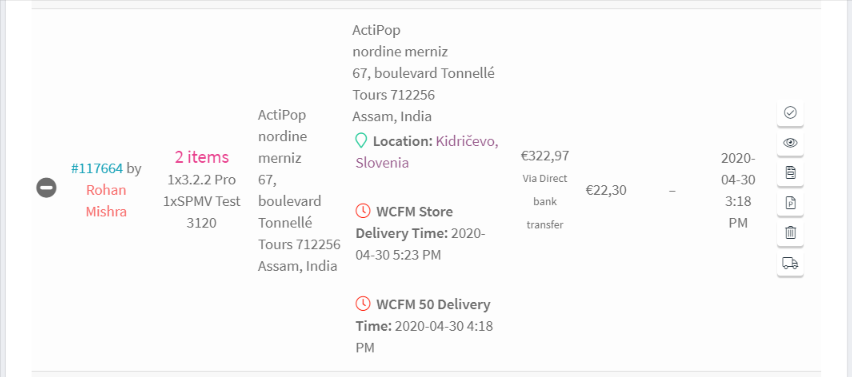
Vendors will see only their own delivery time –
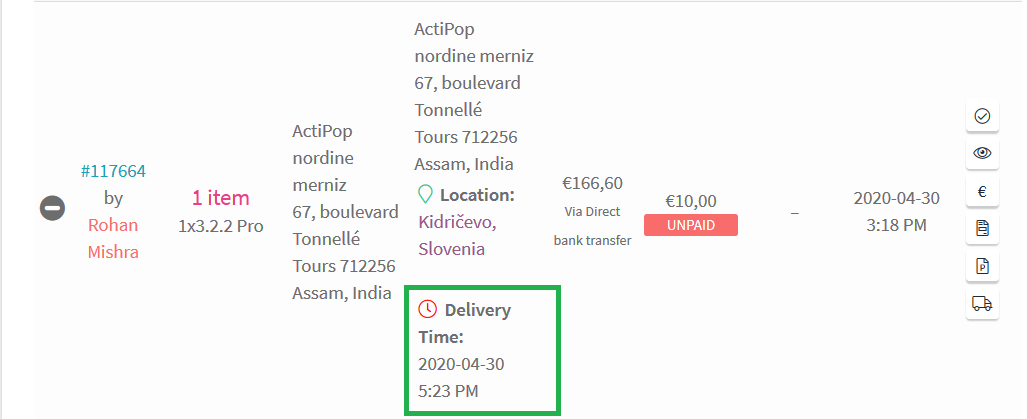
Delivery time visible under Order details page as well –
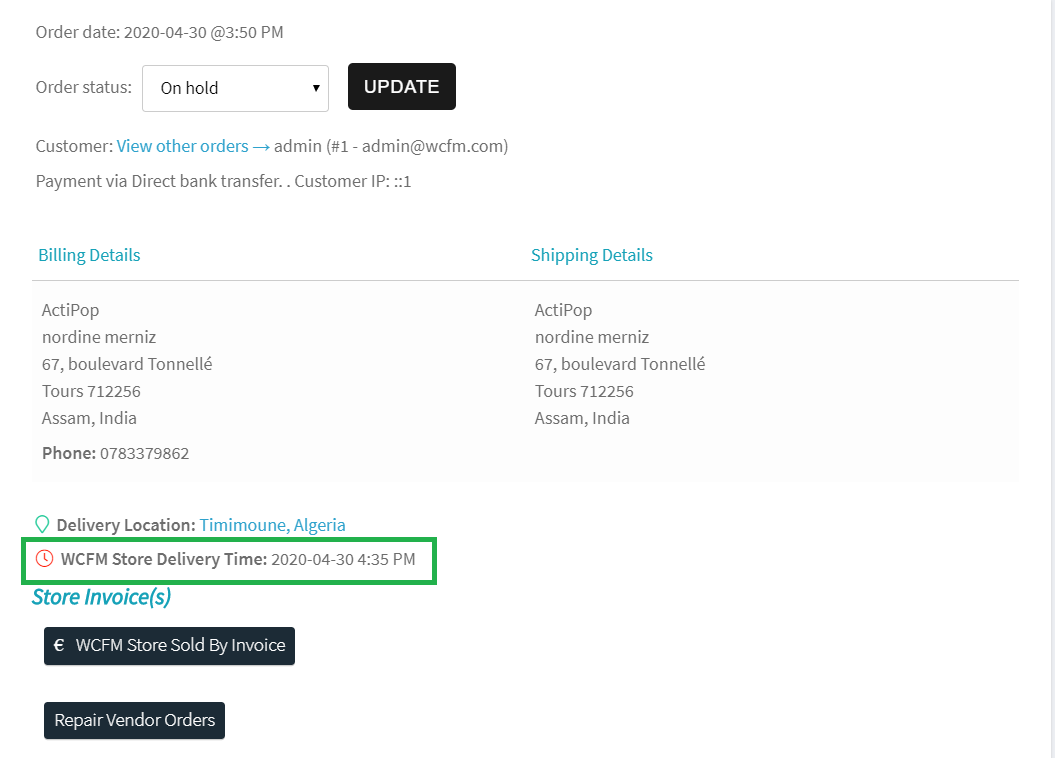
Delivery Person view:
If you assign Delivery Person to this order then they will see delivery time under their order list –