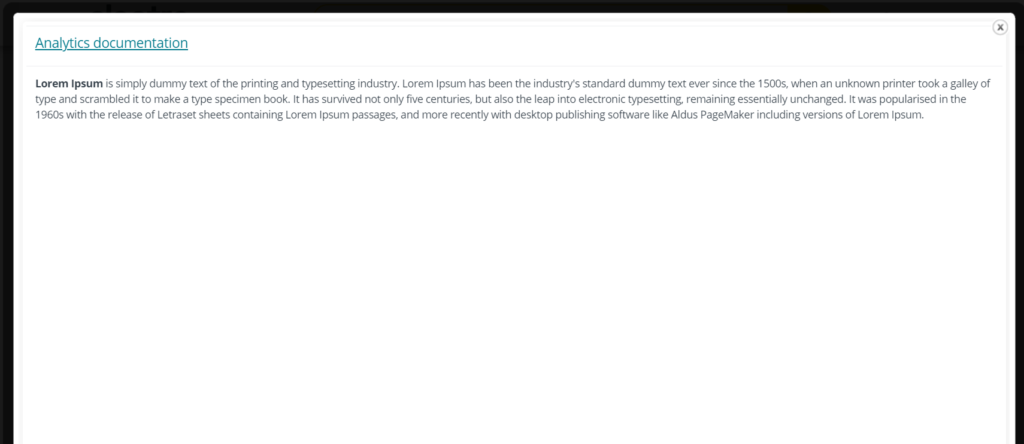1.Overview
For any system/store, having a well defined documentation is very essential, especially when you are running a multivendor store you will have to define lots of rules / basic instructions for your Vendors and that is where this “knowledgebase” module comes handy.
This feature is available by default in WCFM marketplace and you will need the following free plugins to avail this feature-
- WooCommerce
- WCFM Marketplace
- WCFM Frontend manager
In this article we will discuss in detail, how you can configure knowledgebase to ease the life of your sellers!
2.Setup
As an admin you can define any number of instruction documents for your Store Vendors / Users. You can set it here- Goto WCFM Admin Dashboard -> Click on “book” icon as shown below:
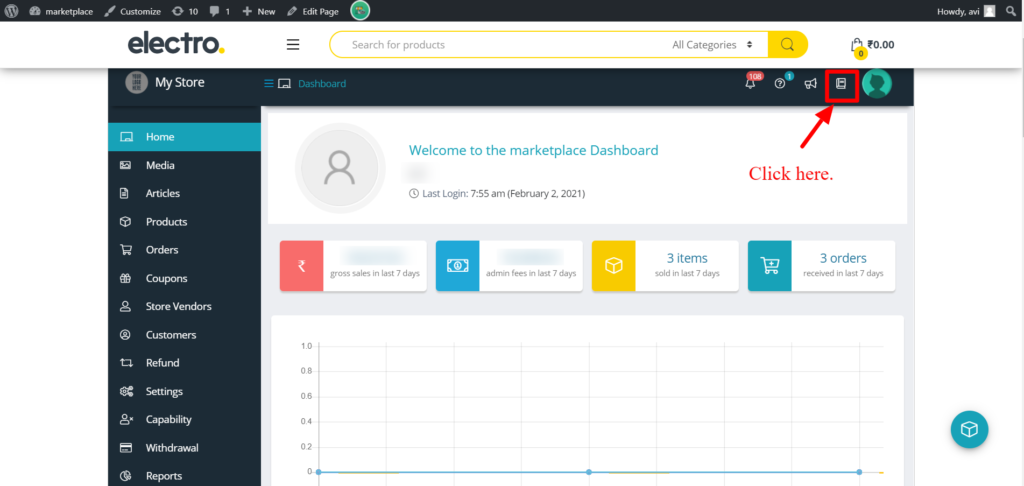
Once clicked, you will be redirected to list of Guidelines as shown below, from here click on ” Add new” to enter new knowledgebase-
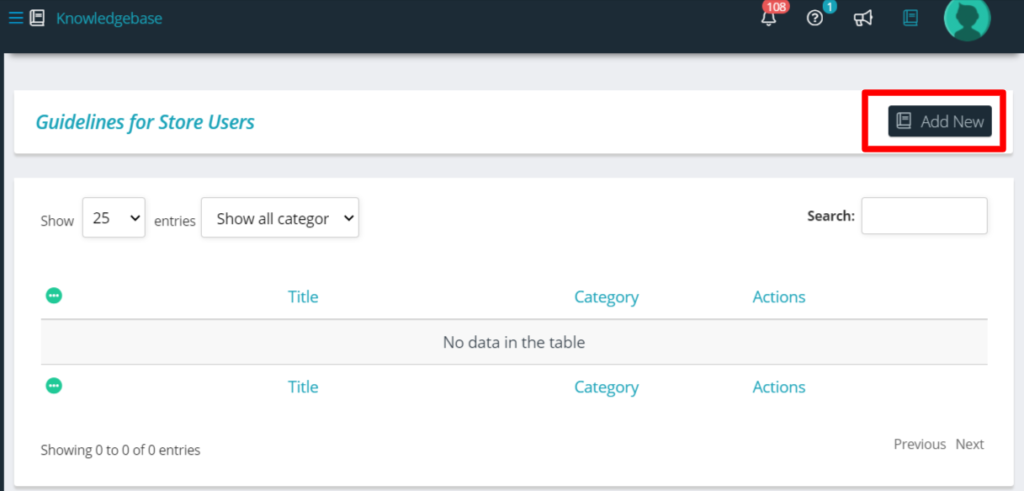
Clicking on ” Add new” will allow you to enter new knowledgebase and assign categories for them as shown below:
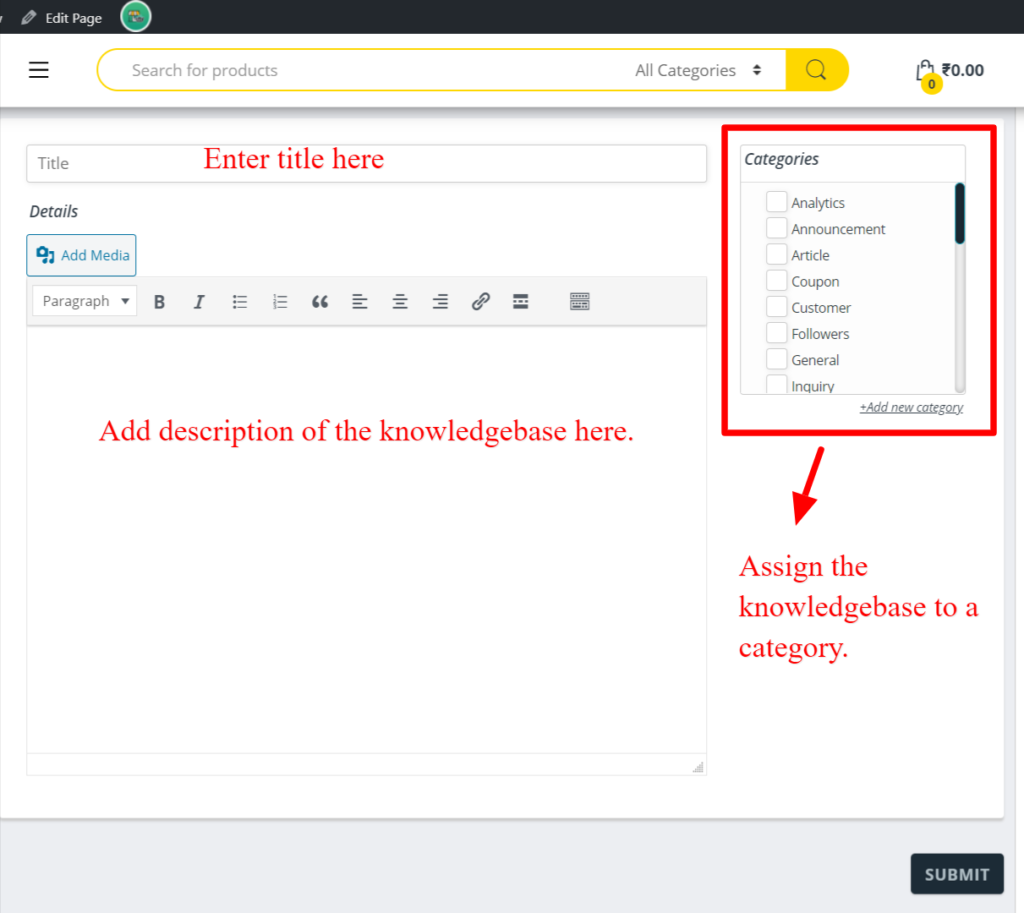
Once submitted, vendors can have view these articles in their dashboard from here : WCFM Vendor Dashboard -> Click on ” book” icon as shown below.
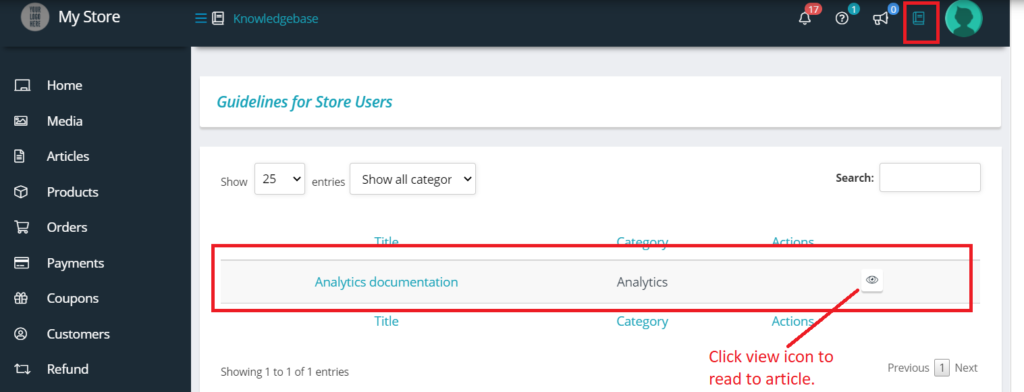
Upon clicking the view icon, here’s how the article/ knowledgebase would be read