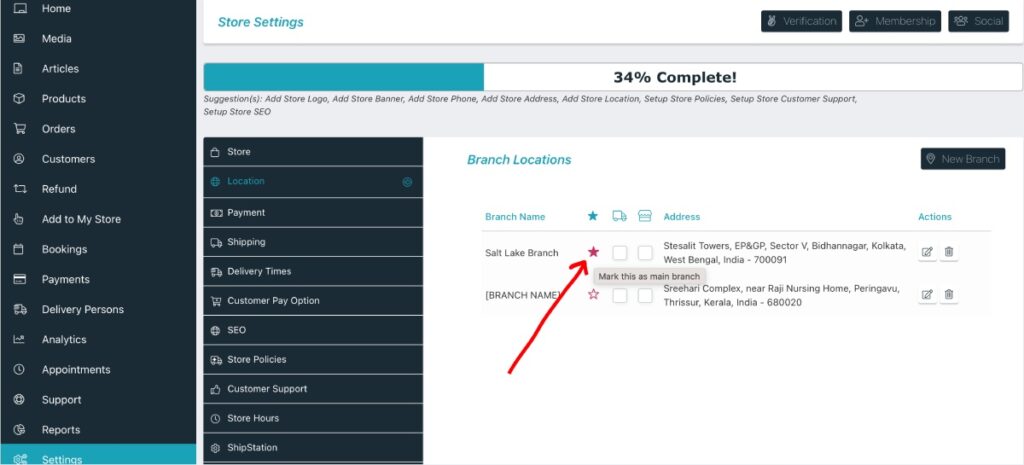The main branch is a unique branch that can be selected from among all other branches of a store. Once designated as the main branch, its address will be displayed on the vendor store page and used as the store address on invoices, the order details page, and other relevant pages.
To mark a branch as the main branch, click on the ‘Mark this as main branch’ (star icon) link. When a vendor adds the first branch, it is automatically assigned as the main branch for that store. If a main branch is deleted, the first store branch will automatically be marked as the new main branch.