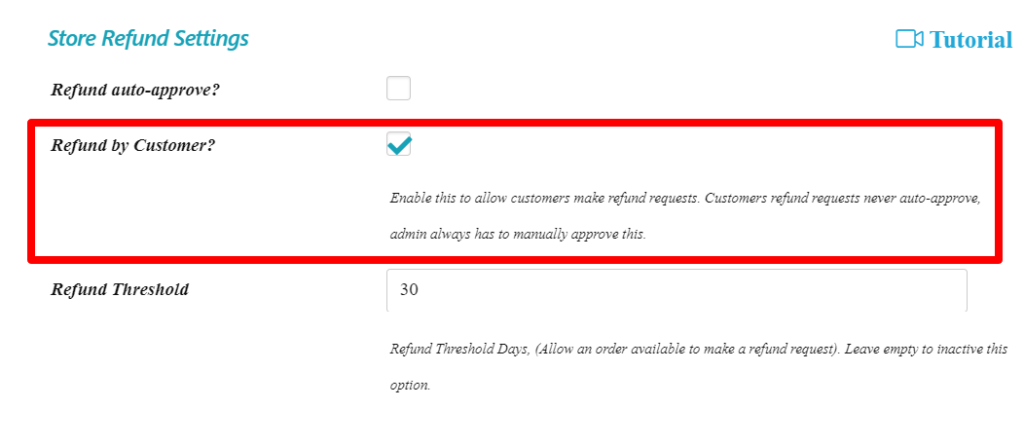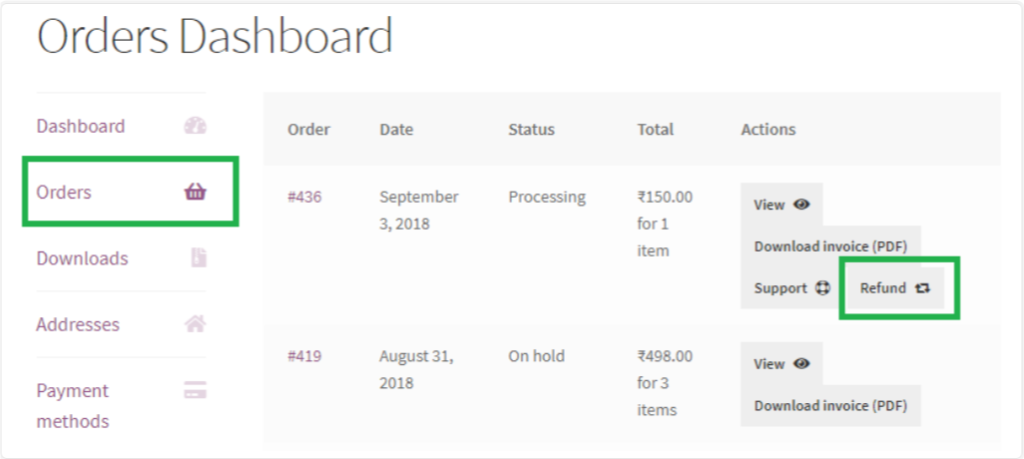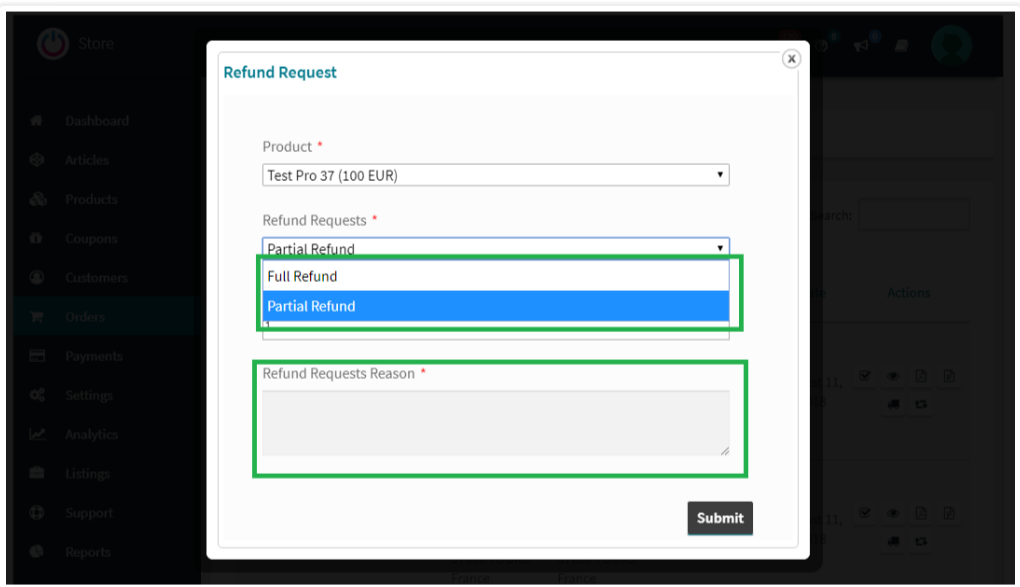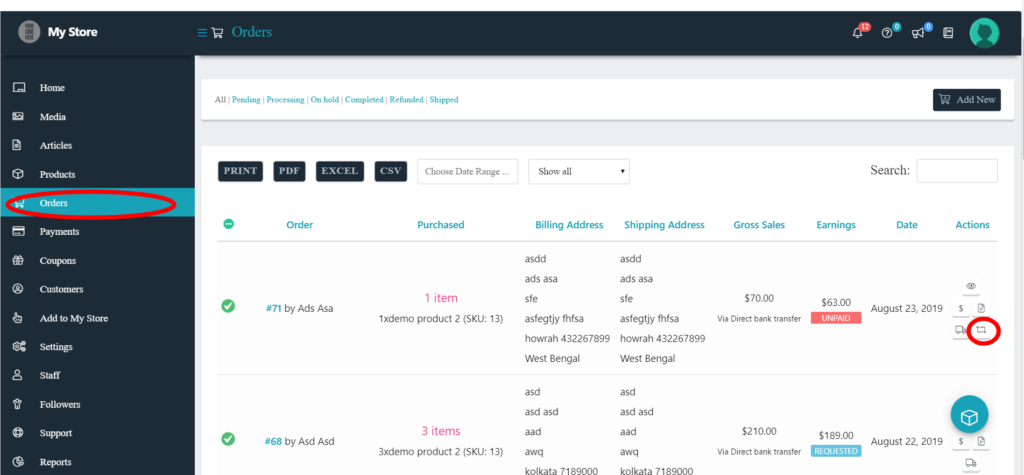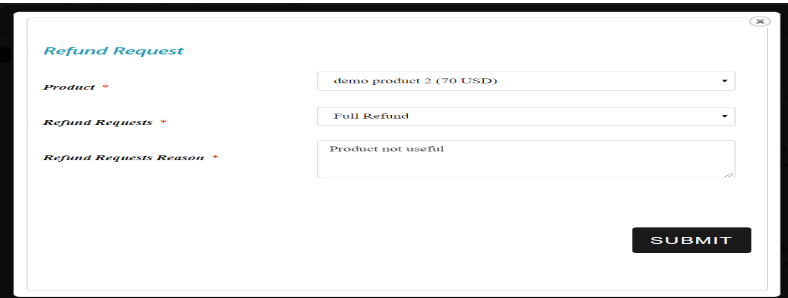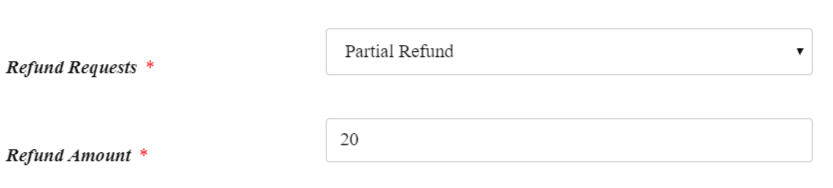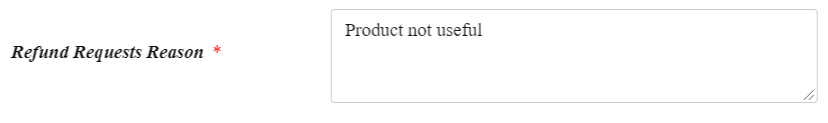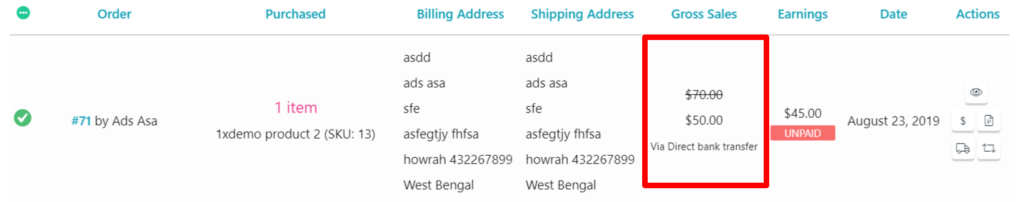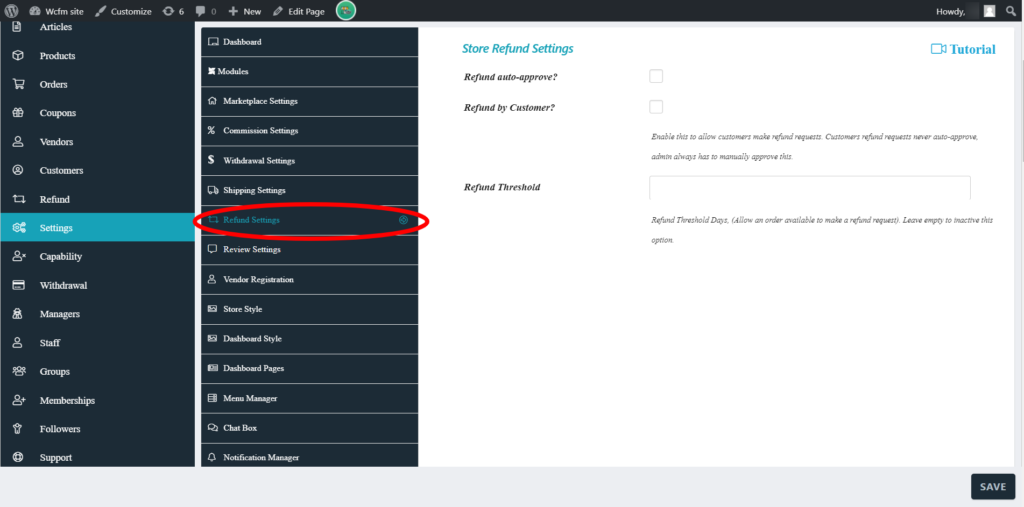WCFM allows the admin to approve the requests either manually or automatically. This can be setup accordingly from here: WCFM Admin Dashboard -> Settings -> Refund Settings
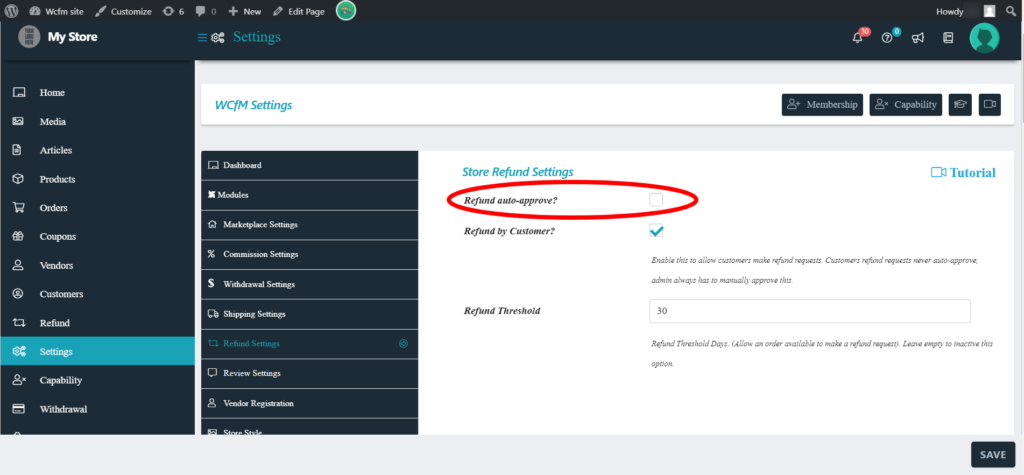
Upon checking the Request Auto approve button, all refund requests will be disbursed automatically.
Incase the admin doesn’t approve auto-approve then all refund requests will have to be approved manually and the request can be seen here : WCFM Admin Dashboard -> Refund
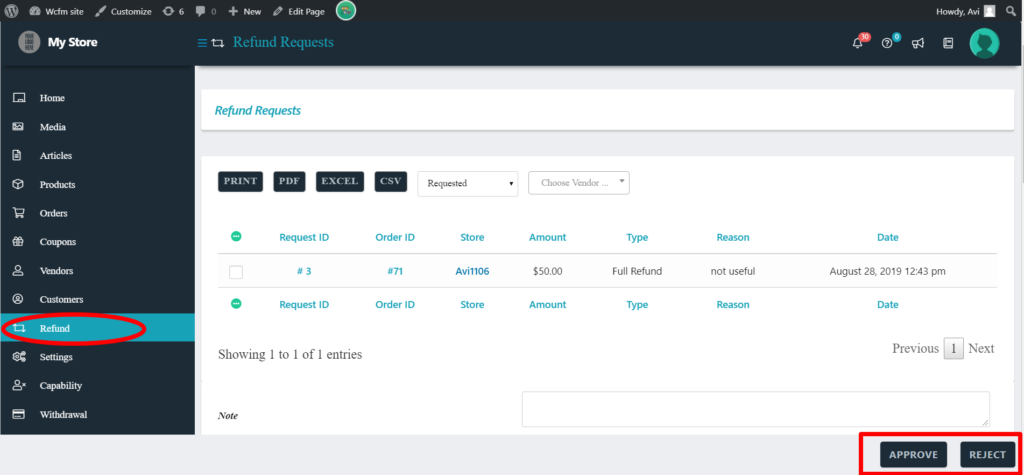
The admin can select the required refund requests from the above list and can either Approve or Reject the request from the buttons provided at the bottom.