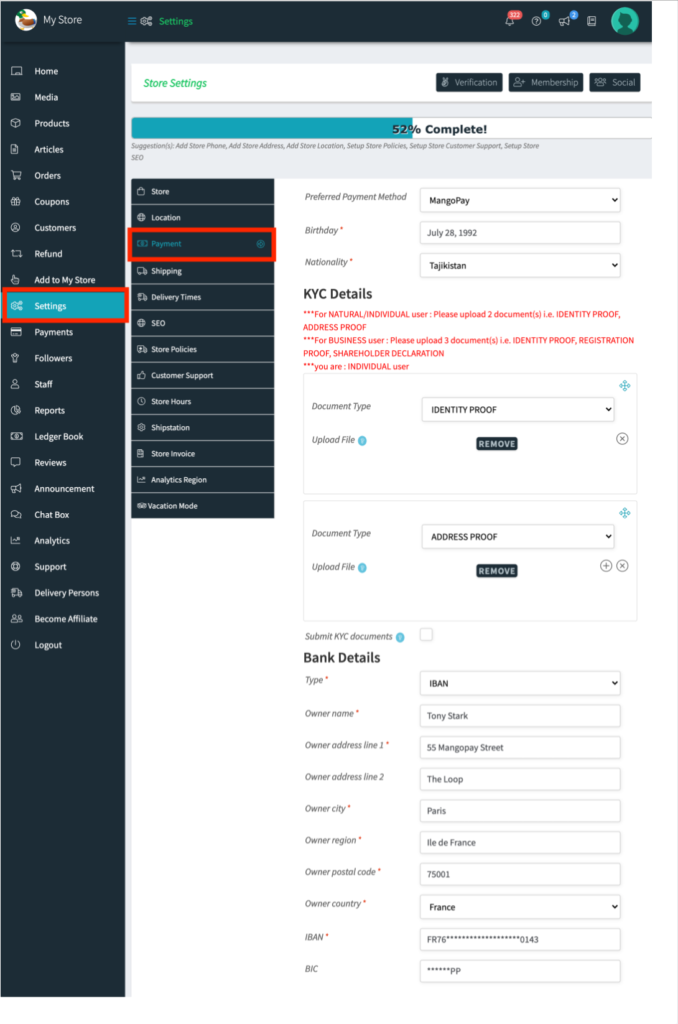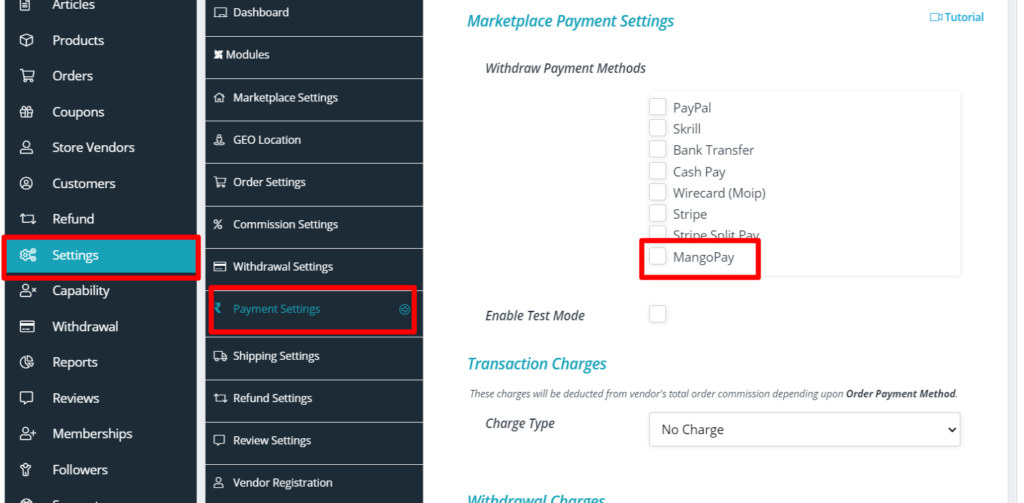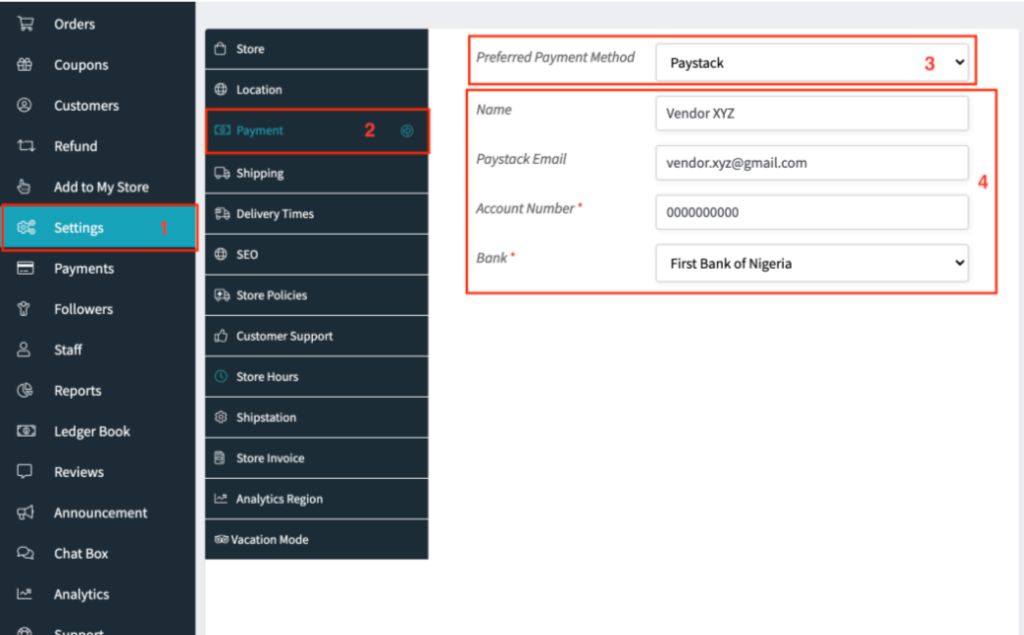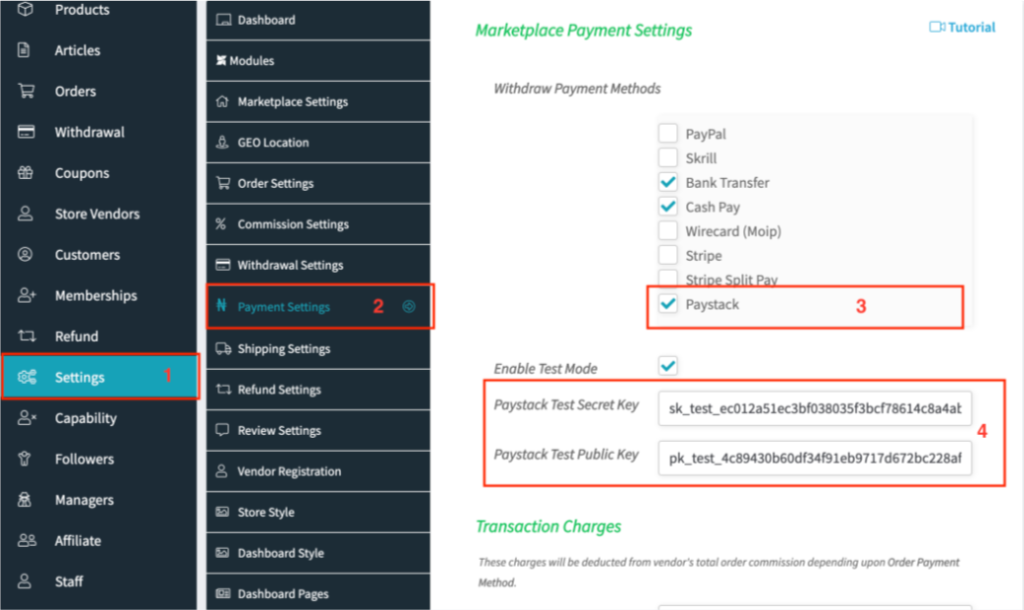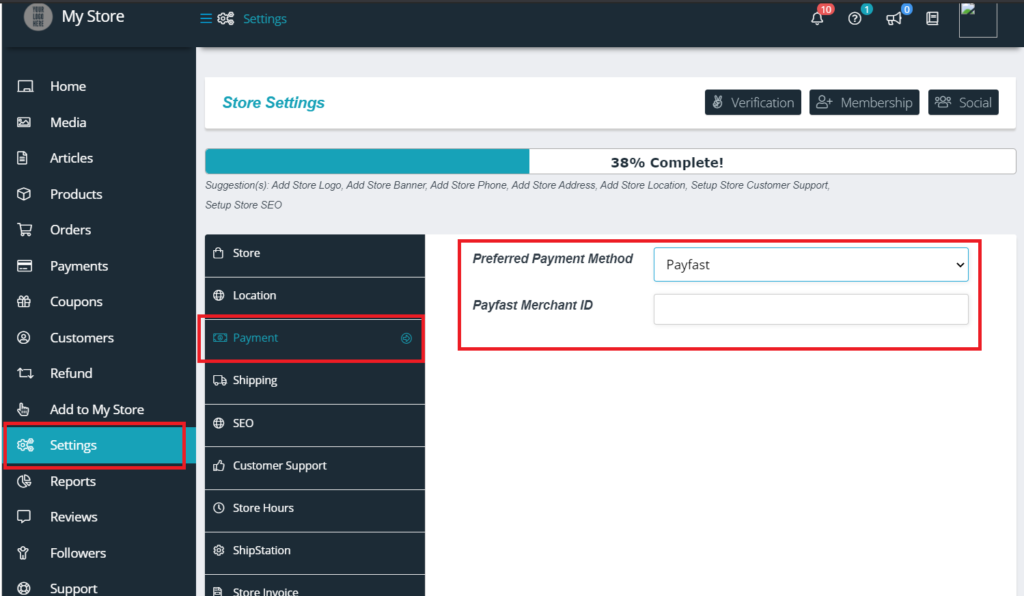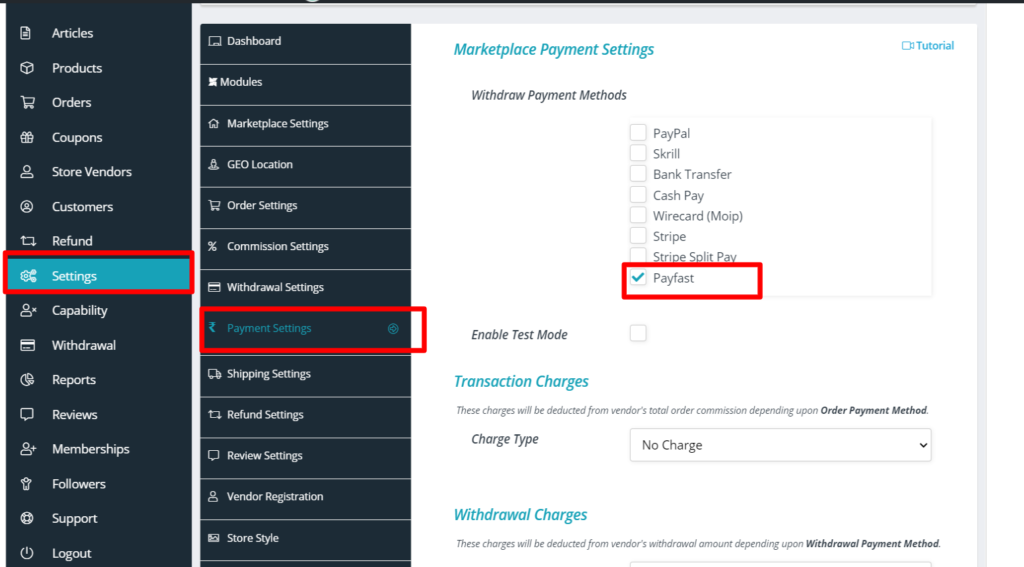The vendors will also have to configure their Mangopay settings by entering details with few identity proves as shown below. This can be seen under payments option in settings menu of WCFM Vendor dashboard. Here’s a screenshot of the same along with details: