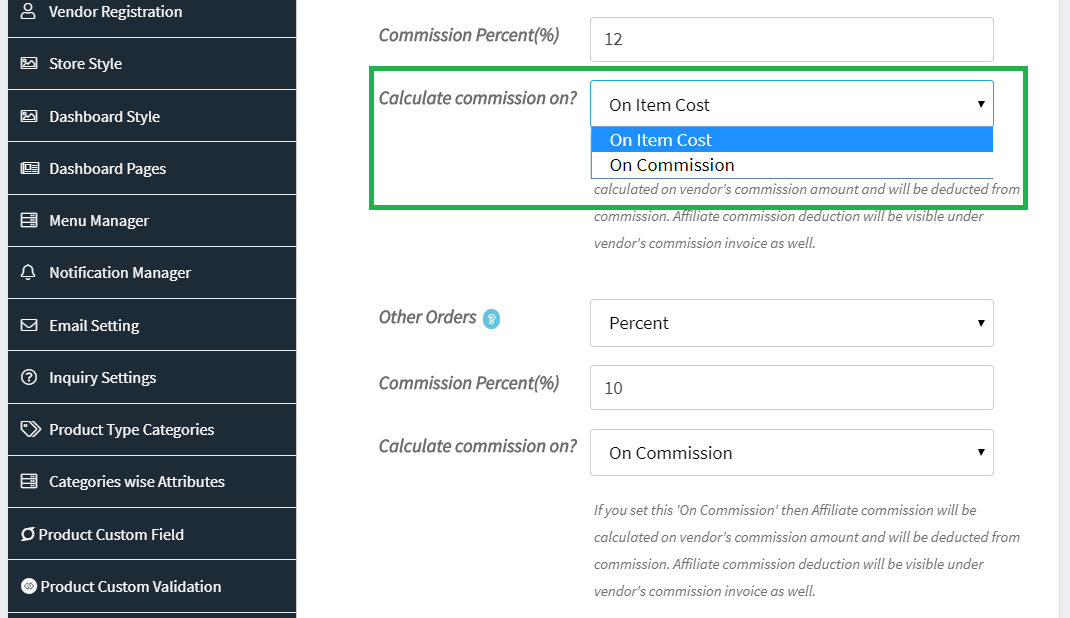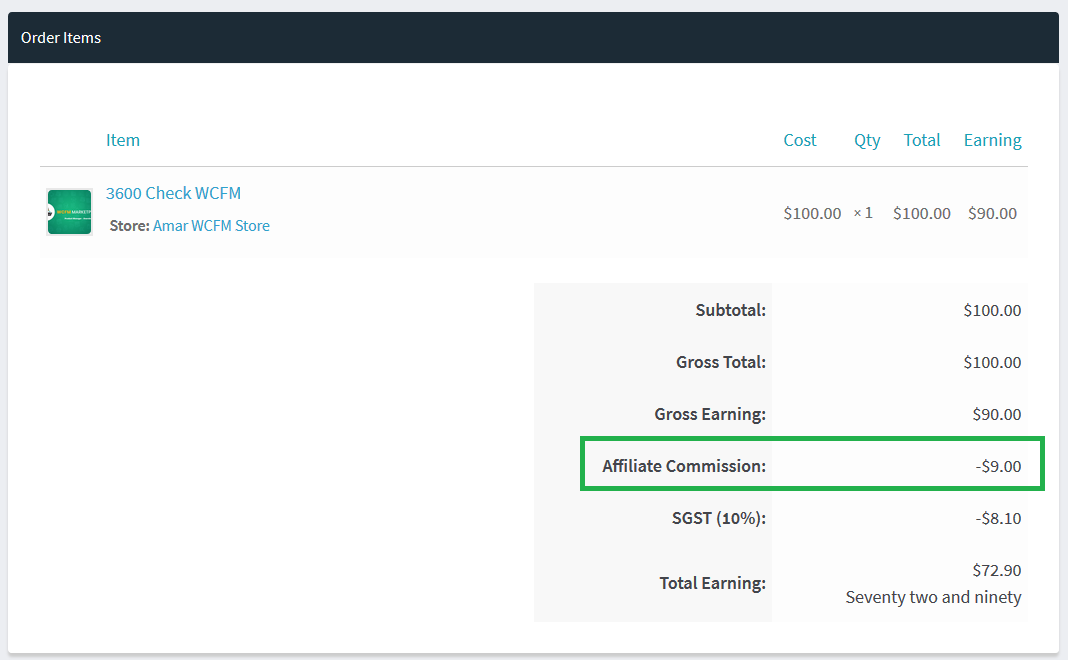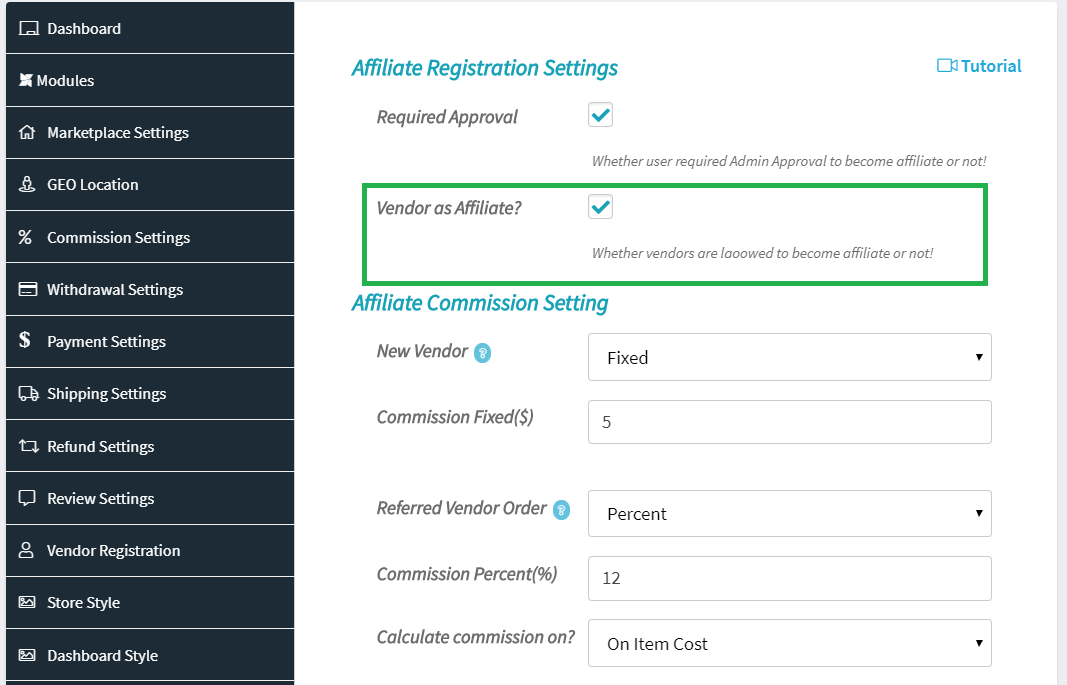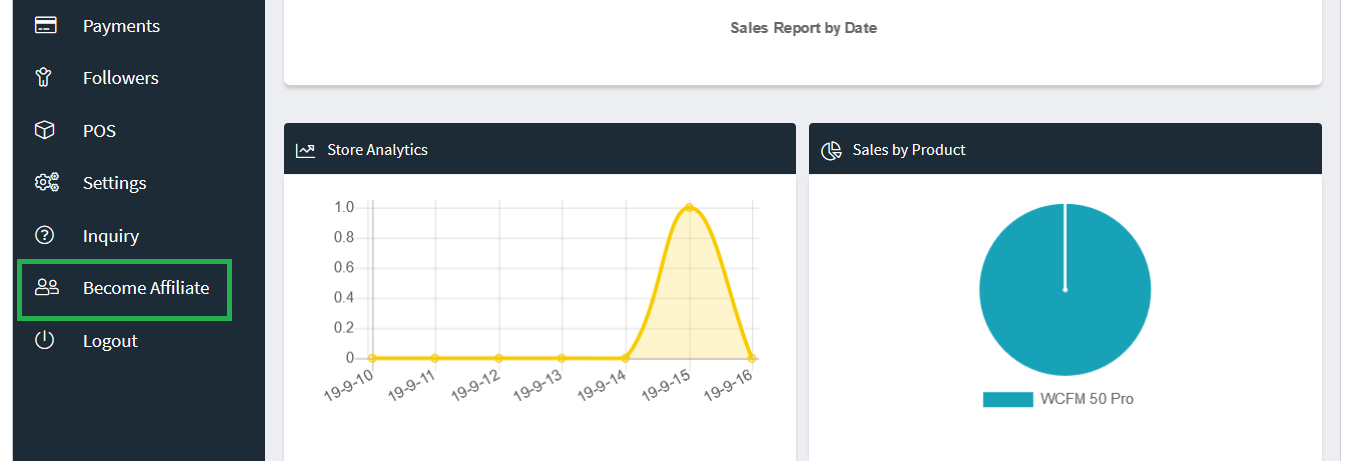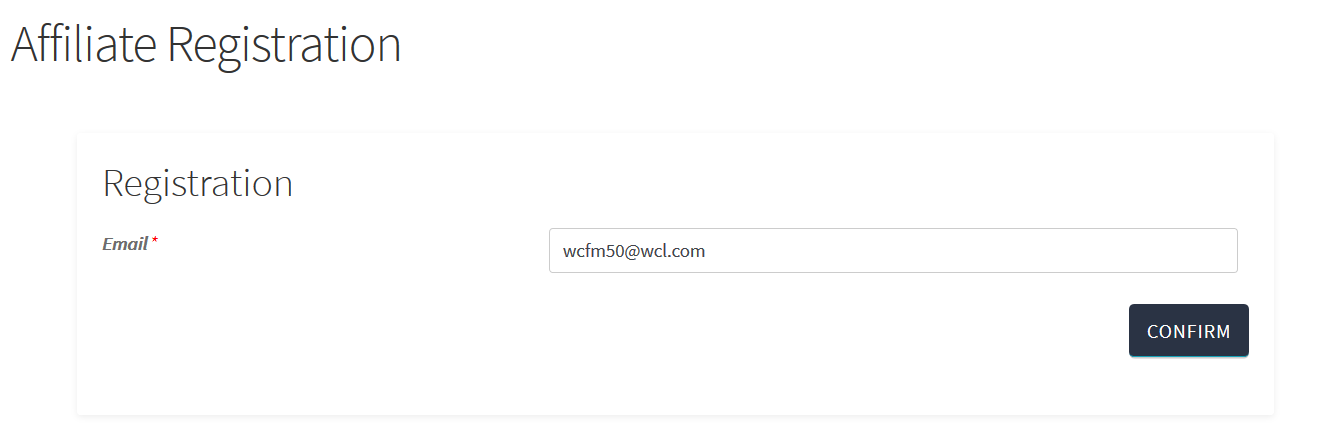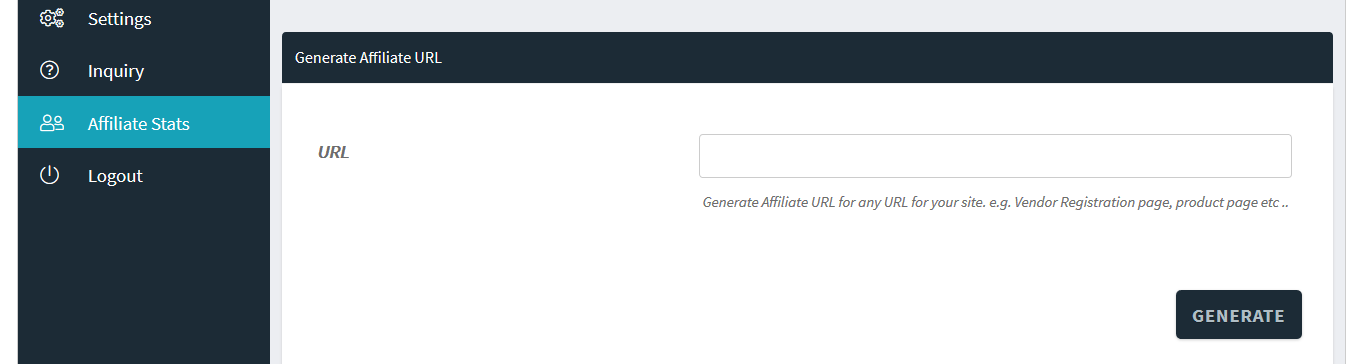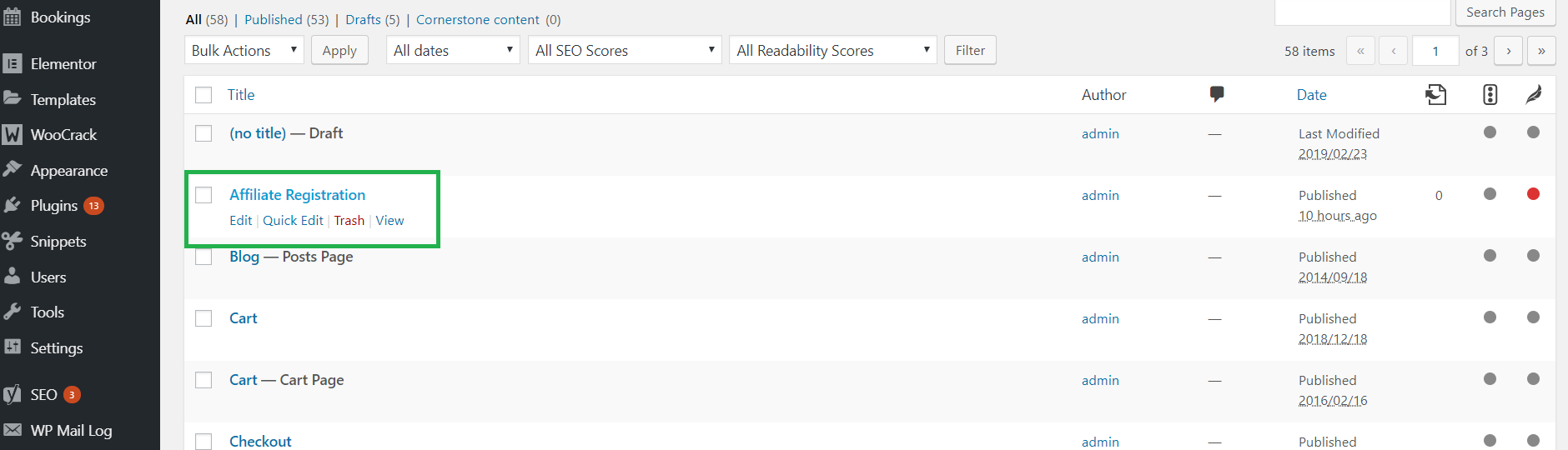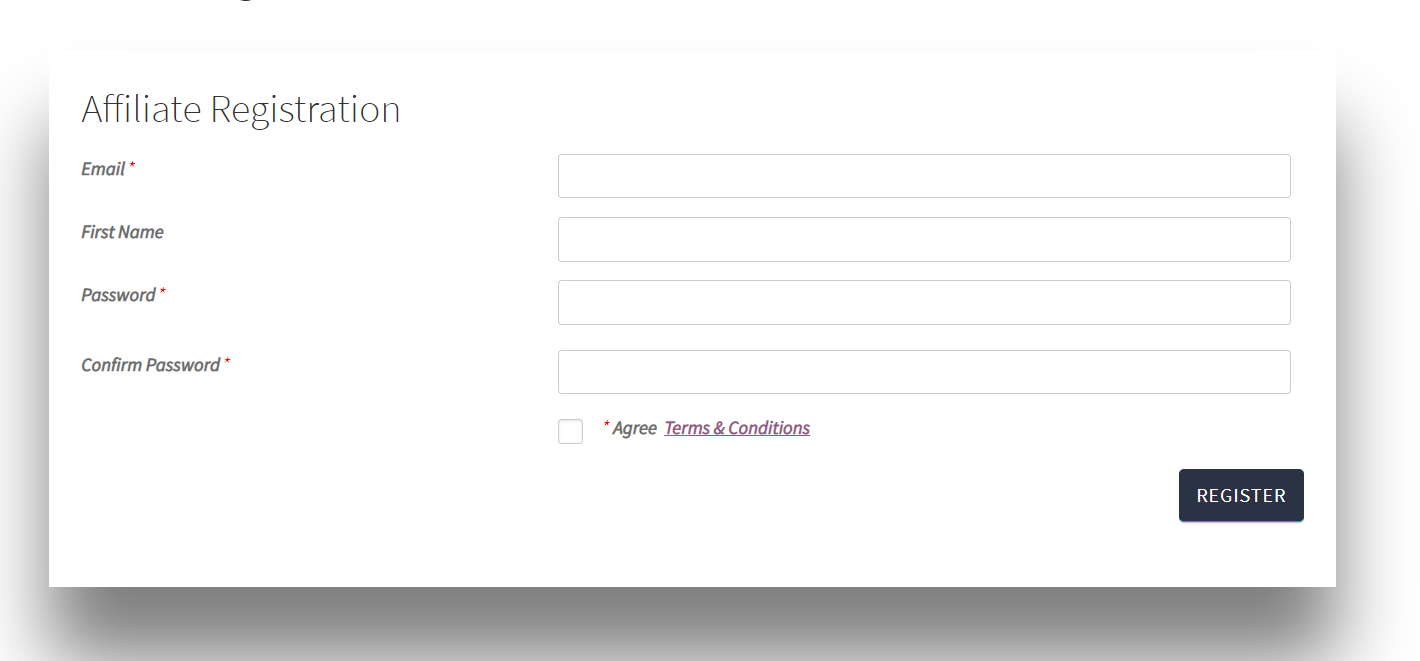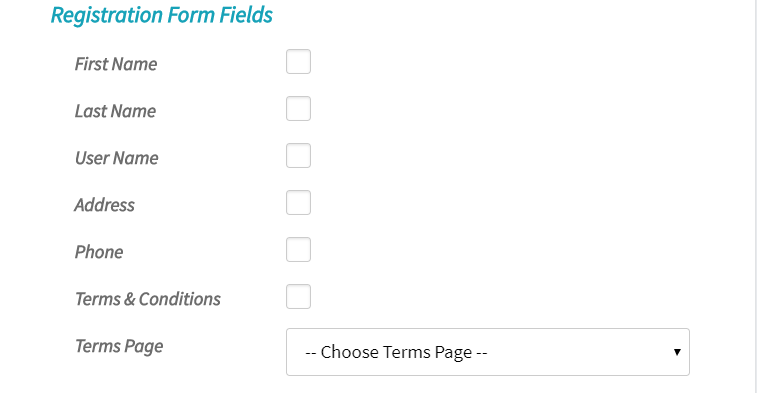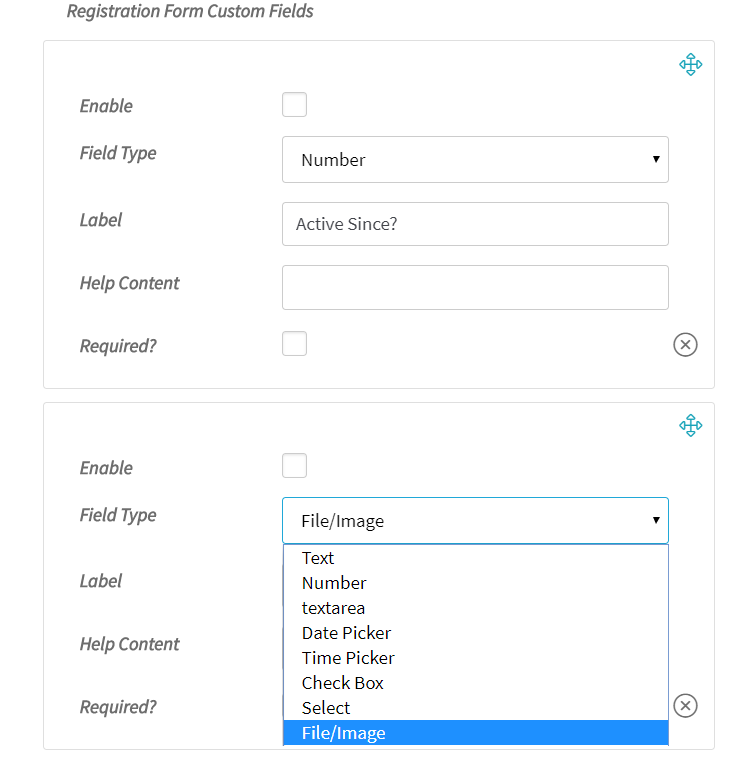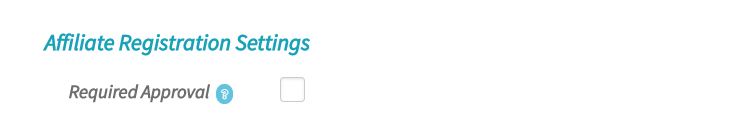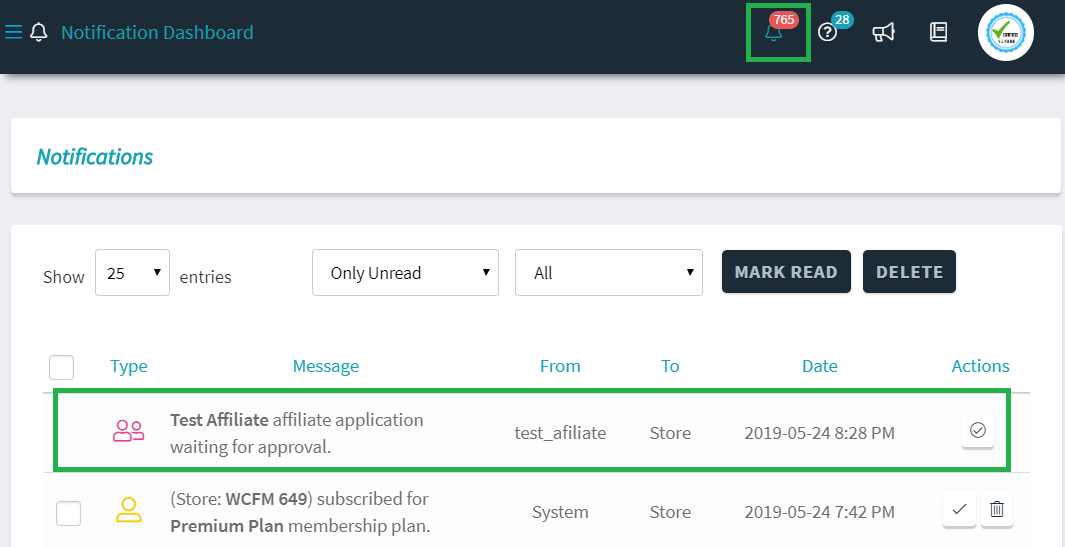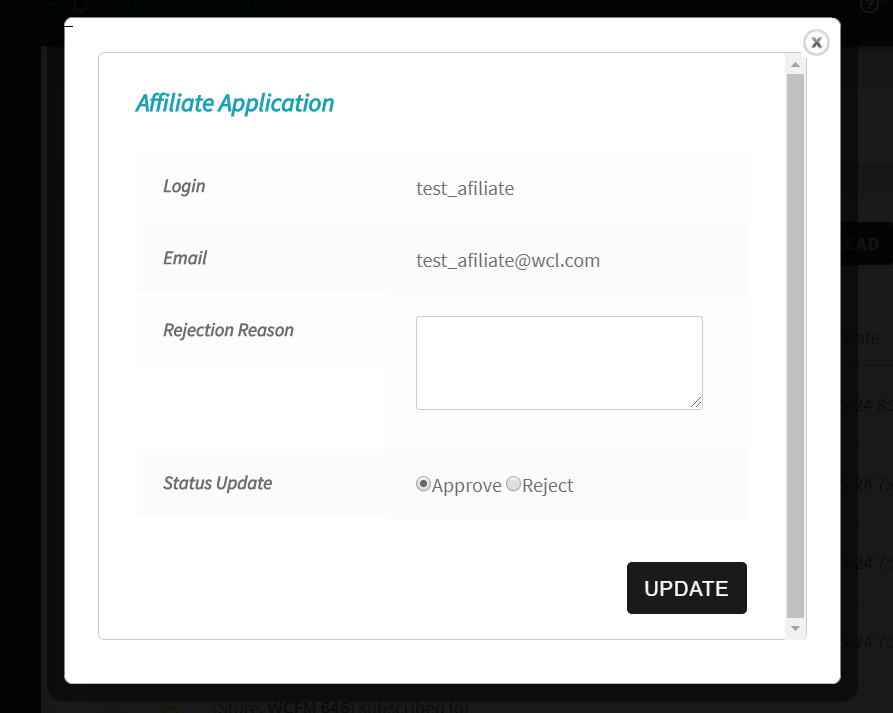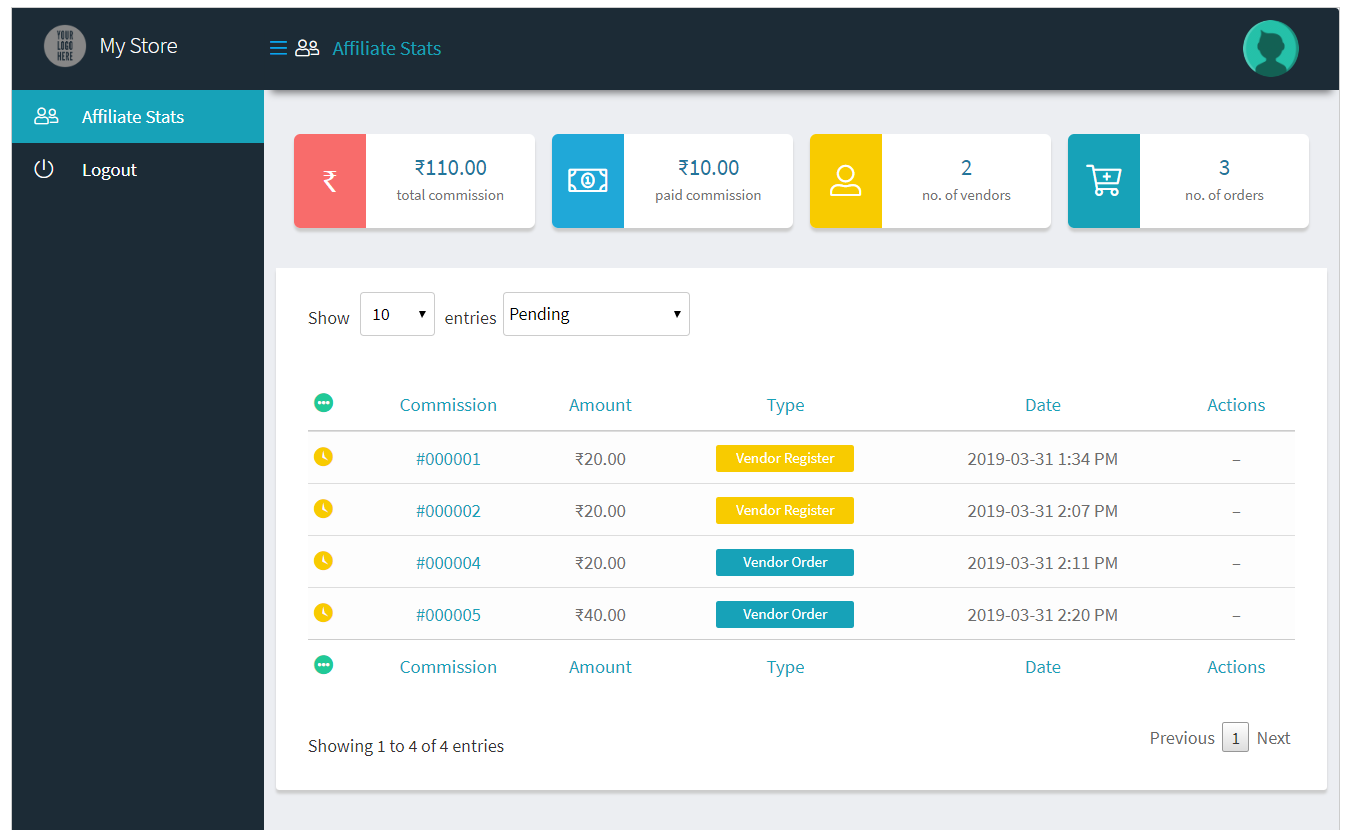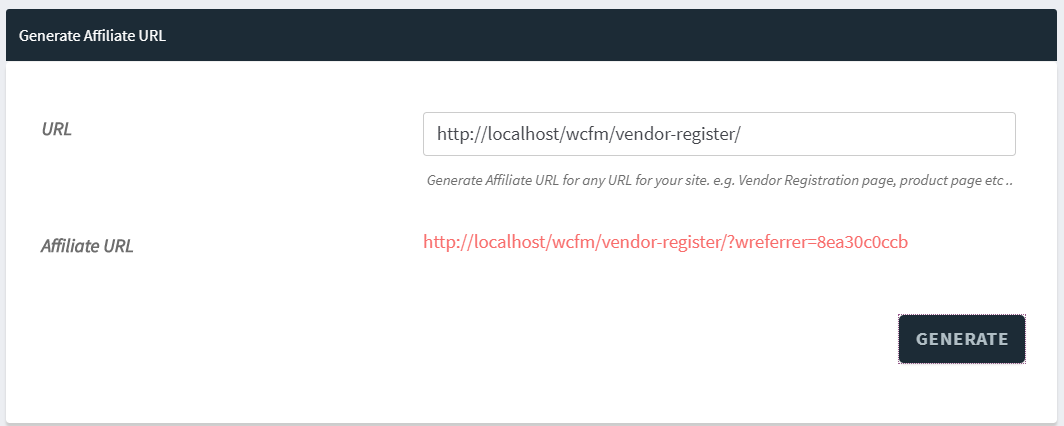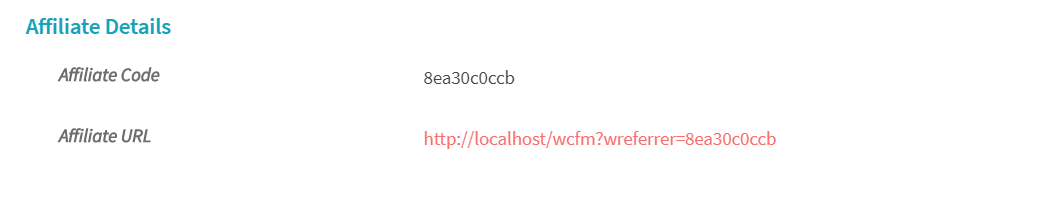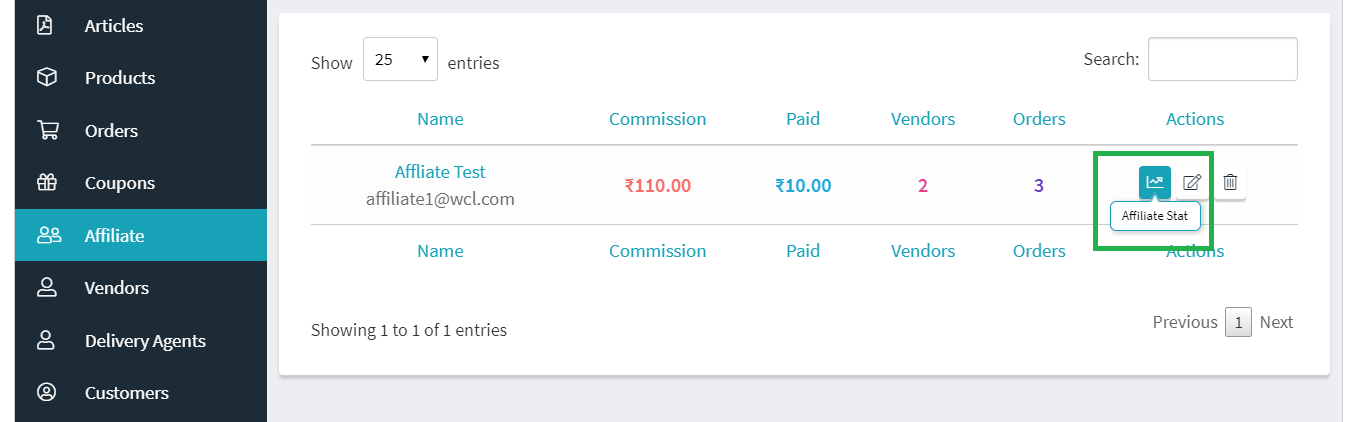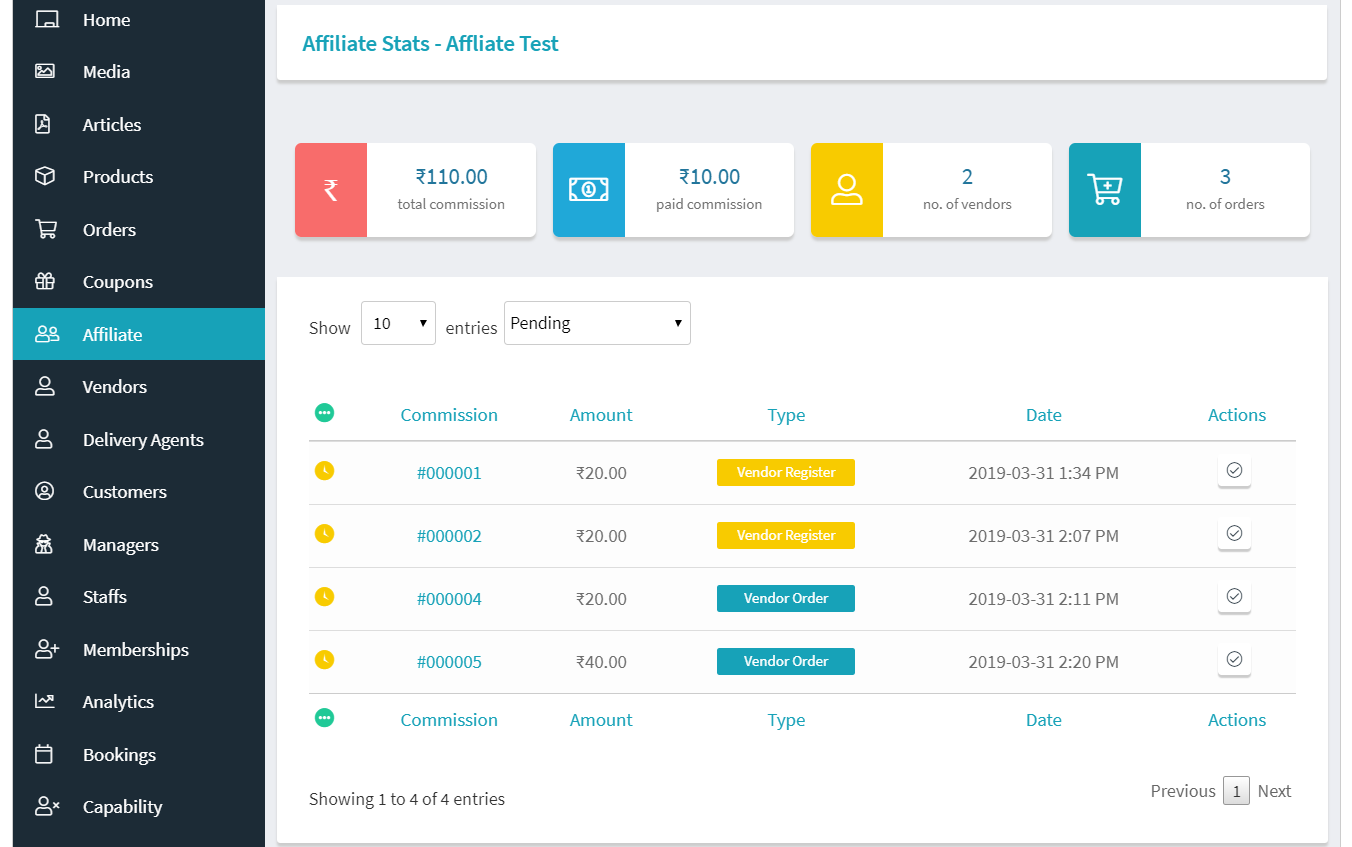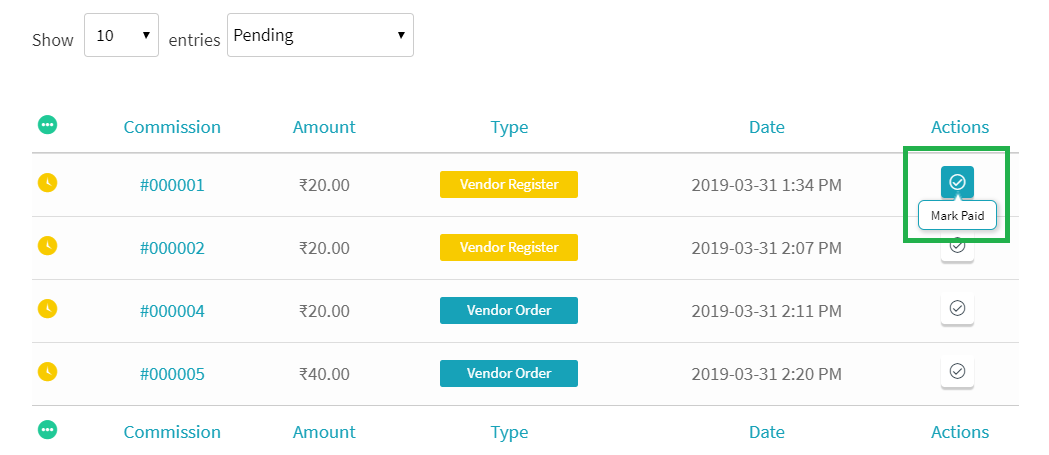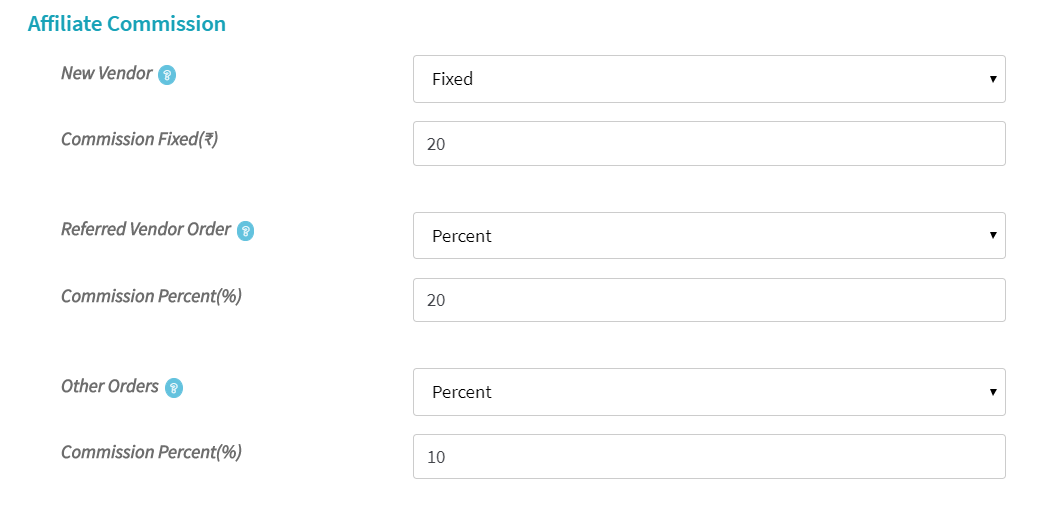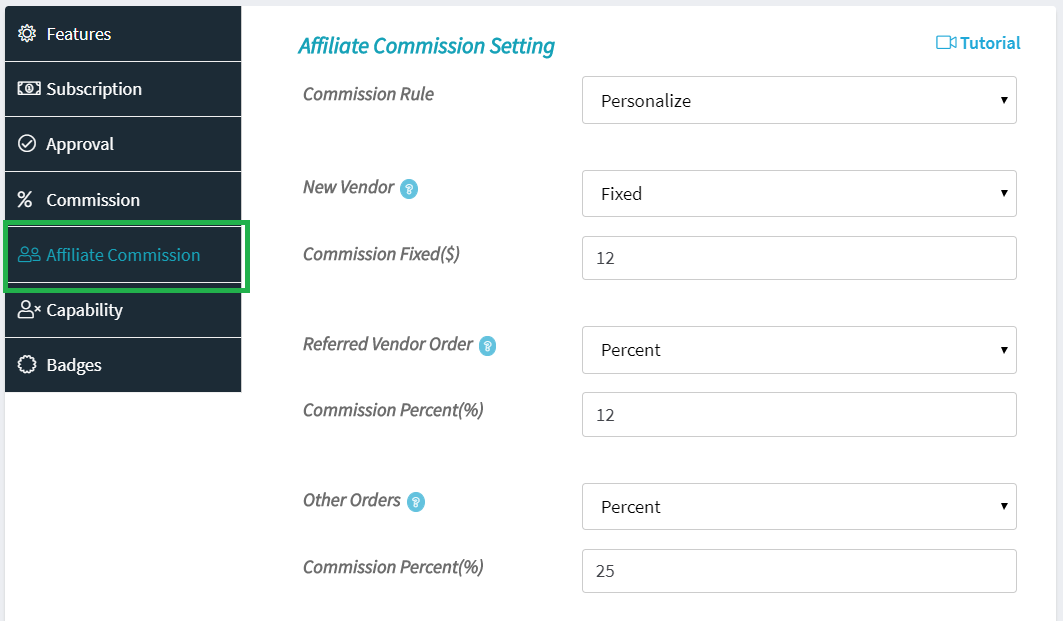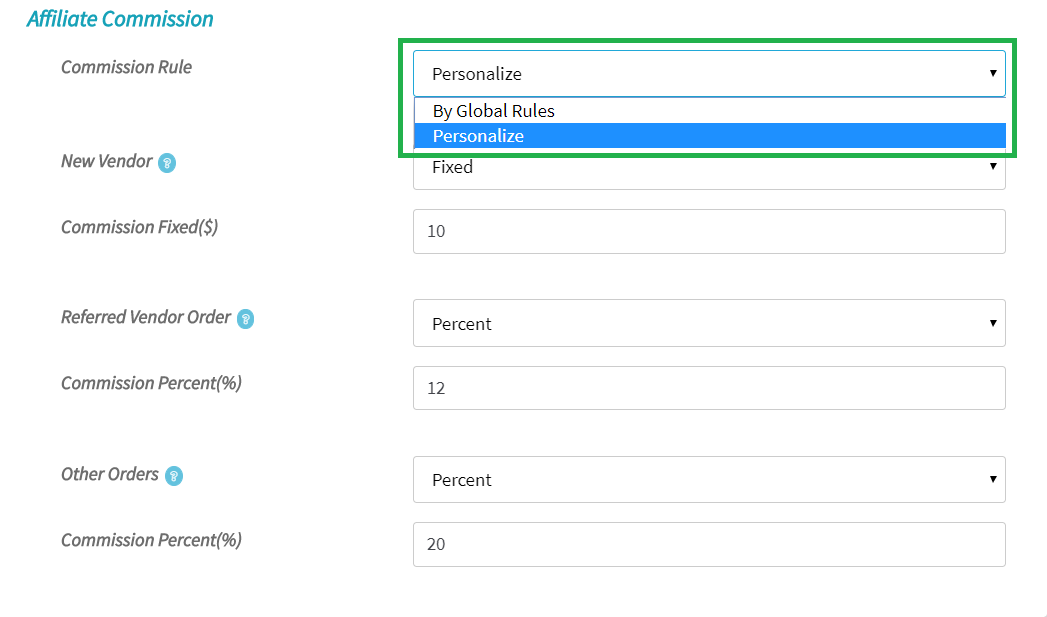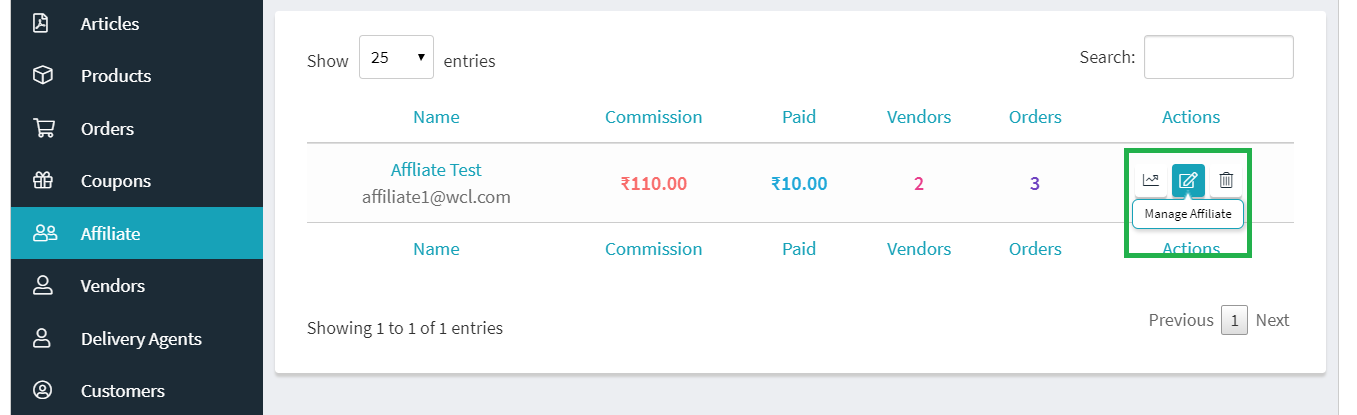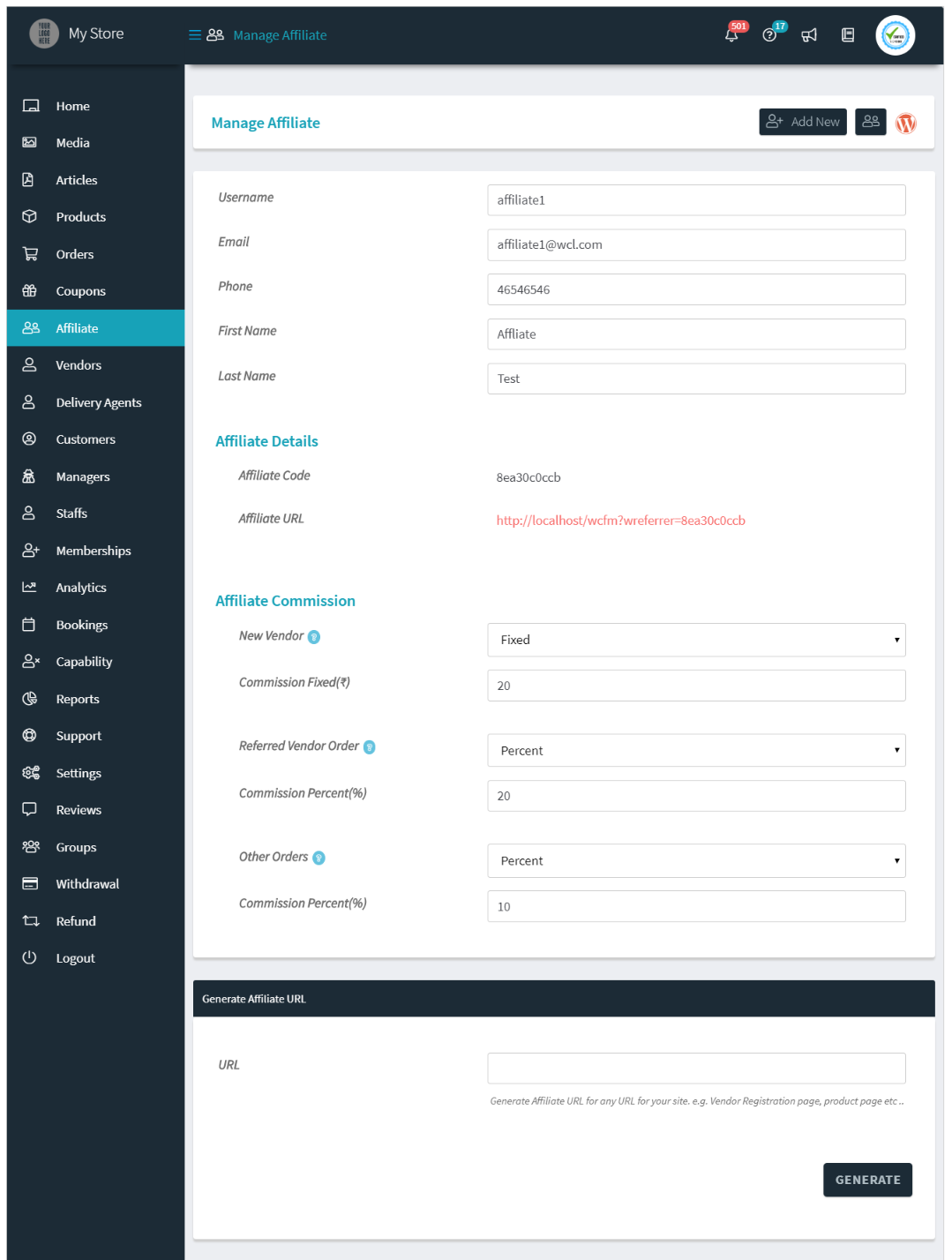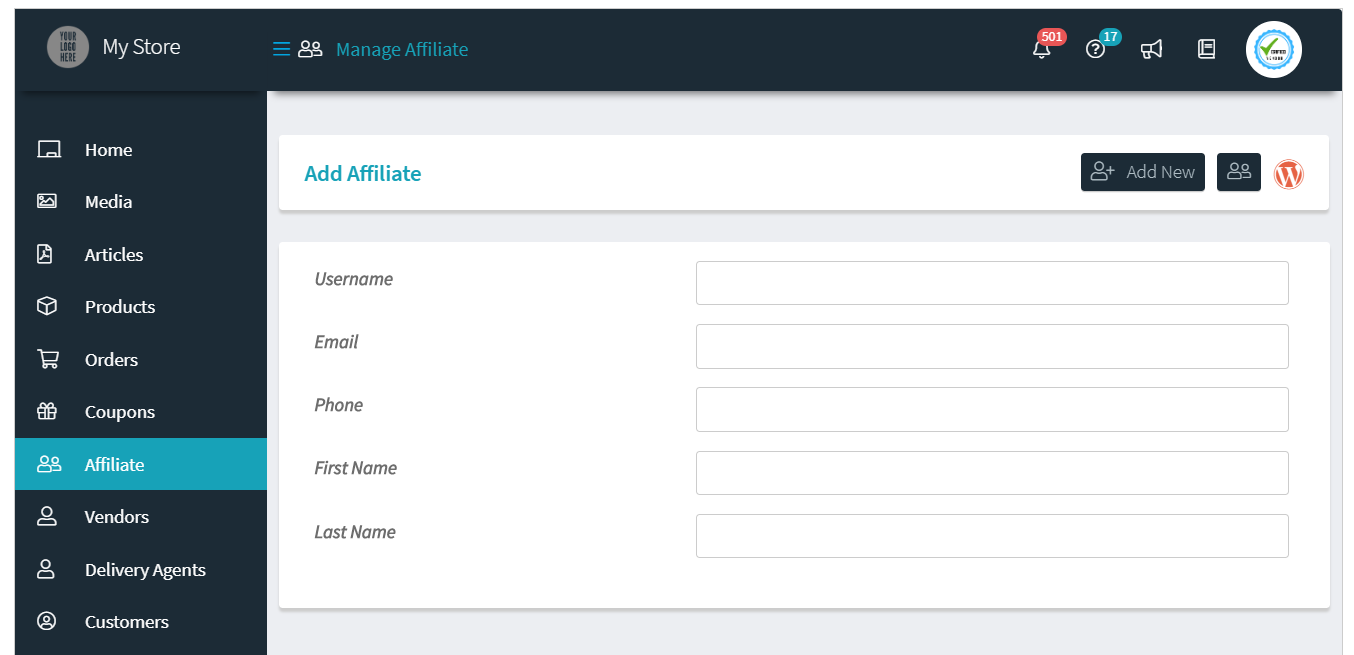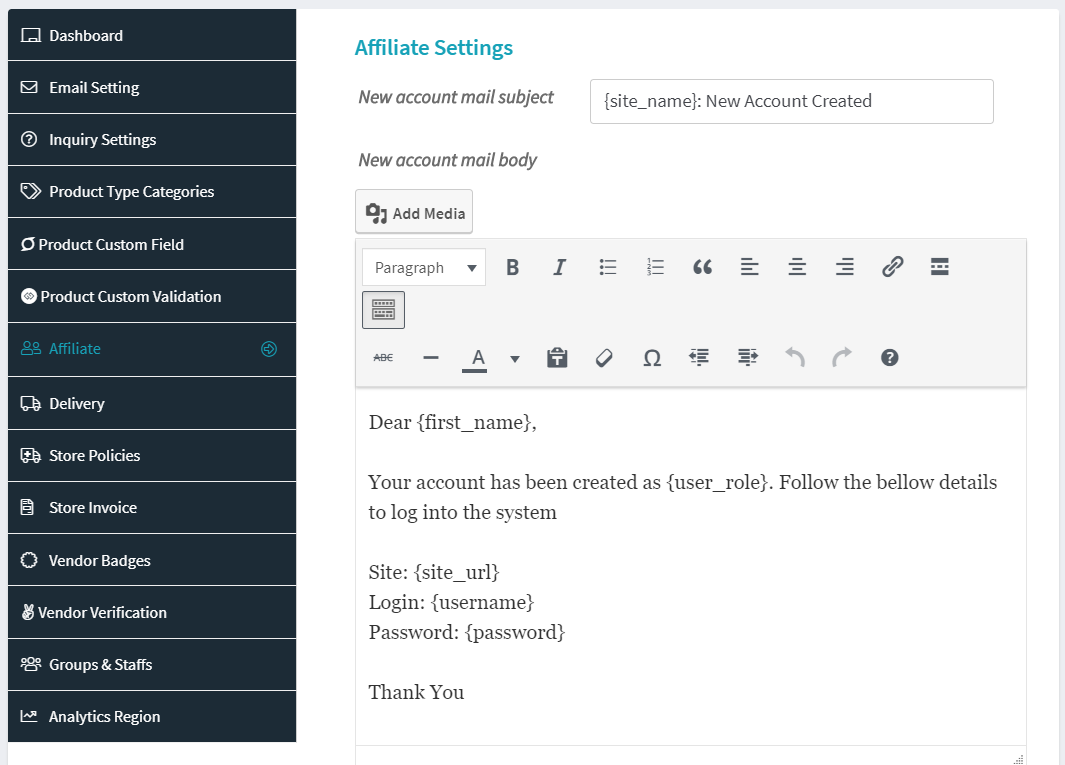When you will install WCFM Affiliate addon it will create a page for “Affiliate Registration” automatically.
You may see this page to wp-admin -> pages -> Affiliate Registration
You may change this title and slug as per your wish.
If you by mistake delete this page then create a page with short code `[wcfm_affiliate_registration]` and set at WCFM Admin Dashboard -> Setting -> Dashboard Pages -> Affiliate Registration
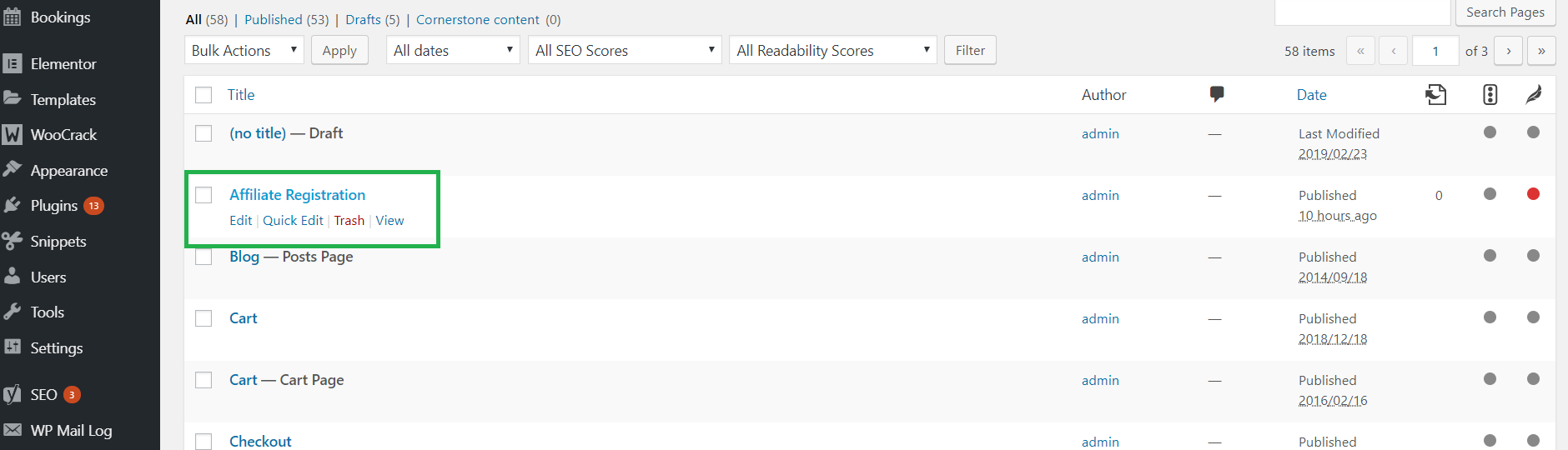
Now browse this page and will see “Affiliate Registration” form –
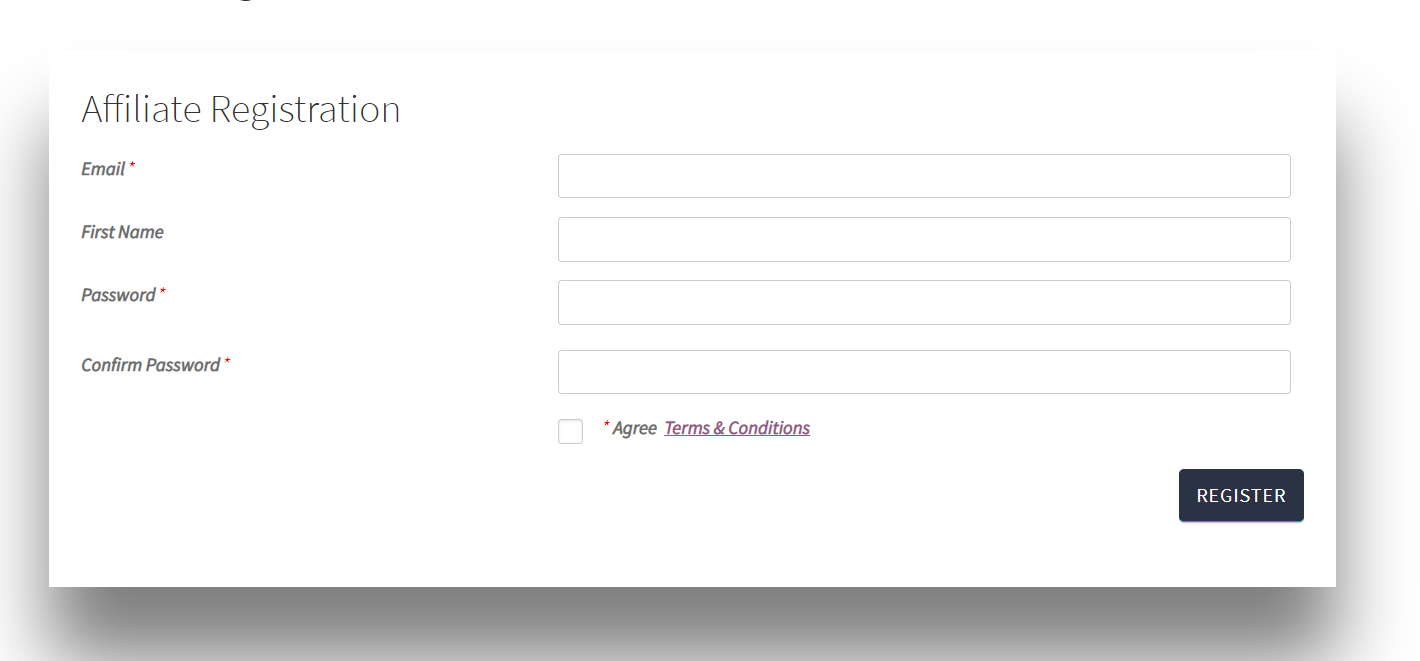
Well, default form comes with very minimal fields –
- Email
- Password
- Confirm Password
Now you may add more fields to this form. For this go to WCFM Admin Dashboard -> Setting -> Affiliate
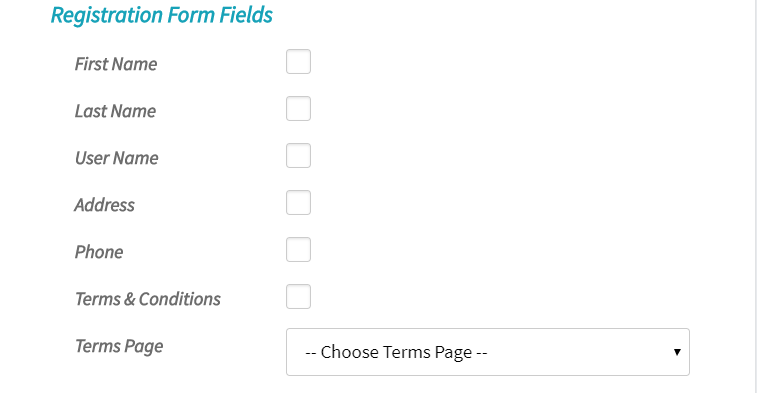
There has many static fields which you may include in this from –
- First Name
- Last Name
- User Name
- Address
- Phone
- Terms and Condition checkbox
You may also define a terms page.
If you think this fields are not enough for your purpose then you may define your own field for the form as well –
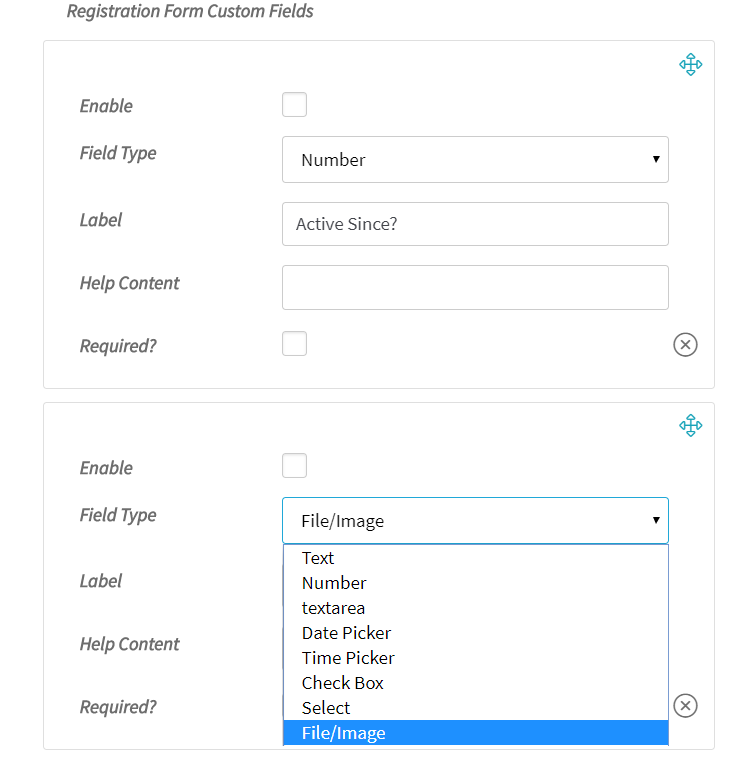
You are also allowed to define whether Affiliate Registration will be require Admin Approval or not !
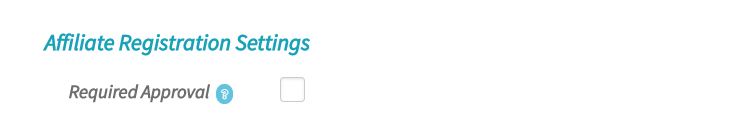
If you keep this enable and an user submit affiliate registration form then Admin will receive “Affiliate Approval” notification and Admin will able to approve may approve/reject this application form WCFM Admin Dashboard -> Notifications
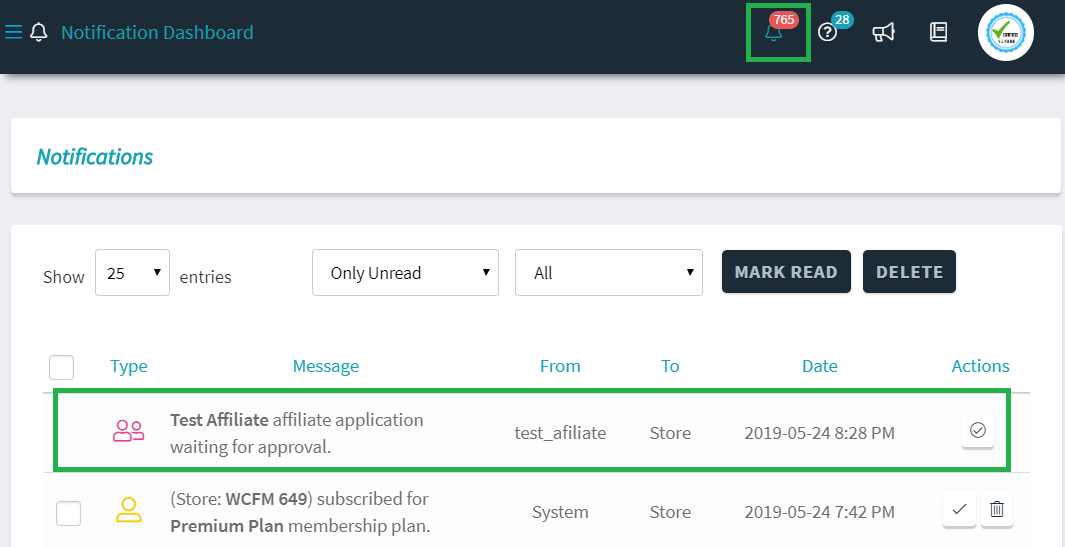
On click “approve/reject” icon from “Actions” column you will see a popup like this and from here you will able to approve/reject affiliate application –
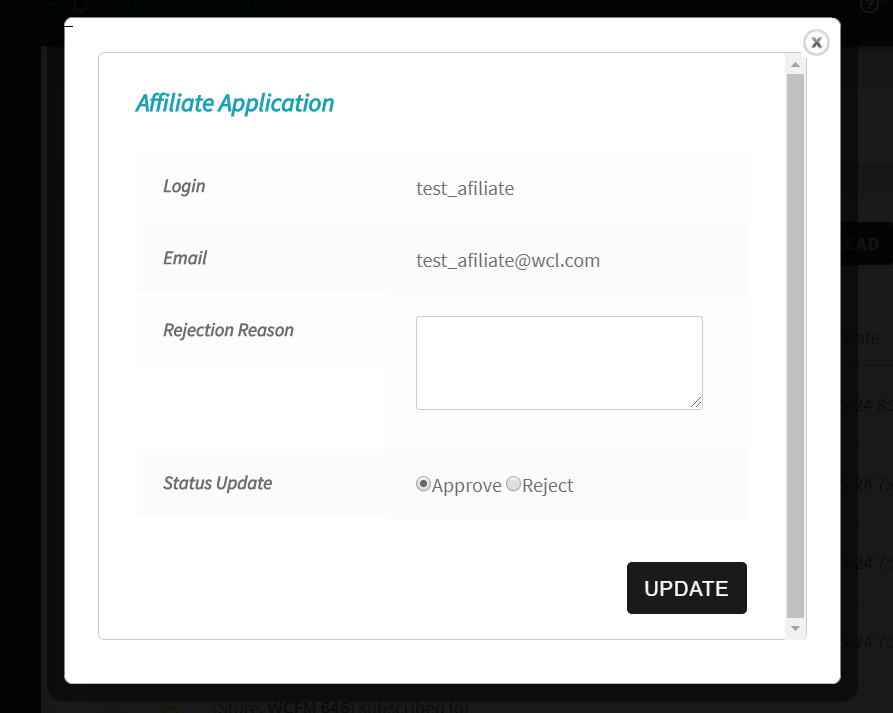
On Approve – Affiliate user will receive “Welcome Email”
On Reject – Affiliate user will receive notification with “Reject Reason” and user account will be deleted from site