You may tweak few things from settings panel as well.
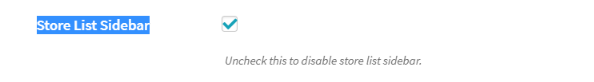
You may disable store list sidebar from WCFM Admin Setting -> Marketplace Setting Tab
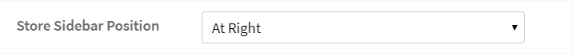
You may change sidebar display position, whether left of right!
Well, in mobile view by default sidebar comes under store lists. Now you may tweak this and show sidebar first and then stores. But there is no setting option for this. You may achieve this by adding a small code snippet to your child theme’s functions.php –
add_filter( 'wcfmmp_is_allow_mobile_sidebar_at_bottom', '__return_false' );
