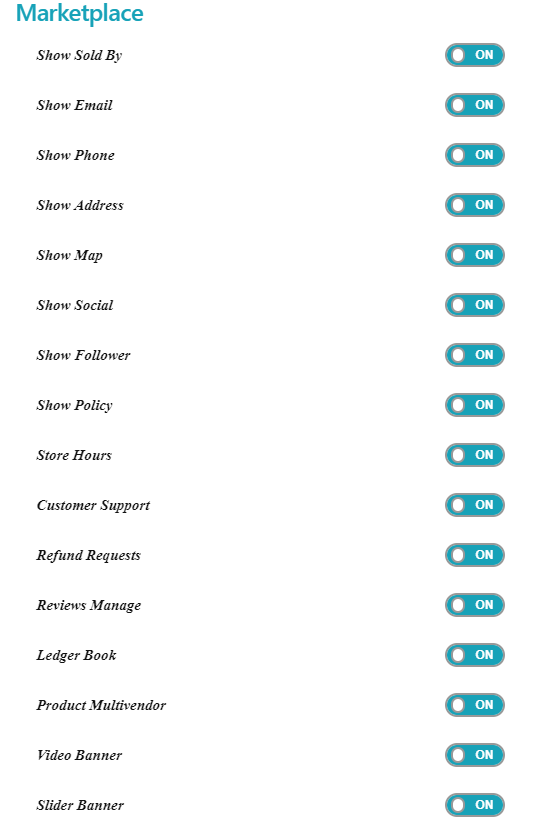
i) Show sold by : This option gives admin the capability to allow/disallow the users to show the name of the selling person for the corresponding product in the site.
ON: The user(s) can show the name of the selling person for the corresponding product in the site.
OFF: The user(s) cannot show the name of the selling person for the corresponding product in the site.
ii) Show Email : This option gives admin the capability to allow/disallow the users to display the email of the selling person for the corresponding product in the site.
ON: User(s) can display the email of the selling person for the corresponding product in the site.
OFF: It will restrict the user(s) to display the email of the selling person for the corresponding product in the site.
iii) Show Phone: This option gives admin the capability to allow/disallow the users to display the phone number of the selling person for the corresponding product in the site.
ON: User(s) can display the phone number of the selling person for the corresponding product in the site.
OFF: It will restrict the user(s) to display the phone number of the selling person for the corresponding product in the site.
iv) Show Address: This option gives admin the capability to allow/disallow the users to display the address of the selling person for the corresponding product in the site.
ON: It will allow the user(s) to display the address of the selling person for the corresponding product in the site.
OFF: User(s) will be restricted to display the address of the selling person for the corresponding product in the site.
v) Map: This option gives admin the capability to allow/disallow the users to display the address of the selling person in a map for the corresponding product in the site.
ON: The user(s) can display the address of the selling person in a map for the corresponding product in the site.
OFF: It user(s) are restricted to display the address of the selling person in a map for the corresponding product in the site.
vi) Show Social: This option gives admin the capability to allow/disallow the users to display the social media profile of the selling person for the corresponding product in the site.
ON: The user(s) can display the social media profile of the selling person for the corresponding product in the site.
OFF: The user(s) is restricted to display the social media profile of the selling person for the corresponding product in the site.
vii) Show Follower: This option gives admin the capability to allow/disallow the users to display the followers of the selling person for the corresponding product in the site.
ON: The user(s) can display the followers of the selling person for the corresponding product in the site.
OFF: It will restrict the user(s) to display the followers of the selling person for the corresponding product in the site.
viii) Show policy: This option gives admin the capability to allow/disallow the user to display the policy of the corresponding vendor store.
ON: User(s) can display the policy of the corresponding vendor store.
OFF: The user(s) are restricted to display the policy of the corresponding vendor store.
ix) Store hours: This option gives admin the capability to allow/disallow the user to set the timing of their store.
ON: User(s) can set the timing of their store.
OFF: The user(s) are not allowed to set the timing of their store.
x) Customer support: This option gives admin the capability to allow/disallow the users to enable customer support for their store.
ON: The user(s) can enable customer support for their store.
OFF: It will restrict the user(s) to enable customer support for their store.
xi) Refund requests: This option gives admin the capability to allow/disallow the user to address the refunds for their products.
ON: User(s) can address the refunds for their products.
OFF: It will restrict the user(s) to address the refunds for their products.
xii) Review Manage: This option gives admin the capability to allow/disallow the user to manage the reviews given for their products.
ON: User(s) can manage the reviews given for their products.
OFF: It will restrict the user(s) to manage the reviews given for their products.
xiii) Ledger Book: This option gives admin the capability to allow/disallow the user to access the ledger book of store sales.
ON: User(s) can access the ledger book of store sales.
OFF: It will restrict the user(s) to access the ledger book of store sales.
xiv) Product Multivendor: This option gives admin the capability to allow/disallow the vendor( or staff/manager) to sell products of other vendors from their store.
ON: User(s) will be allowed to sell products of other products from their store
OFF: It will restrict the user(s) to sell products of other products from their store
xv) Video banner: This option gives admin the capability to allow/disallow the vendor to setup video banner for their store.
ON: User(s) can setup video banner for their store.
OFF: It will restrict the user(s) to setup video banner for their store.
xvi) Slider banner: This option gives admin the capability to allow/disallow the user to setup slider banner for their store.
ON: User(s) can setup slider banner for their store.
OFF: It will restrict the user(s) to setup slider banner for their store.
