The Admin can manage each individual staff by using individual settings provided by WCFM Groups and Staffs plugin. You can assign the capabilities of individual staff from here : WCFM Admin Dashboard >> Staff -> Staff Manage -> Custom Capability
The staffs are listed in the right-side panel-
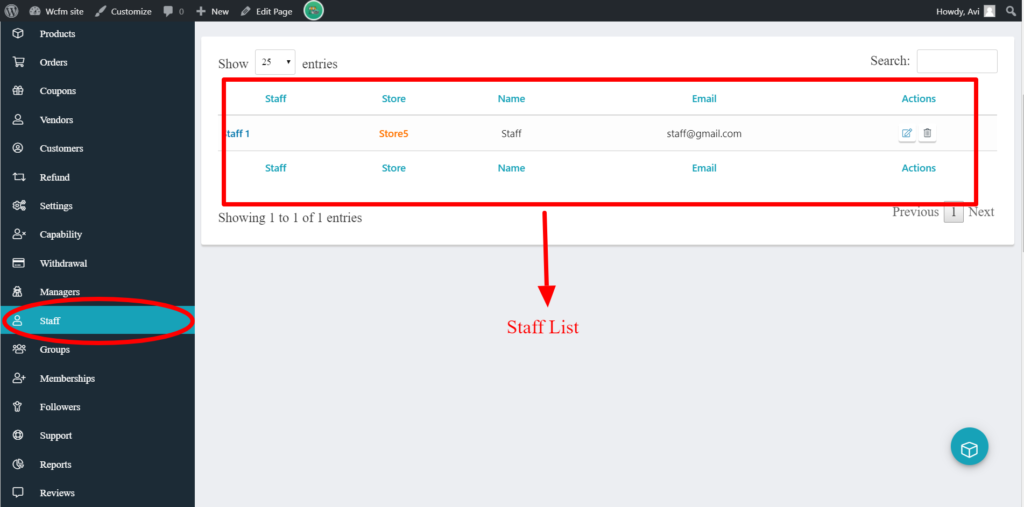
Once you edit any staff from the above list, you will be redirected to ”Edit Staff” page as shown here:
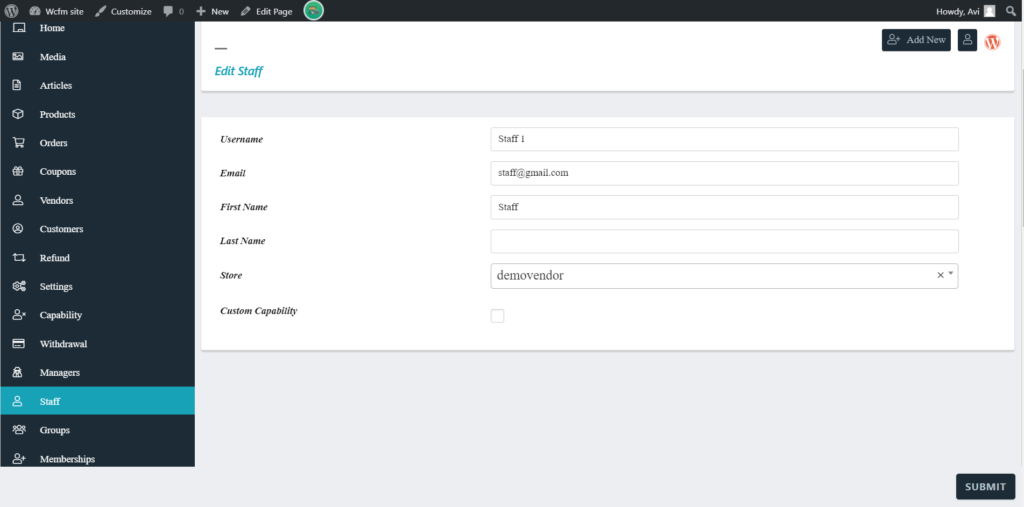
From the “edit staff” page the admin can assign the capability of the staff by checking the “custom capability” option in the Manage Staff page. Once checked, the admin will get toggle options similar to Capability panel wherein one can assign the capabilities of the Staffs.
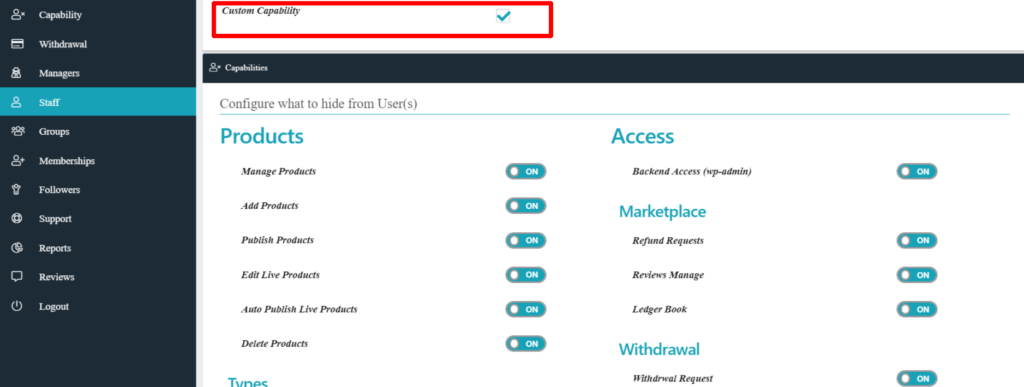
Like vendor settings if you are changing any particular capability of a staff individually, it over-writes the priority set Globally ( from the capabilities menu). Thus for example, if your Manage Product option in the capabilities tab as ON globally, and for a particular Staff ( say Staff 1) you have turned the option as OFF, then that particular Staff ( Staff 1) will not be allowed to manage the product of the vendor he/she is assigned to.
