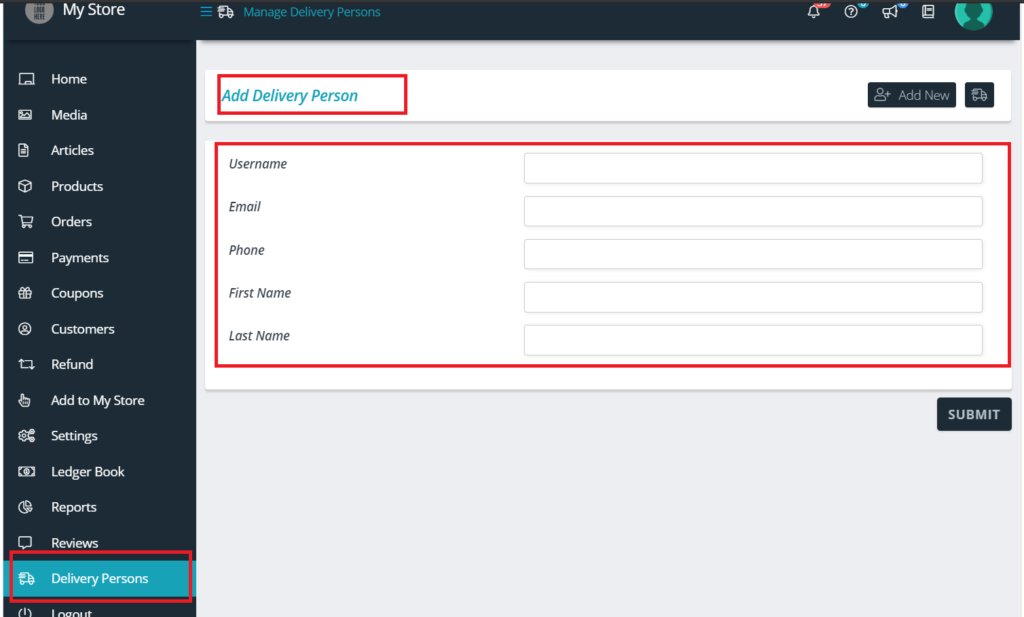To start with, lets check how admin and vendors add delivery personal for their delivery.
By Admin: Once you add “Delivery person” addon you will get an option here : WCFM Admin Dashboard -> Delivery person -> Add New.
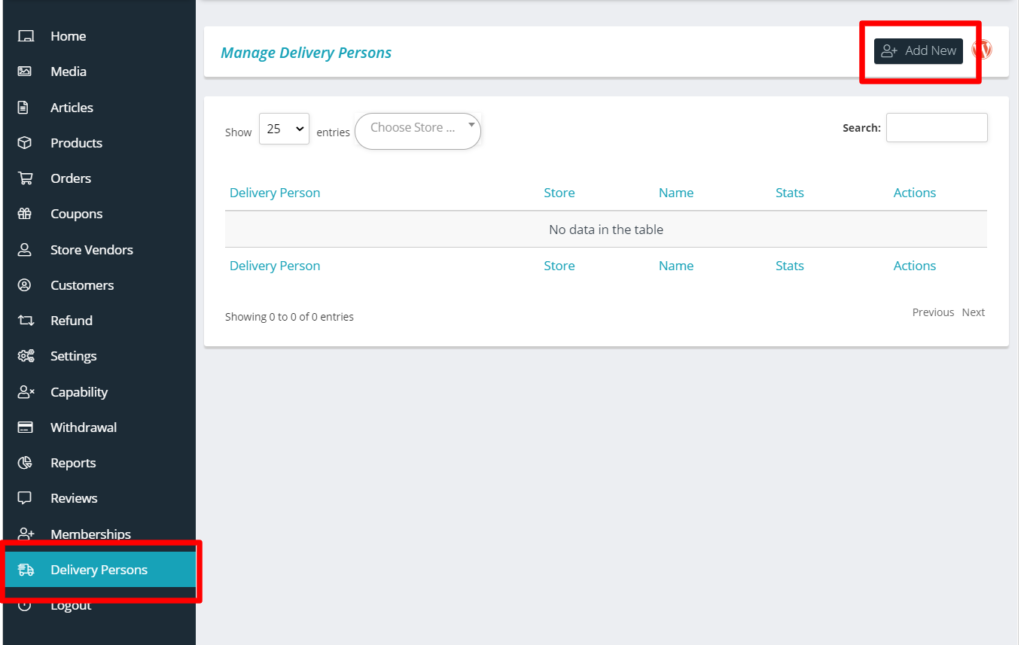
Clicking on “Add new” section will let the admin enter details such as Username, email etc. Following is the screenshot of the same:
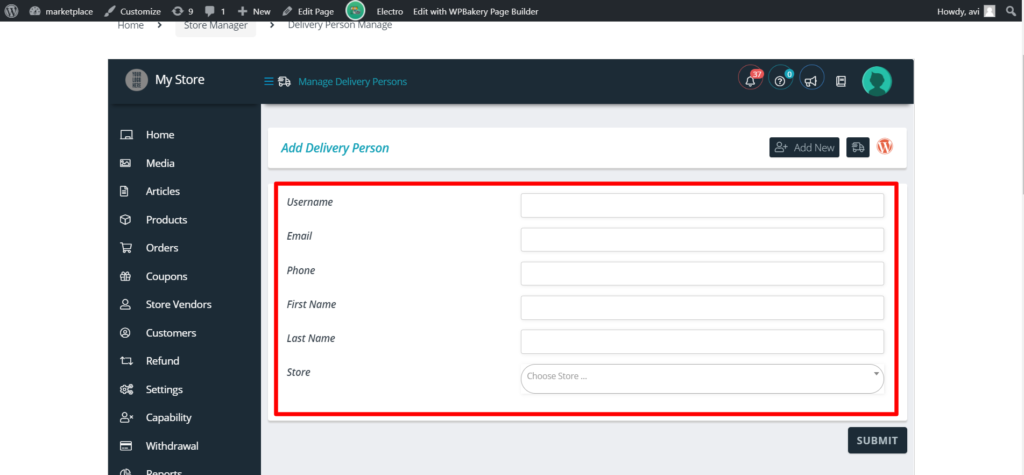
Admin can assign this delivery person to a vendor as shown from the store field:
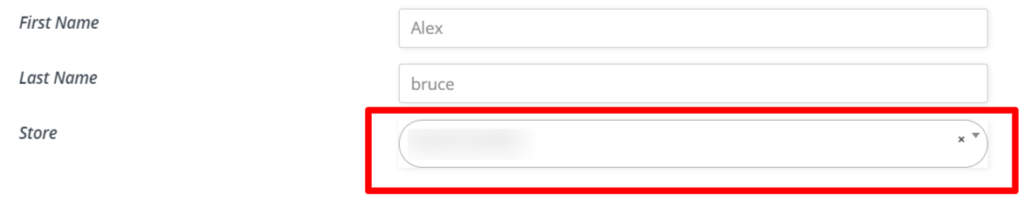
Once this is added, this delivery staff will be reflected under Vendor Dashboard under “Delivery Person” settings: ( shown below)
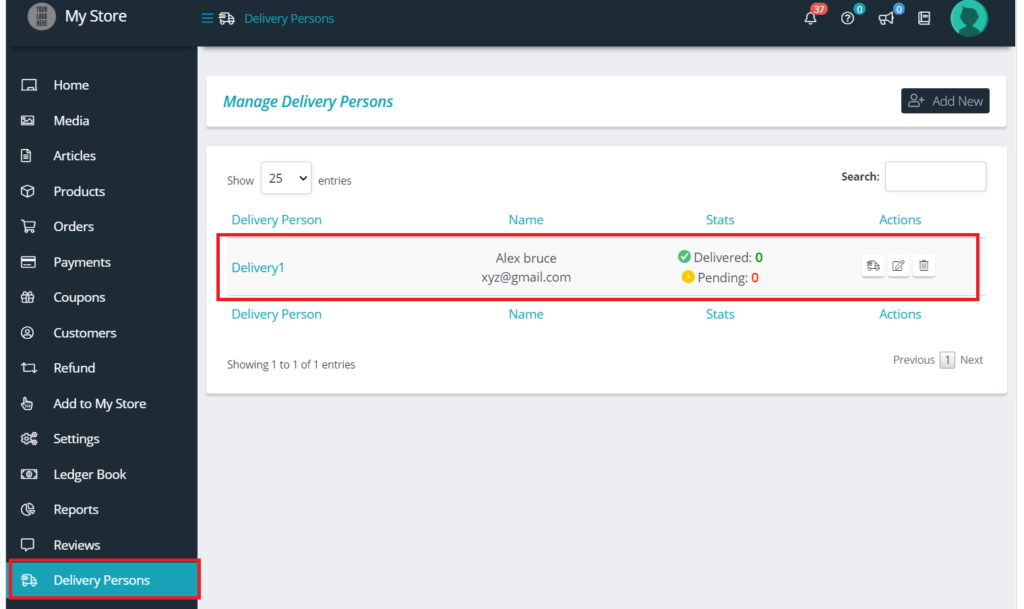
By Vendor: Similar to admin, vendors can also add delivery person for their store. For doing so, they will have to Goto WCFM Vendor Dashboard -> Delivery Persons -> Add New
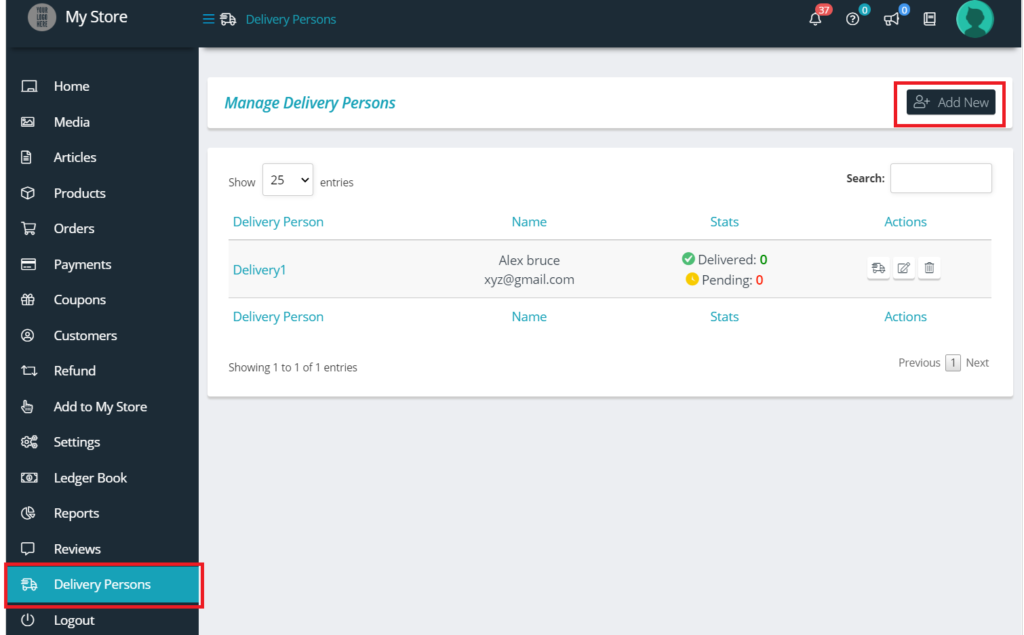
Unlike Admin, vendor will not find store option while adding delivery person because they are suppose to assign them for their own store, have a look here for better understanding.