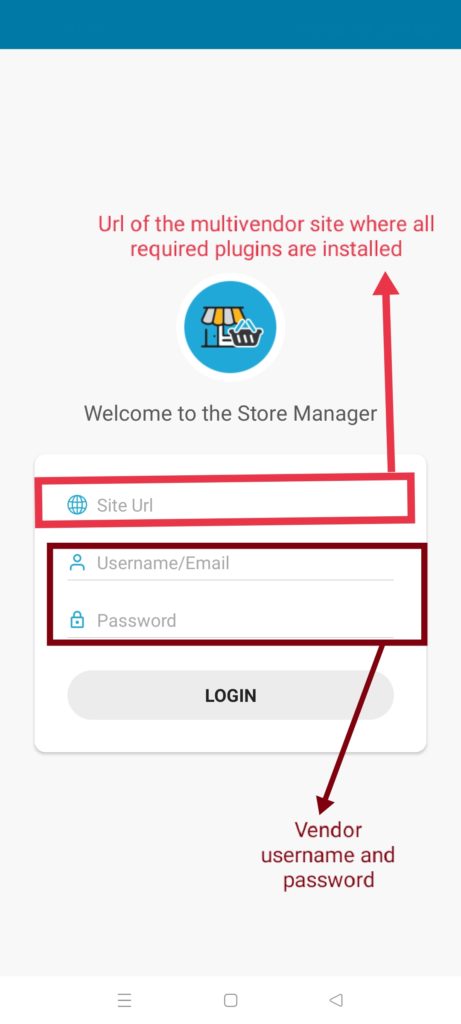Well, Store Manager APP is available both for Android and IOS and it’s totally FREE.
For Android: You may download this from Google Play Store to your android mobile very easily. You just have to go into Google Play Store app and search for “WCFM Store Manager“.
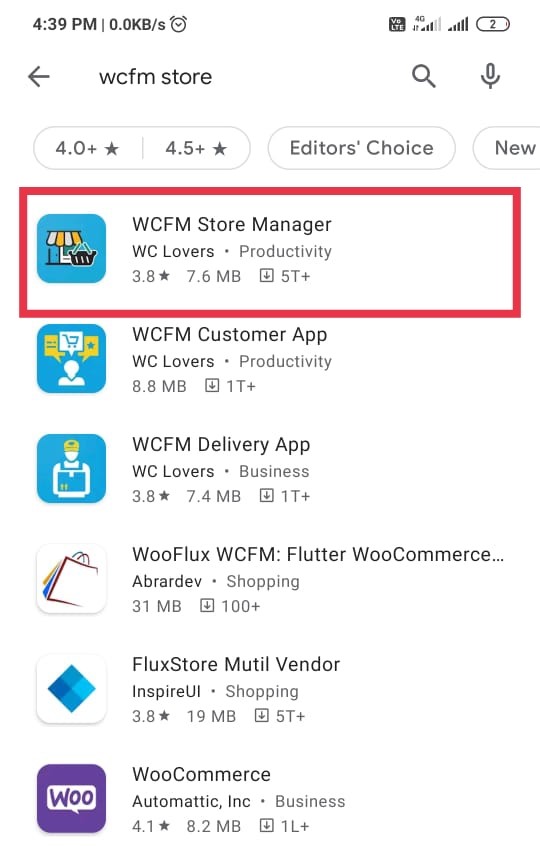
Now, Install this to your phone.
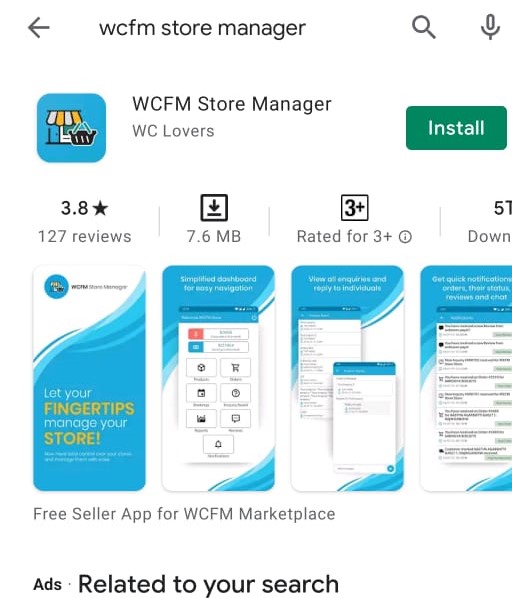
For IOS: Similar to android version, go to Apple app store from you iphone, write “WCFM Store manager” here and you will get the following screen as shown below:

Then you can install the same by pressing the ” open” button as shown here:
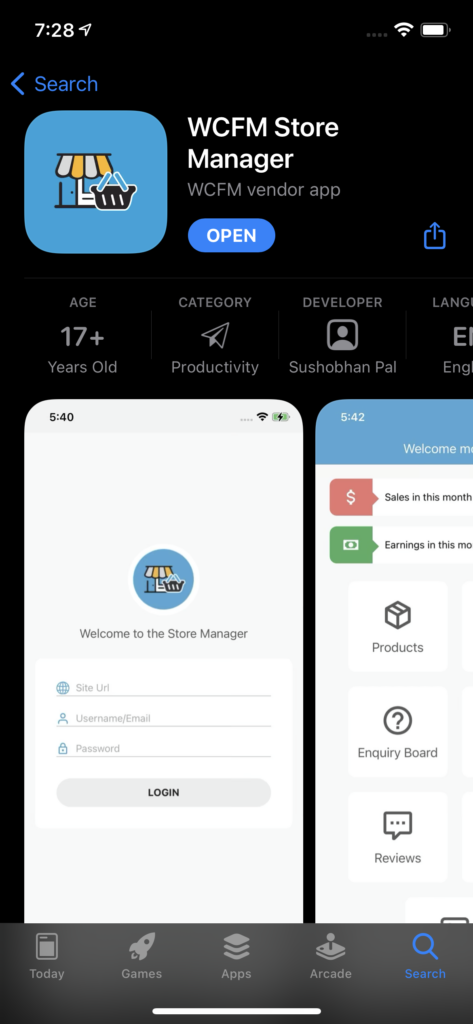
Now, this APP is already in your phone, option it. You will see a login form with three fields –
- Site URL – this should be your multi-vendor site URL
- Username – vendor user name
- Password – vendor user password