You may associate these attributes from Store Manager Dashboard -> Products -> Add New -> Attributes Tab –
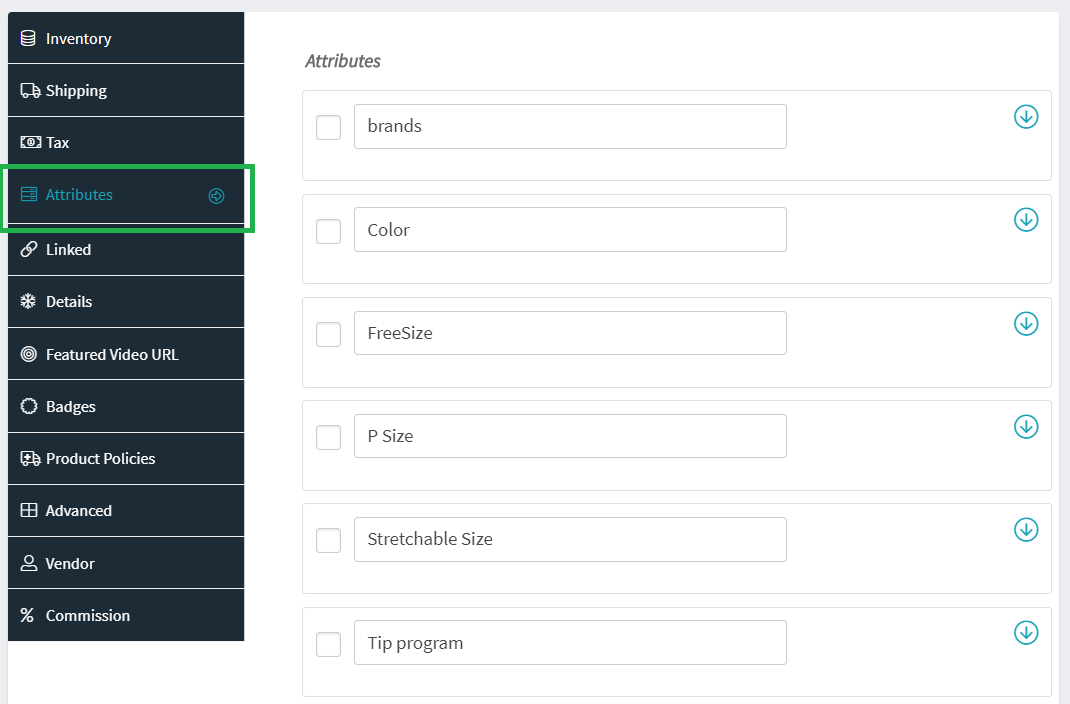
You may associate any number of attributes and it’s terms with a product –
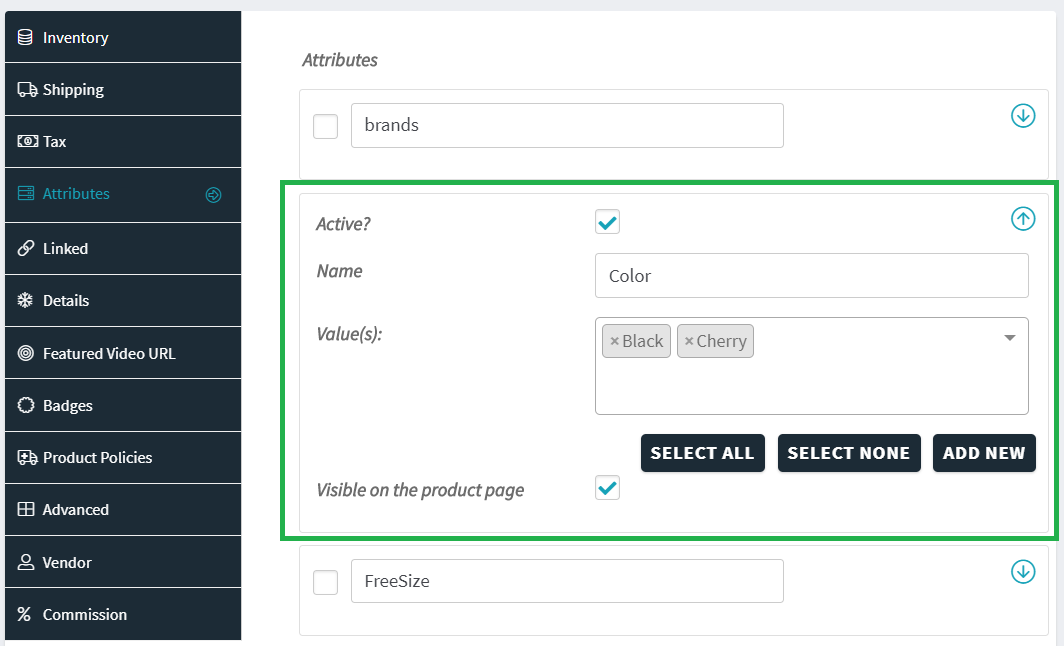
You are also allowed to add new term for an attribute from here.
You may associate these attributes from Store Manager Dashboard -> Products -> Add New -> Attributes Tab –
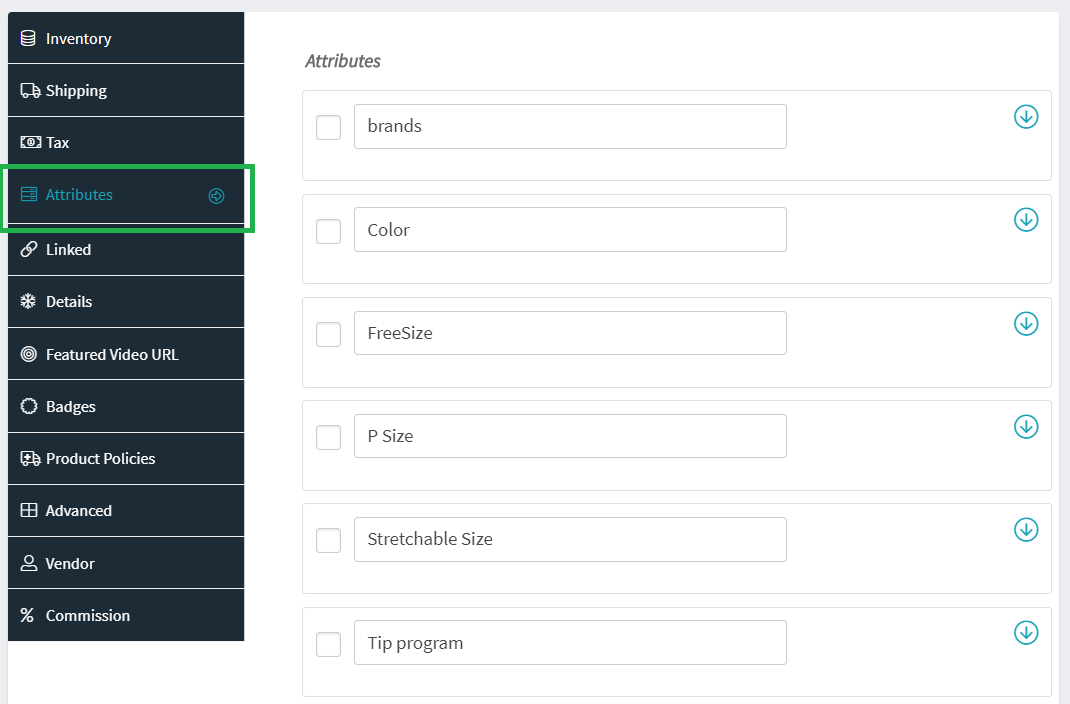
You may associate any number of attributes and it’s terms with a product –
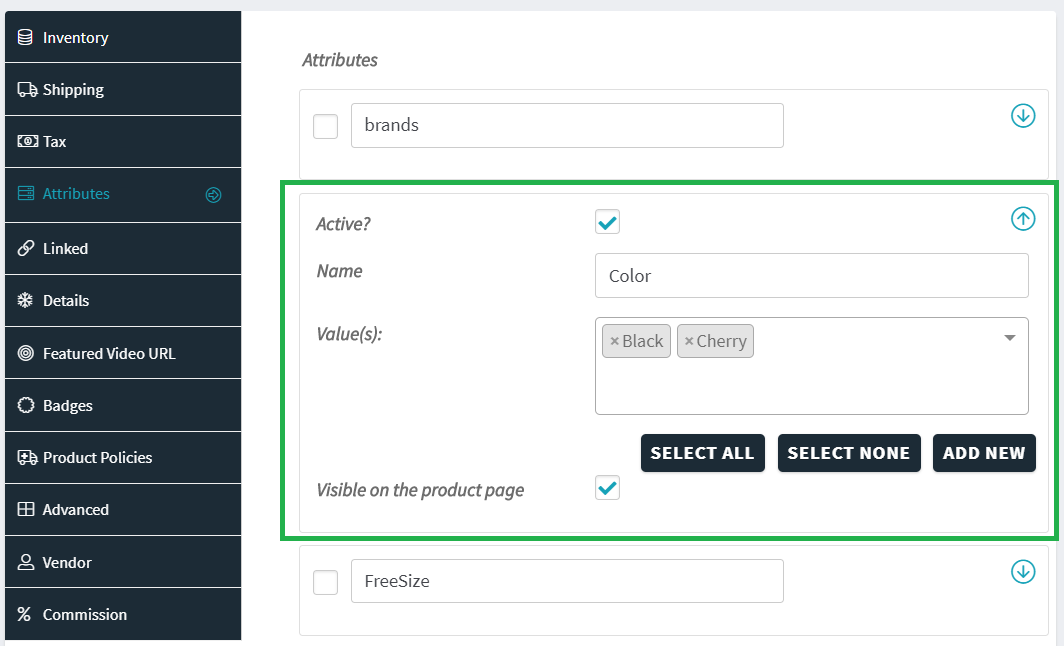
You are also allowed to add new term for an attribute from here.
You may create WooCommerce Attributes from wp-admin -> Products -> Attributes
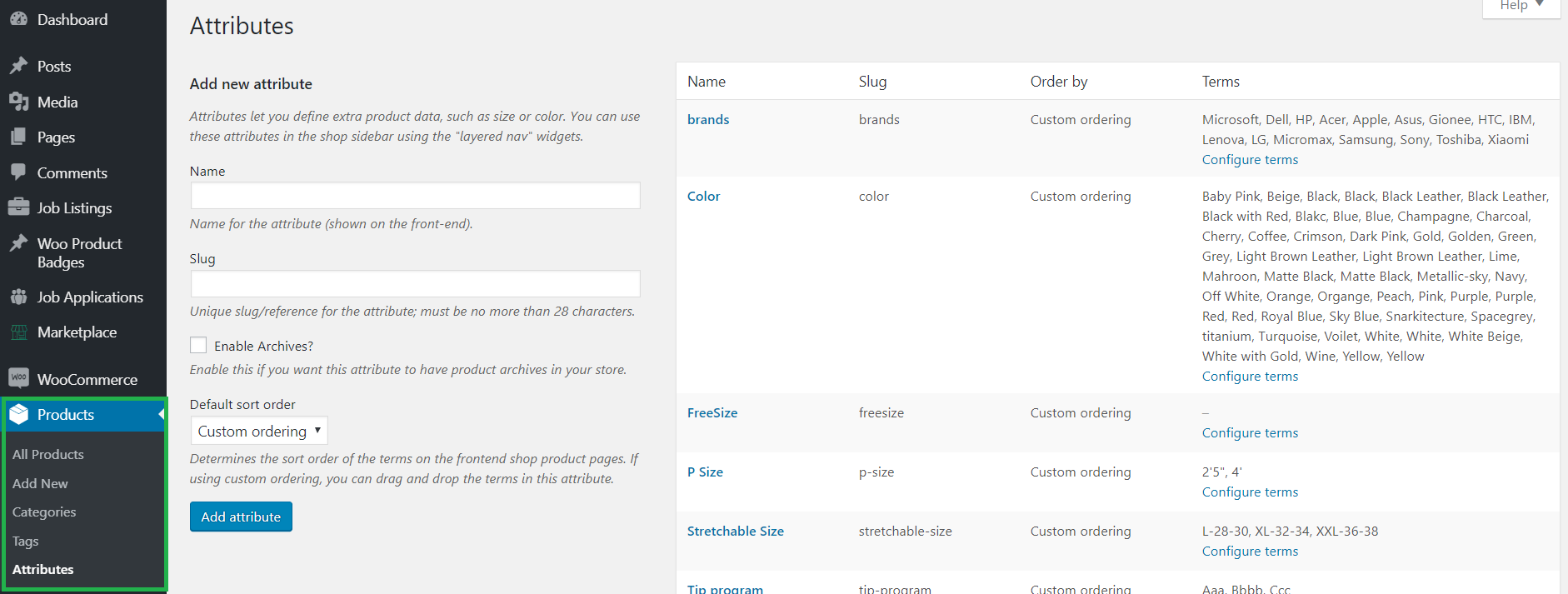
Only Admin allow to create these attributes.
You may add attribute terms from “Configure Terms” section –
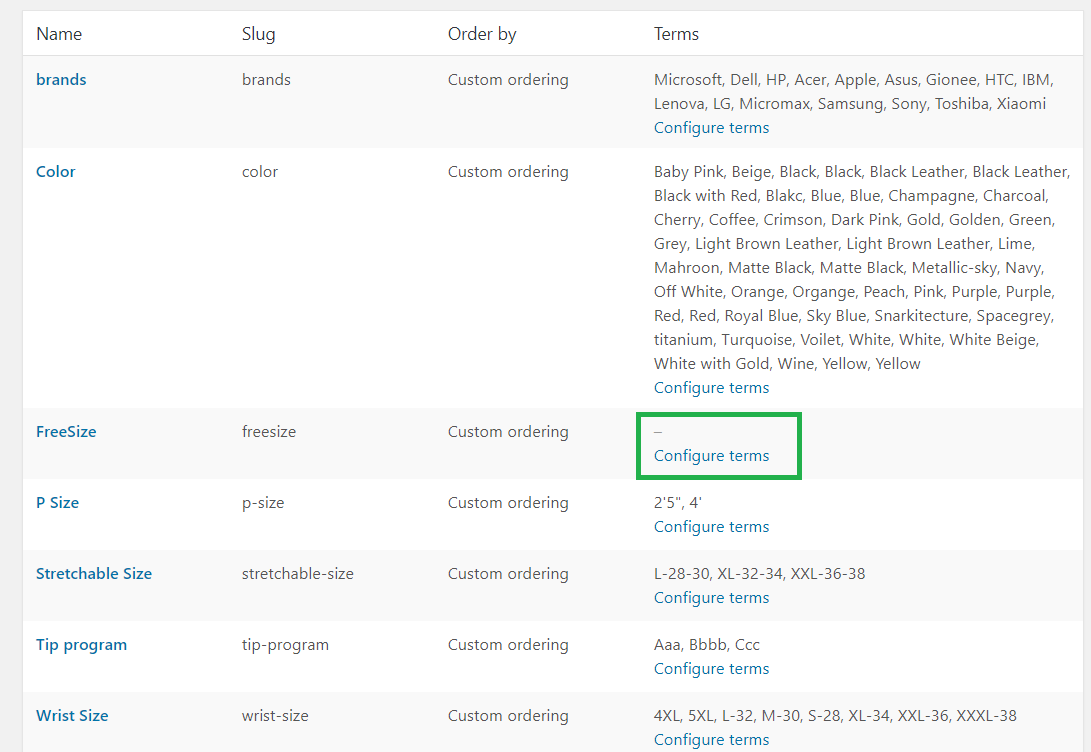
You may add any number of terms for an Attribute, no limitation –
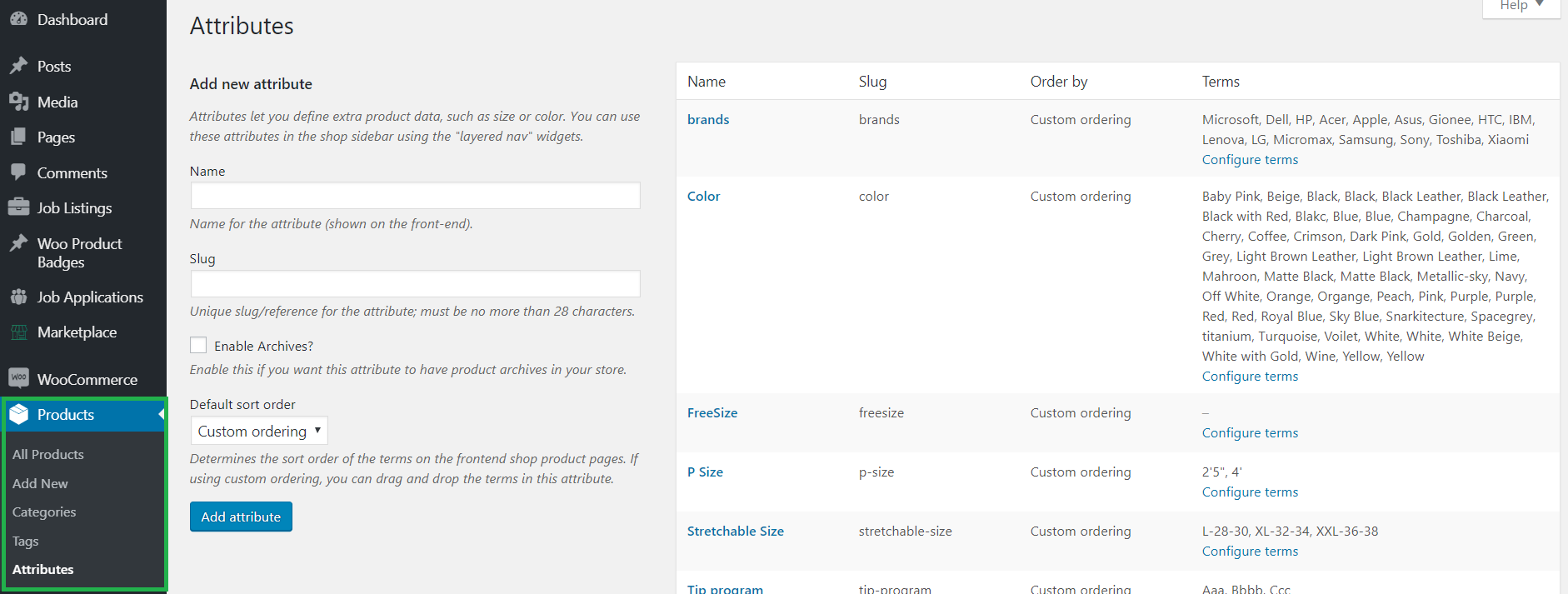
This is a super feature for you.
You may have thousands attributes but all are not relevant to all products. e.g. “Shirt” category attribute are not relevant to “Shoe” category products. But by default all attributes are visible under “Product Manager Attributes”, so you have to find out related attributes for that product first. This is really painful!
WCFM this module will going to release your pain 🙂
You may create category specific attributes mapping. So, when vendors will choose “Shirt” category will see only associated attributes.
You may create this mapping from Admin Store Manager (WCFM) Dashboard -> Setting -> Categories wise Attributes tab
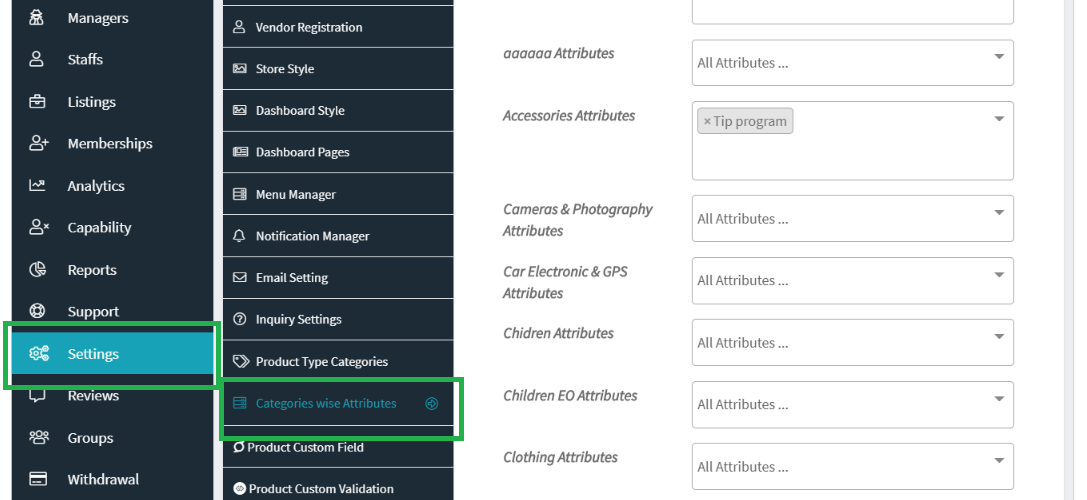
You may associate attributes with categories (only with parent categories, same rule will be applied on child categories).
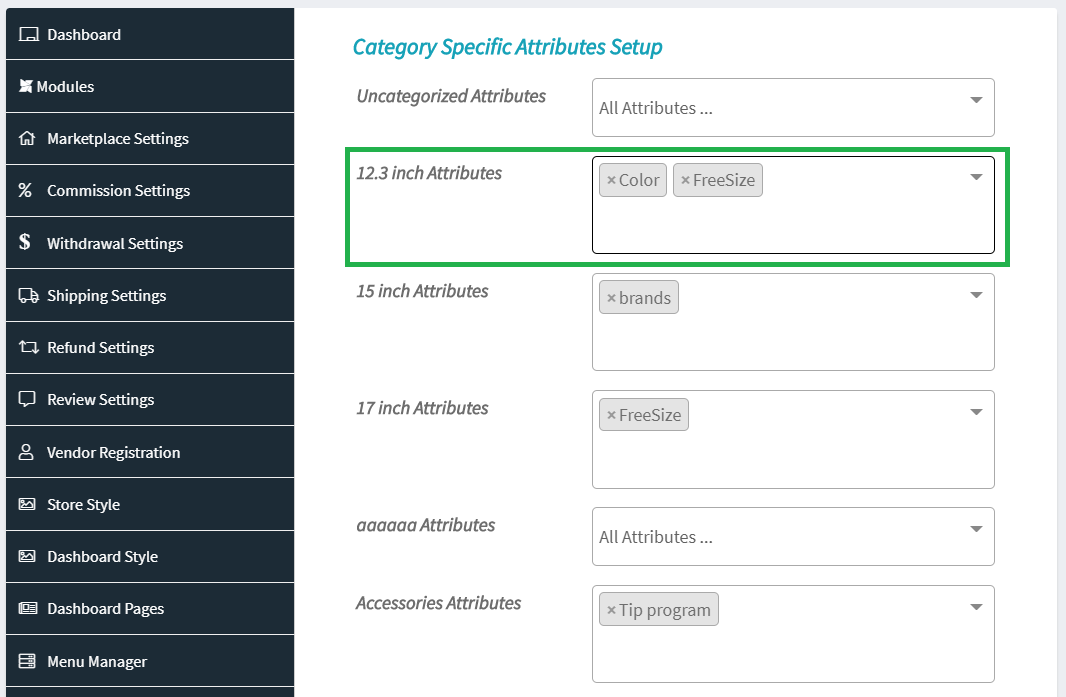
Now, if you do not set association for any category then all attributes will be visible for that under product manager -> attributes.
Category-Attribute mapping is not essential. If you do not set any association then all attributes will be available for all categories.
But you may set this essential, hence you have to add this line of code at your child theme’s functions.php –
add_filter( 'wcfm_is_force_category_attributes_mapping', '__return_true' );
If you enable this then vendors will see such a message under Attributes section till they are not choose any category for the product –
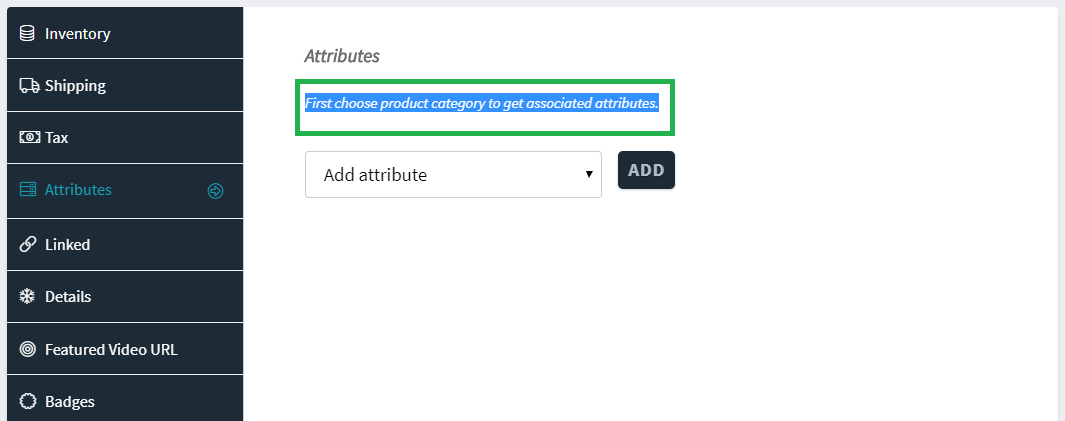
Well, this mapping only work when you are creating product from WCFM Store Manager dashboard.
This works for all type category selection modes – Checklist, Drop-down, Category Hierarchy addon
This module only available for WCFM Ultimate users.