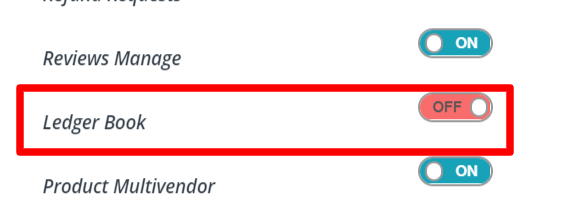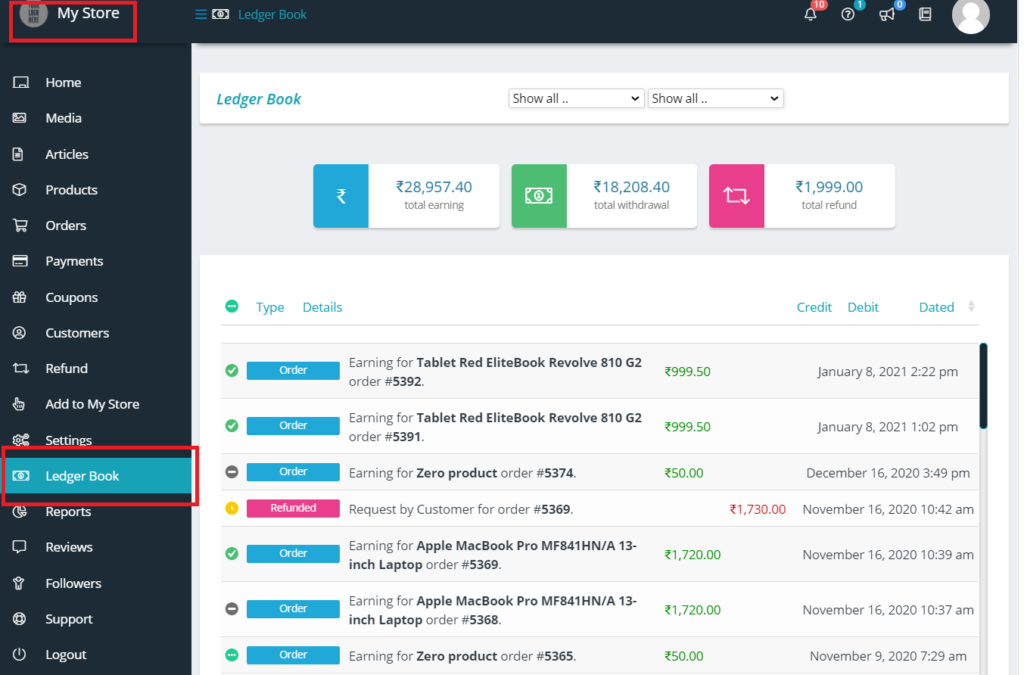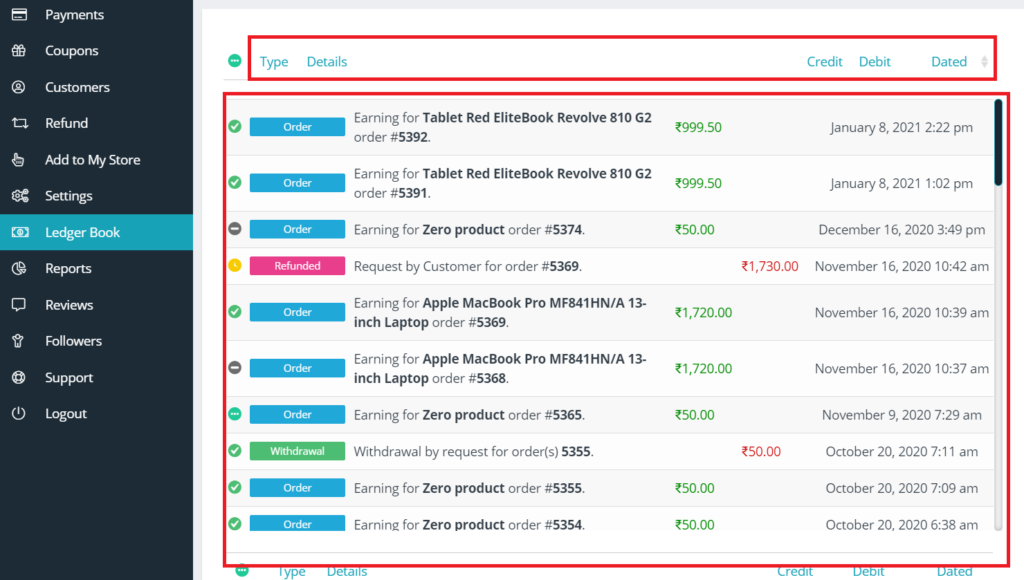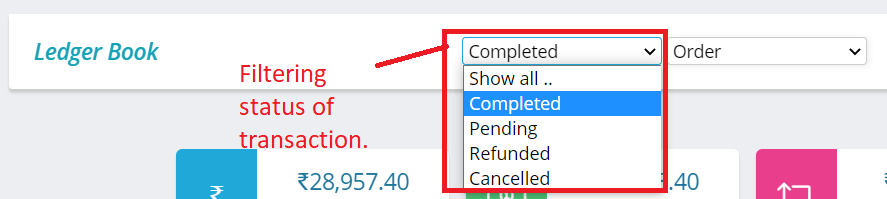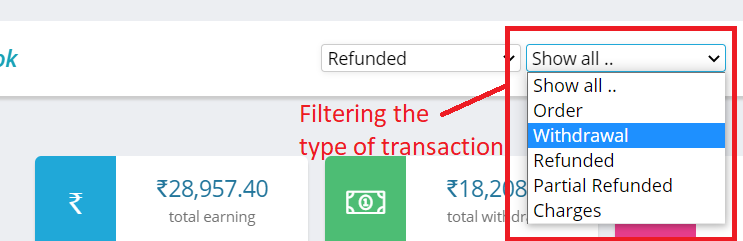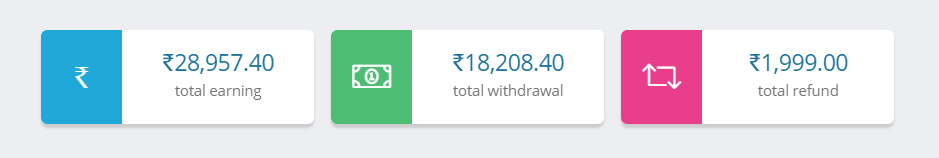As an admin, you can control if you want the vendors to avail the facility of ledger book. Incase admin wants to restrict vendors from availing ledger book feature they can turn OFF the capability from here: WCFM Admin dashboard -> Capability-> Ledger Book