Vendors will have PayPal account connect option at their Store Manager -> Setting -> Payment -> Preferred Payment Method
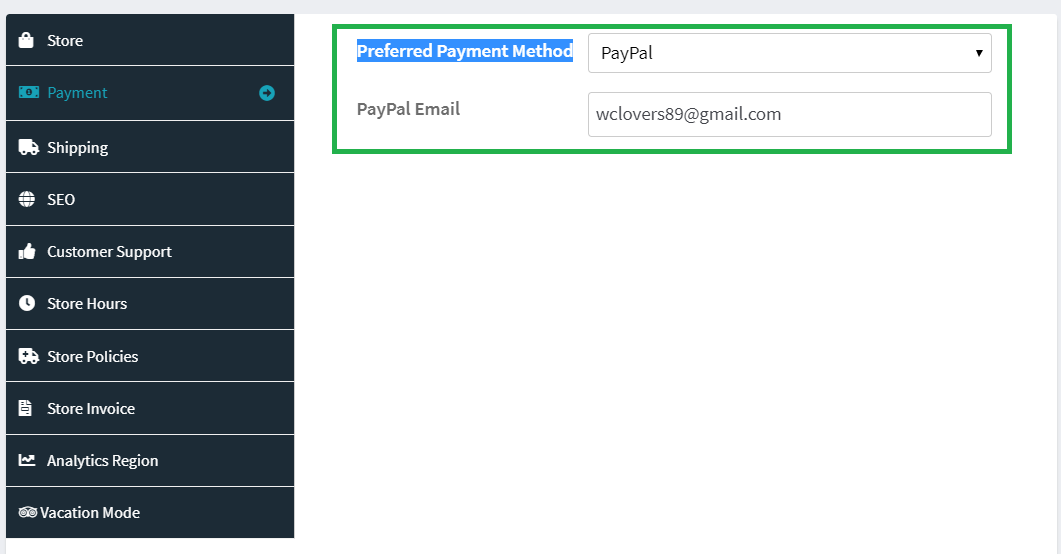
Vendors will have PayPal account connect option at their Store Manager -> Setting -> Payment -> Preferred Payment Method
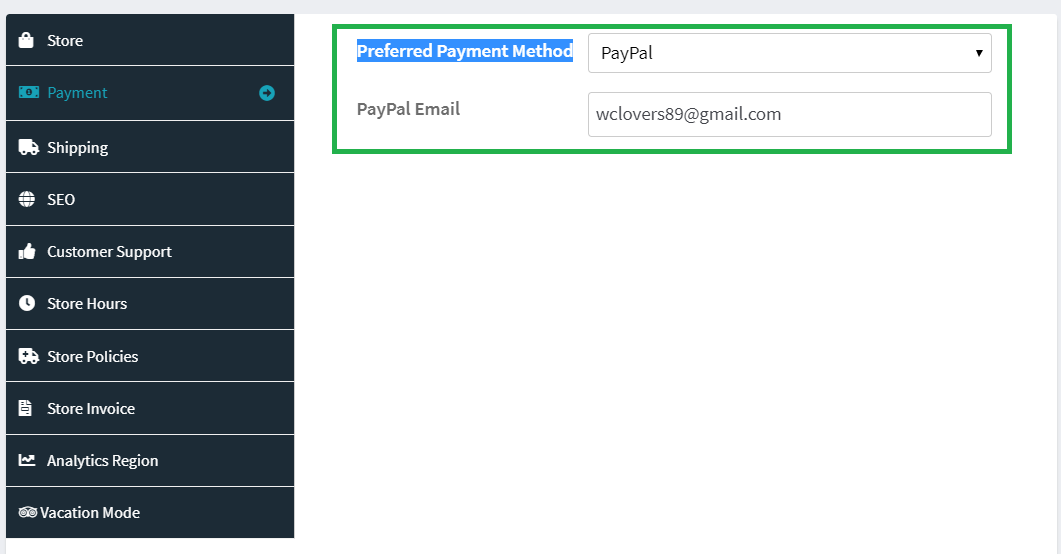
Vendors will have Stripe account connect option at their Store Manager -> Setting -> Payment -> Preferred Payment Method
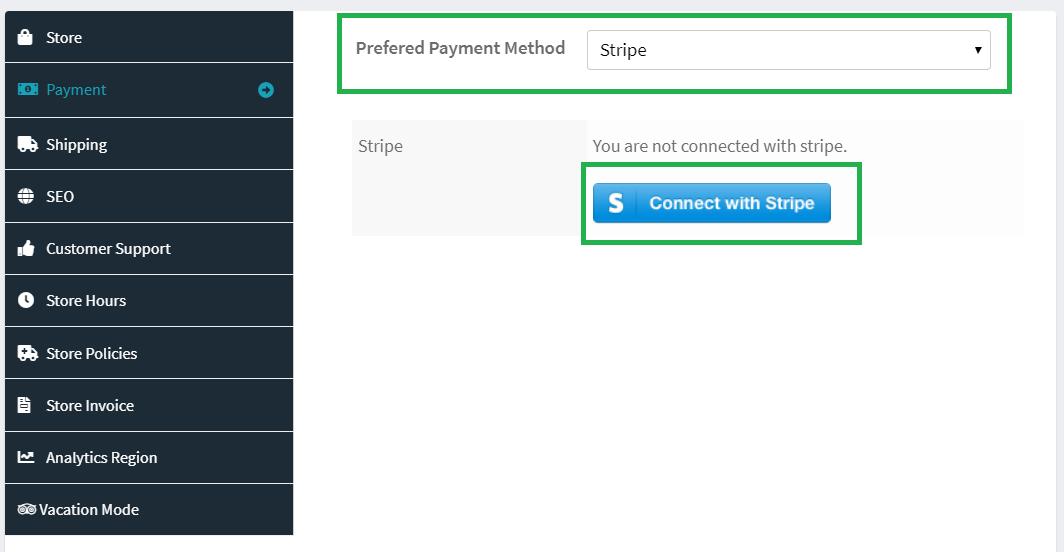
On click “Connect with Stripe” button vendor will redirect to Stripe site to connect their account with Admin’s stripe account –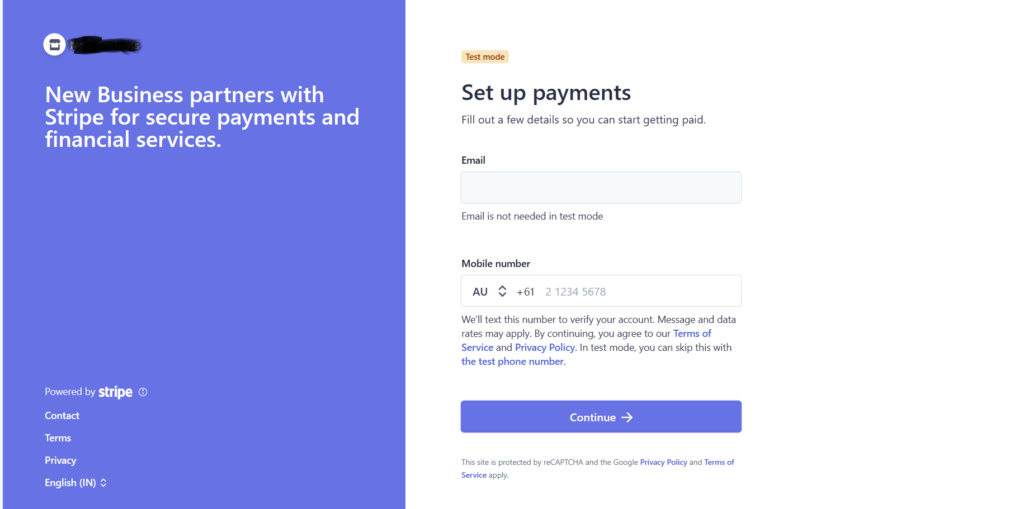
After successful connect vendor will redirect back to their dashboard payment tab and will see connect information.
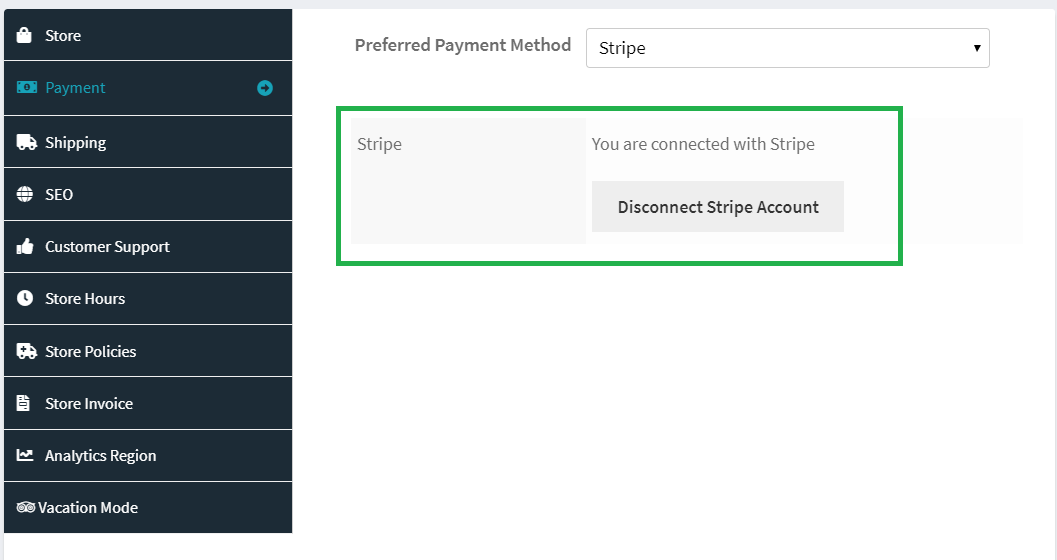
Vendors may disconnect their account anytime from here as well.
At first, you have to visit stripe.com and sign up. Follow their verification process. If you already have a Stripe Account, just sign in.
You should land on the Home tab after you log in to Stripe. If not, navigate to the Home tab of the Stripe logged-in interface to find the Secret and the Publishable Keys. The keys will appear based on what you select from the toggle button above. For example, if you activate the Test mode button, then the keys will show up for Test mode only. To view the live mode keys, simply turn off the toggle button for Test mode.
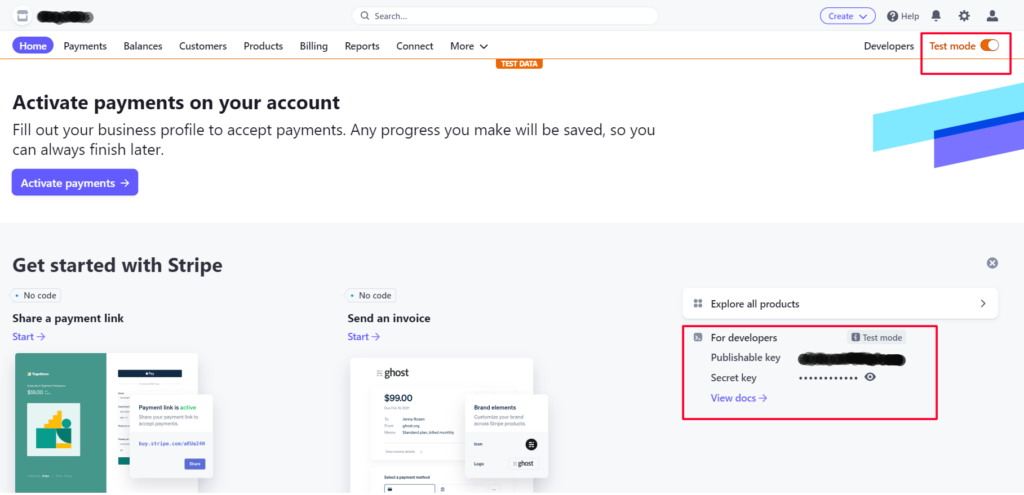
Copy and paste the keys to the credential fields. If you are testing, use the Test credentials. For live transactions, use the live credentials.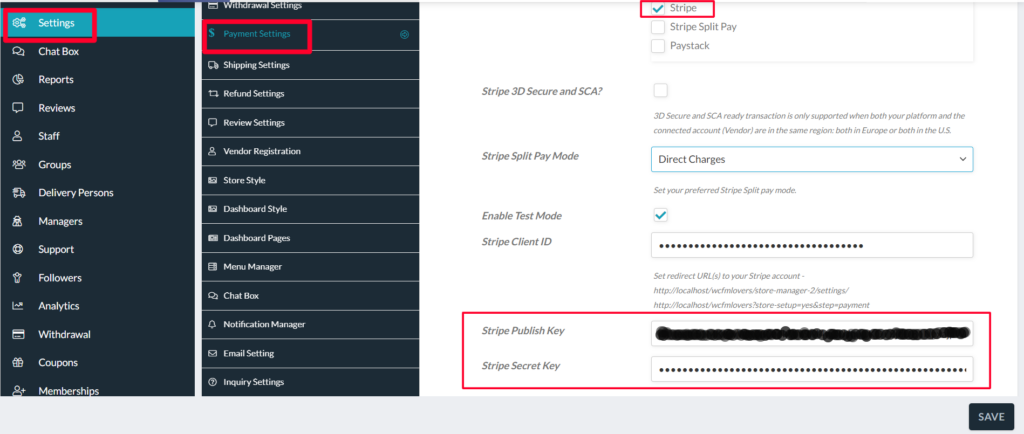
Now that you have already entered the API keys and the only thing required is the Client ID for live transaction or Test Client ID for Testing.
Click the settings icon from the top right hand side of the Stripe logged in interface, just beside the Profile icon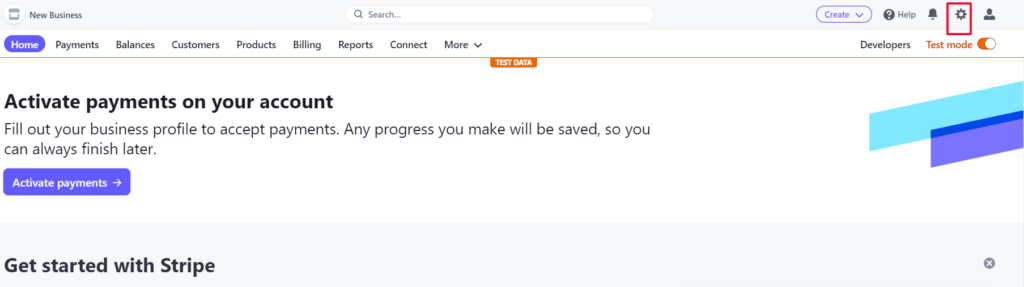
Click on the Connect link under the Product Settings section
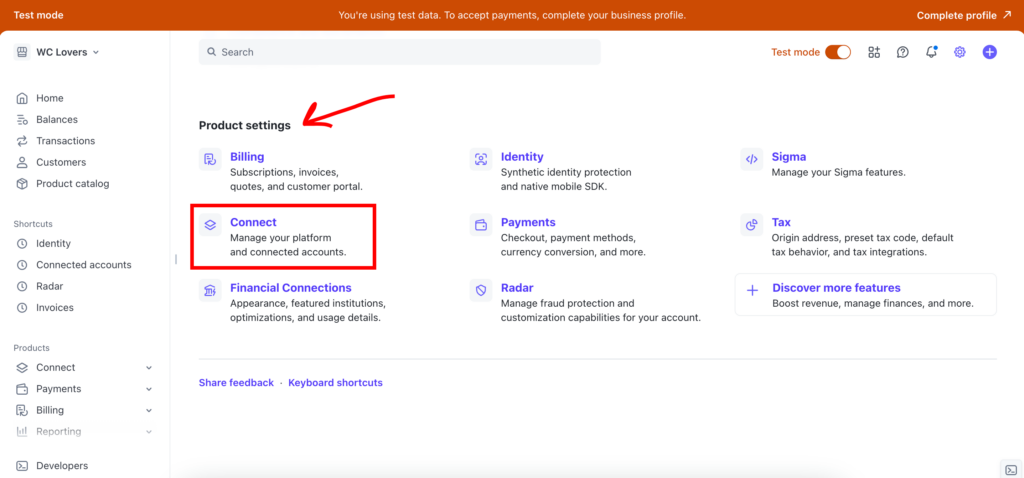
From the Connect settings page, choose the Onboarding options link.
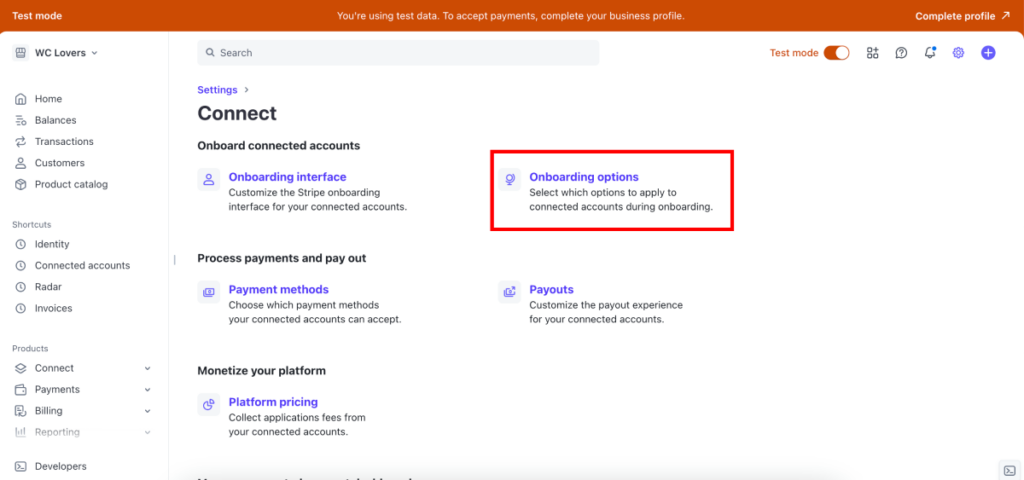
Click on the oAuth tab, and inside that, you’ll find the Stripe Client ID. This is the credential you have to put under the Client ID of the WCFM Payment Settings section. Also, copy the redirect URLs from the Payment Settings in WCFM, and add those to the Stripe interface under the Redirects section (You have to set two URLs here – WCFM Dashboard page setting URL and for Setup Widget https://yourdomain.com?store-setup=yes&step=payment)
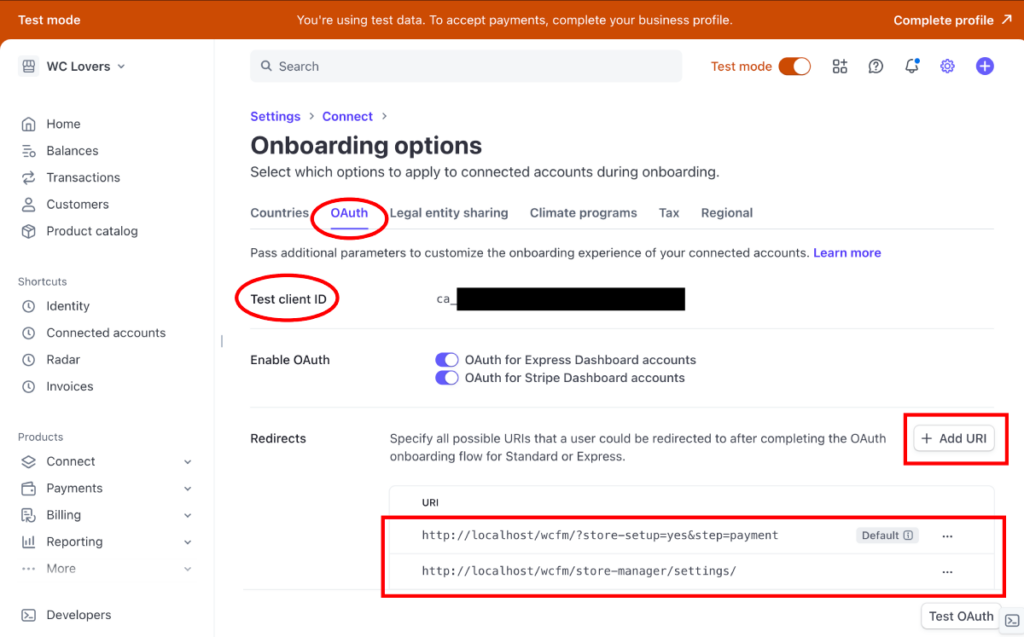
Know more about this from here – https://www.appypie.com/faqs/how-to-get-live-publishable-key-live-secret-key-and-client-id-from-stripe
Stripe Split Pay is payment option using which you may pay vendors instantly, as soon as customer pay for the order. Total order amount divided into parts – vendor commissions and admin fee. Vendor commissions go into vendor stripe account and rest in admin’s stripe account.
Enable Stripe Split Pay from payment list and hence you will see Stripe configuration fields –
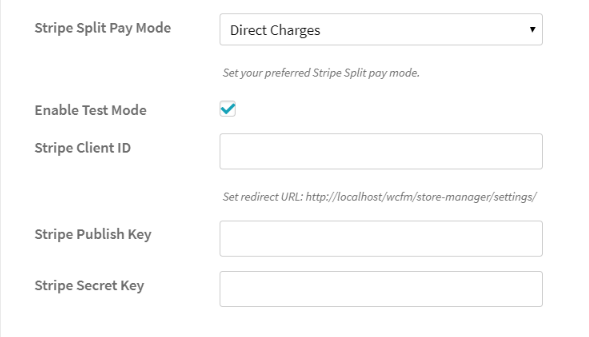
You may enable “Test Mode” for testing purpose.
Stripe has different type of charges/fees for Split payments –
Know more about charges from here – https://stripe.com/docs/connect/charges
When you are using this payment method you do not require any other Stripe plugin for WooCommerce. It will work as Stripe payment gateway.
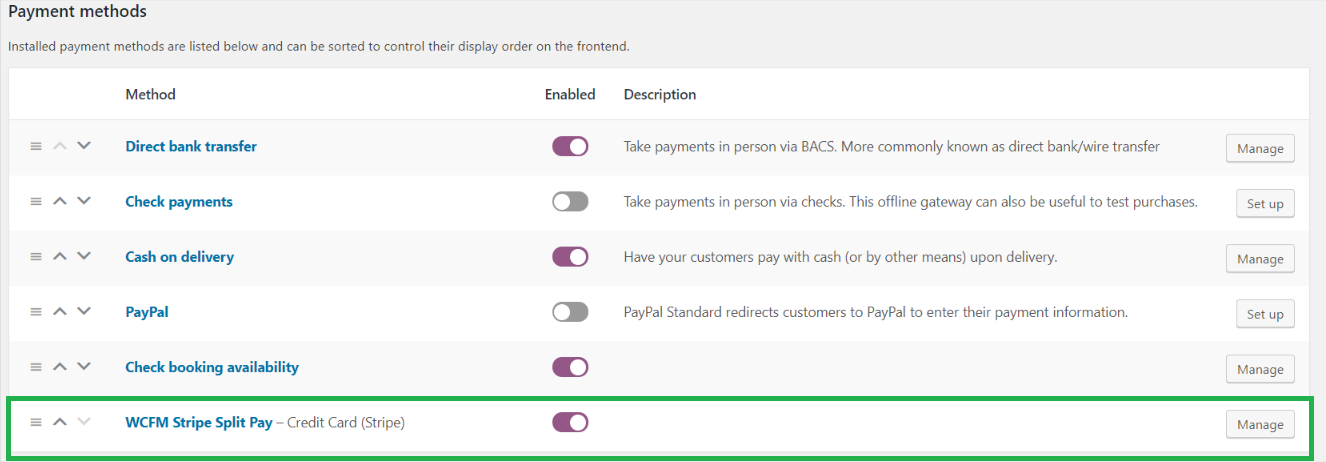
This will work as Stripe payment method at WC Checkout.
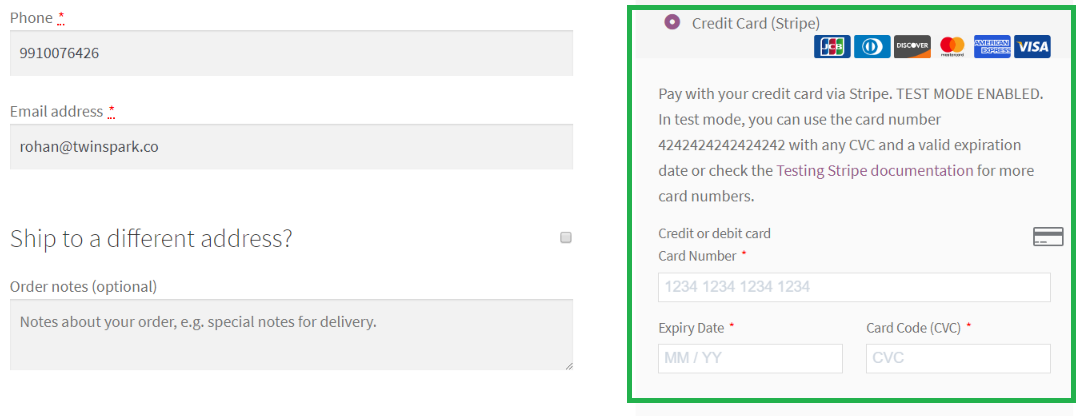
On successful payment order status change into “Processing”.
Enable Stripe from payment list and hence you will see Stripe configuration fields –
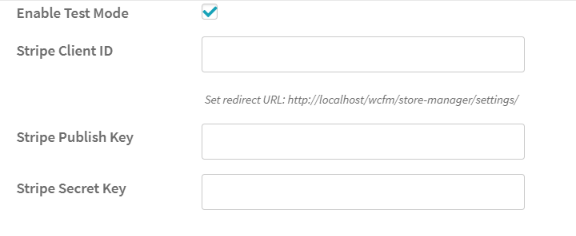
You may enable “Test Mode” for testing purpose.
Enable PayPal from payment list and hence you will see PayPal configuration fields –
 You may enable “Test Mode” for testing purpose.
You may enable “Test Mode” for testing purpose.
Manual payment methods are for transact payment manually from Admin account to vendors’ account. Here vendors may insert their account details for receiving payment but admin has to pay commission amount manually in vendors’ account.
Manual payment options –
Electronic payment options are allowed you to transfer payment from Admin account to vendors’ account via online transfer (using API)
Electronic payment options –
Vendor payment gateways are most essential component for vendor commission payout. Vendors are allowed to withdrawal their commission via these payment options.
Vendor payment options –
You may setup this from WCFM Admin Setting -> Payment Setting Tab
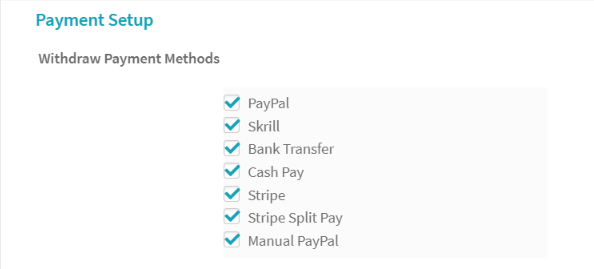
Admin may enable any of these payment options, and Vendor may set any of these as their preferred withdrawal payment method.