It’s important that the users get updated and notified regarding deliveries. Customers, admin and the delivery persons are notified in their respective dashboard about the same.
Customers will be able to see notification regarding deliveries in their profile under “order” tab. Here’s an example of the same:
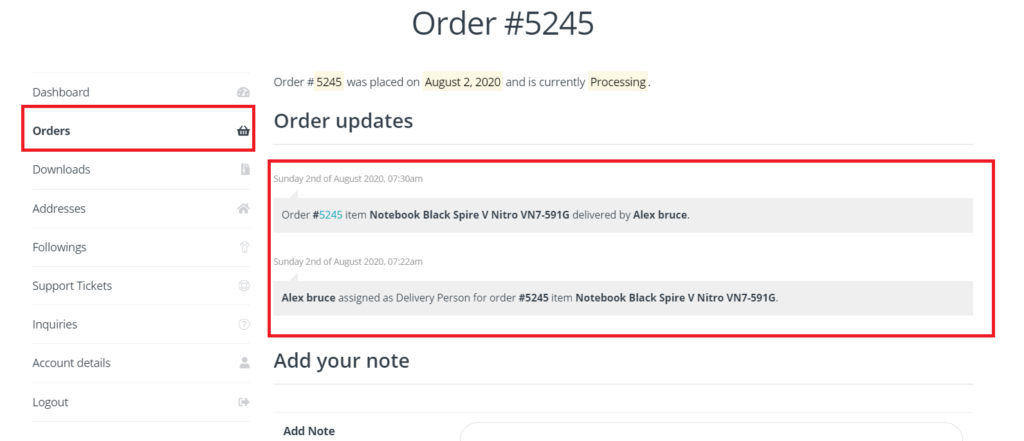
Admin and Vendors will get notified about all updates regarding deliveries in their respective dashboard under notification section. ( example of admin dashboard is shown below)
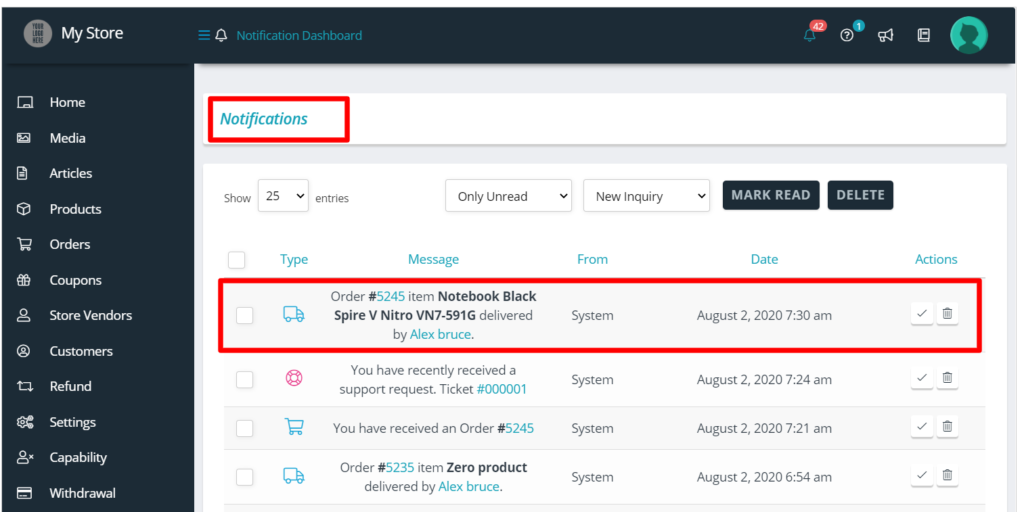
Correspondingly, the delivery boys will also find the assigned delivery tasks in their own dashboard as shown below:
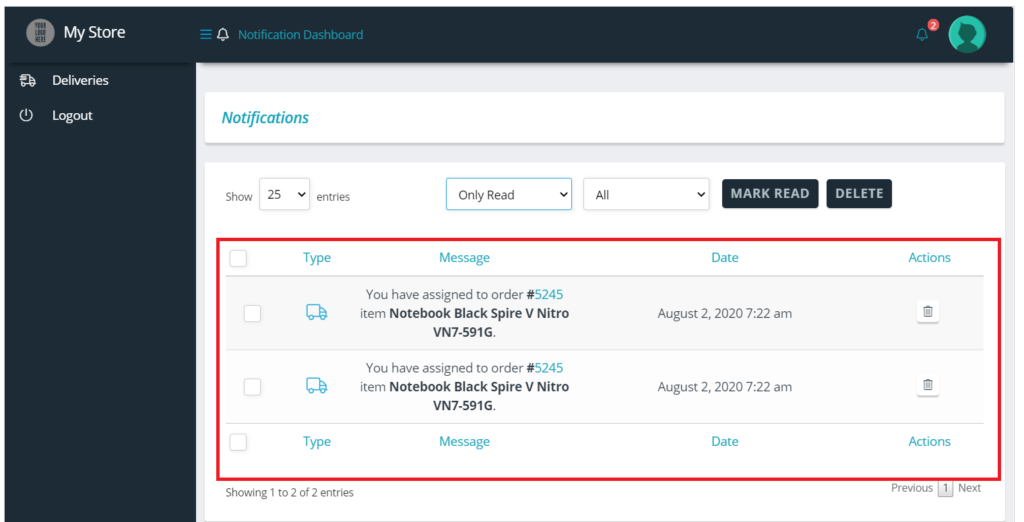
PS: For seeing the notification, one has to click on the bell icon beside the profile avatar.
