Admin can enable/disable the Shipping by Distance option from the following section: WCFM Admin Dashboard -> Settings-> Shipping settings. From here “Check” the enable button in Shipping by distance settings and one can see the following options.
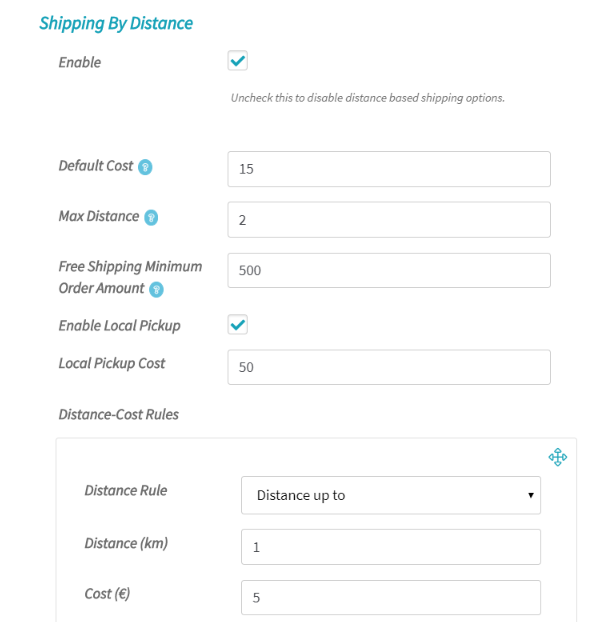
Admin allow to set default rule for all vendors. Off course, vendors are allowed to override this form their own shipping setting panel.
Default Cost: This will be the base shipping price of all the products, if any matching distance rule found then this will be added with rule cost. You may leave this empty to work with only rule cost as well.
Max Distance: You may set this restrict upto maximum distance product will be deliverable. E.g. if you set this 2, then product will be deliverable upto maximum 2 km/mi. May leave empty and this will be consider as no maximum limit.
Free Shipping Minimum order amount: The amount entered here will be the benchmark above which the shipping will be free.
Enable Local Pickup: Check this to enable “Pickup from Store” option for distance rate shipping
Local Pickup Cost: Pickup form store cost
Distance-cost Rules: You may setup any number of rules for distance rates. E.g “Upto 1 km cost $5”, “upto 2km cost $10”, “more than 2km cost $15”. Just be sure, there should not be any conflicting rules.
