You may also setup “Radius Search” filter for store list. It allows you to search within 100 KM radius.
If you are using Store List sidebar then you have to setup this using widget. Go to wp-admin -> Appearance -> Widgets -> Add “Store List” Radius Search” widget under Store List sidebar –
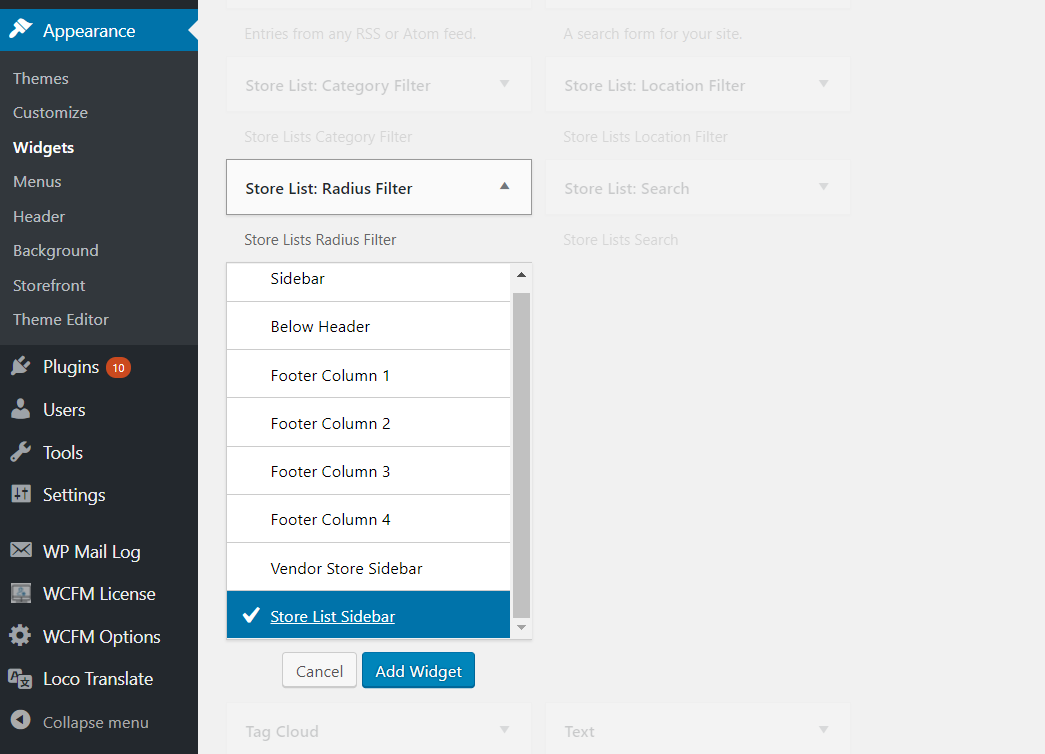
Now, you will see Radius Search option under store list sidebar –
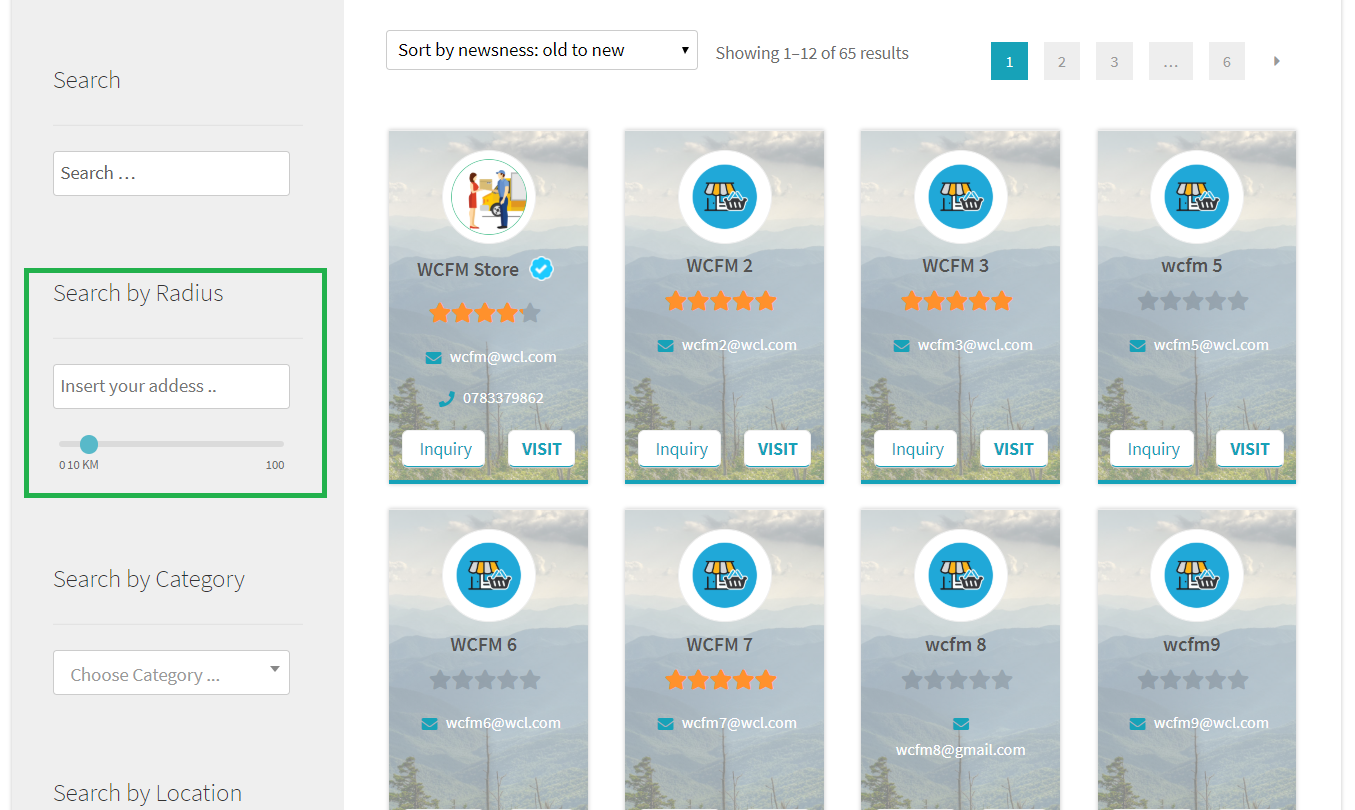
Just insert your address and set radius for search, it will show you stores available within set radius.
If you are not using store list sidebar and have default filter then also you may use radius filter. You just have to specify this with store list short code –
[wcfm_stores has_radius="yes"]
Now, you will see radius filter –
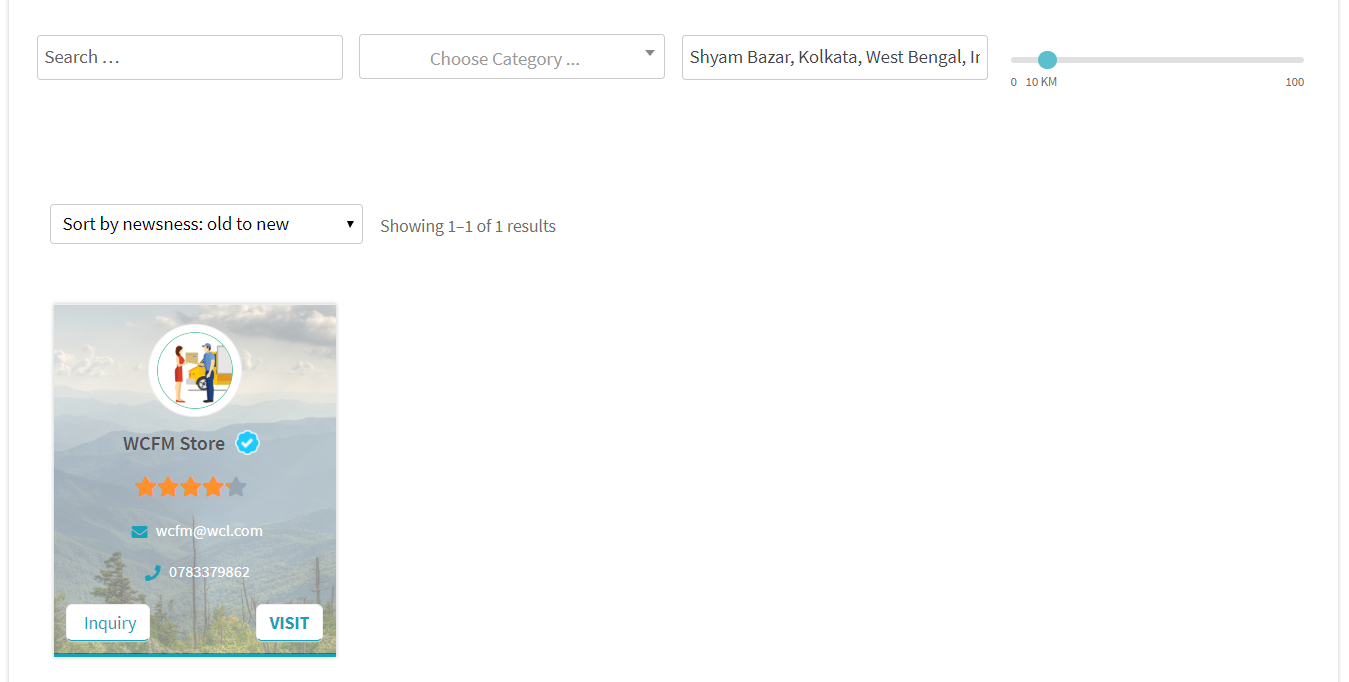
Well, if you are using radius filter then country and state filter will be auto-hidden.
