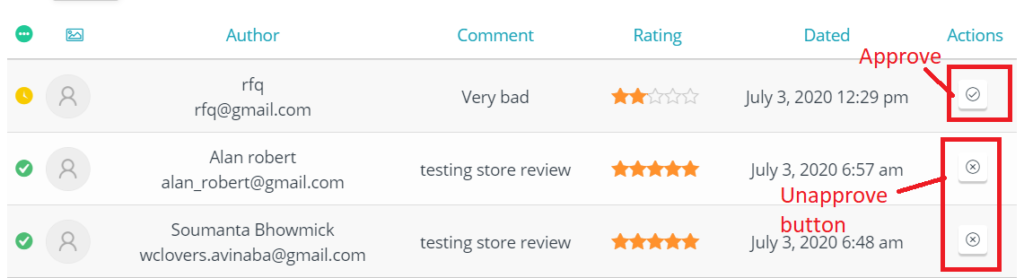Similar to Admin, the vendor can also manage their store reviews from here: Goto WCFM Vendor Dashboard -> Reviews. Here, they will be able to check the store and product reviews solely for their store. Here’s a screen-grab of review listing for vendor(s)
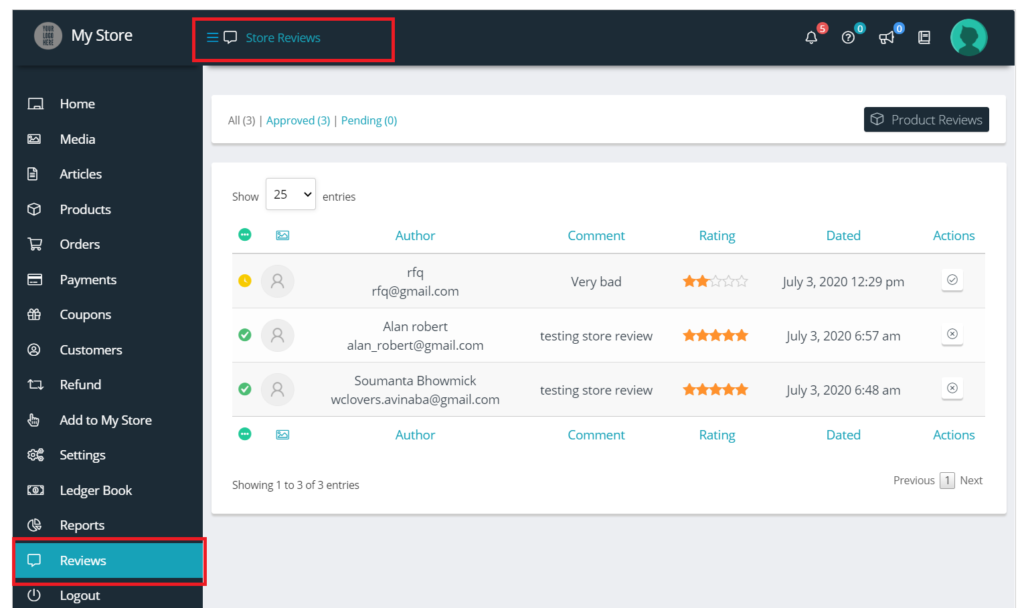
Similar to admin, the vendor can check individual listing of reviews of their store and product separately. Note that the only difference is, admin will have the list of all reviews in the store, and vendors can only see the reviews related to his/her store and product. Following is the image of the button which allows the vendors to switch over to product review list or store review list.
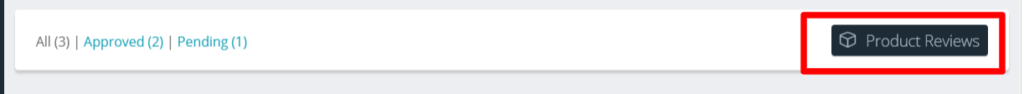
Action buttons: Unlike admin, vendors are allowed only to approve or disapprove a review for their store/product. They cannot delete a review and that ability is only provided to admin.
Here’s a screenshot focusing on action buttons for better understanding: