WCFM provides the following shipping types for the store and they are:
- Shipping by zone
- Shipping by Country
- Shipping by weight
The above shipping types can be configured globally by admin from Admin Dashboard, and they can be overwritten by vendors as per their specific store rules.
To initiate the shipping rule, the admin will have to enable the “Store shipping” option from here: WCFM Admin Dashboard -> Settings -> Shipping settings-> Check “Store shipping” option. ( Pic ref #1)
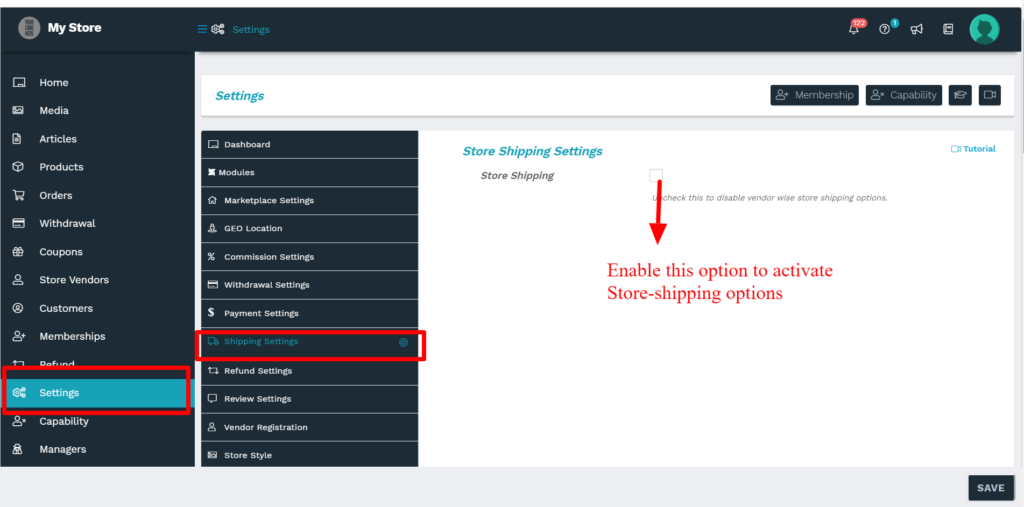
Pic: #1
Once the Store Shipping option is enabled, admin can activate the shipping methods/types as per requirement by enabling the checkboxes adjacent to shipping types as shown in the below screenshot:
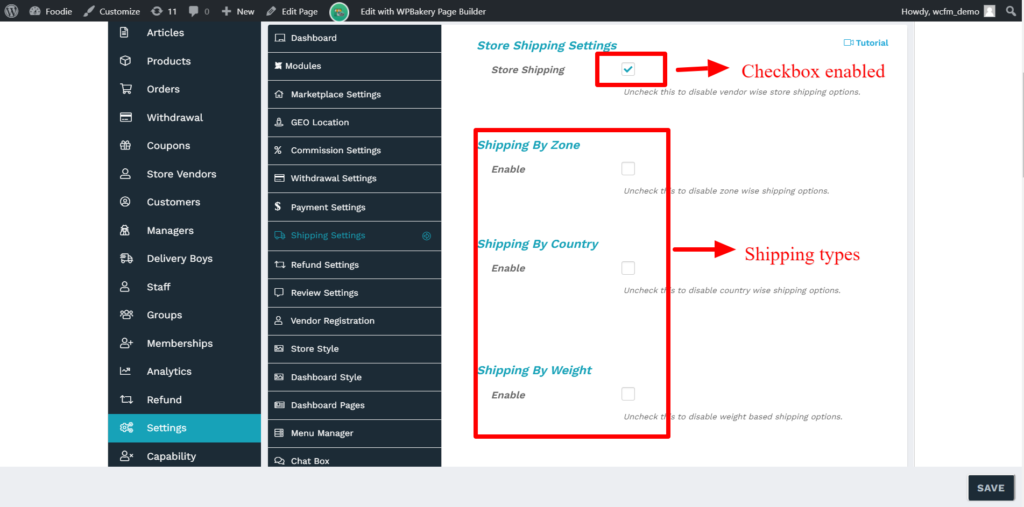
Pic: #2
Enabling the above check-boxes of shipping types ( pic ref#2) will ensure that the vendors get these shipping options to be configured in their store as well. Here’s where they can set the shipping options WCFM Vendor dashboard -> Settings -> Shipping ( Pic ref#3)
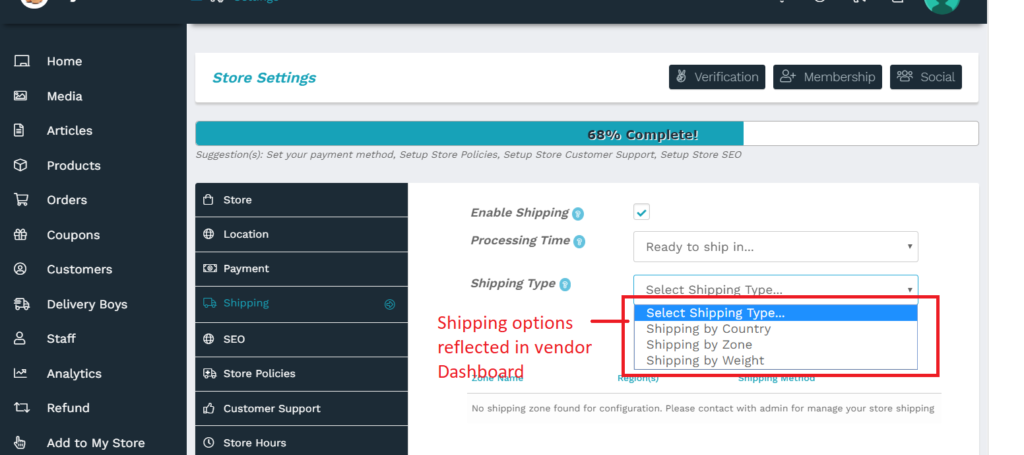 Pic:#3
Pic:#3
Clicking on each of these types will allow the admin to set default rules for shipping ( via WCFM Admin Dashboard), additionally the vendors can also overwrite these default rules for their own store accordingly and for this you will have to give the vendor(s) the capability to do so from here : WCFM Admin Dashboard -> Capability -> Shipping option

Let’s now discuss setting up these shipping types in your marketplace one by one.
