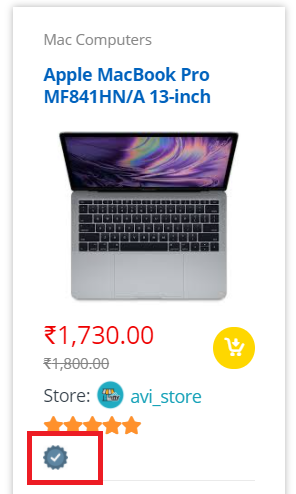After vendor submits all the necessary data/documents, admin is notified in the notification section as shown below:
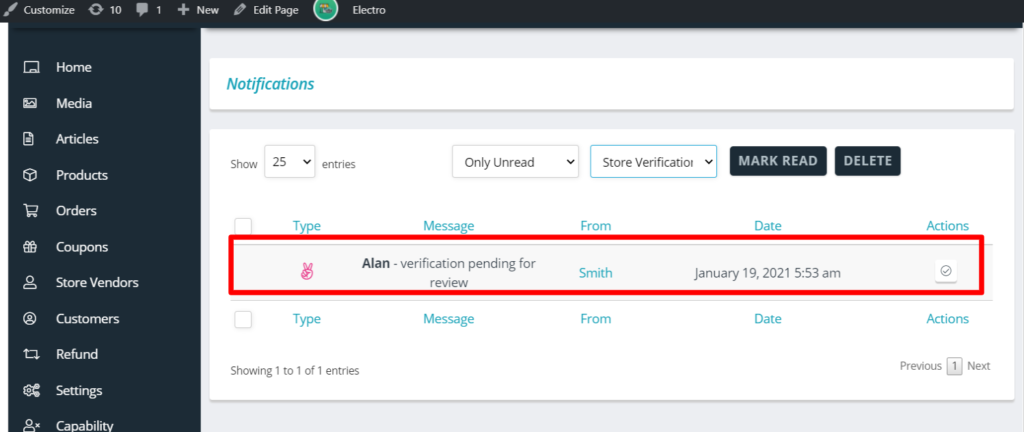
Admin can approve or reject the submission by clicking in actions menu here:
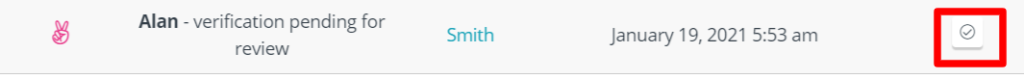
Once clicked on the same, admin will be able to see the uploaded data and approve or reject it as necessary
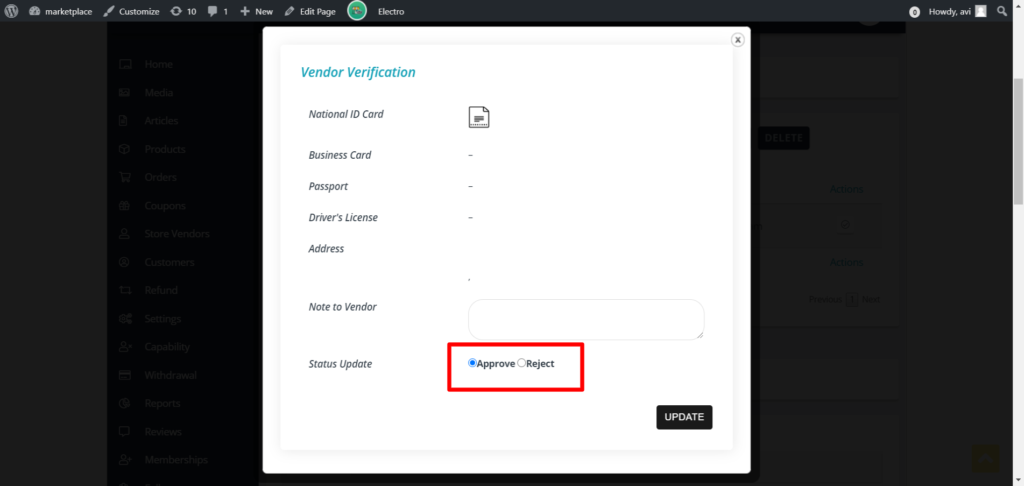
If the verification is rejected by the admin, then vendors do have option to reverify again. And if approved, then vendors will be notified that they are verified user as shown below:
a. Rejection notice:
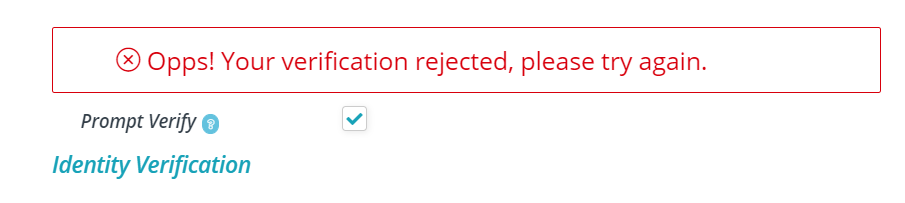 b. Verified notice.
b. Verified notice.
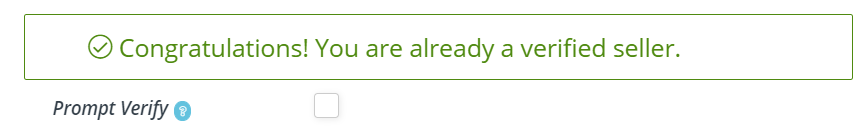
Admin can also send a note to a vendor while approving or rejecting vendor’s document.
Upon approval, verified seller badge will be displayed along with the vendor name throughout the site as shown below. This will leads them to earn more consumers.