Admin or Vendors can assign delivery boys directly from WCFM Order Dashboard. You will find a delivery icon in each order like this shown below:
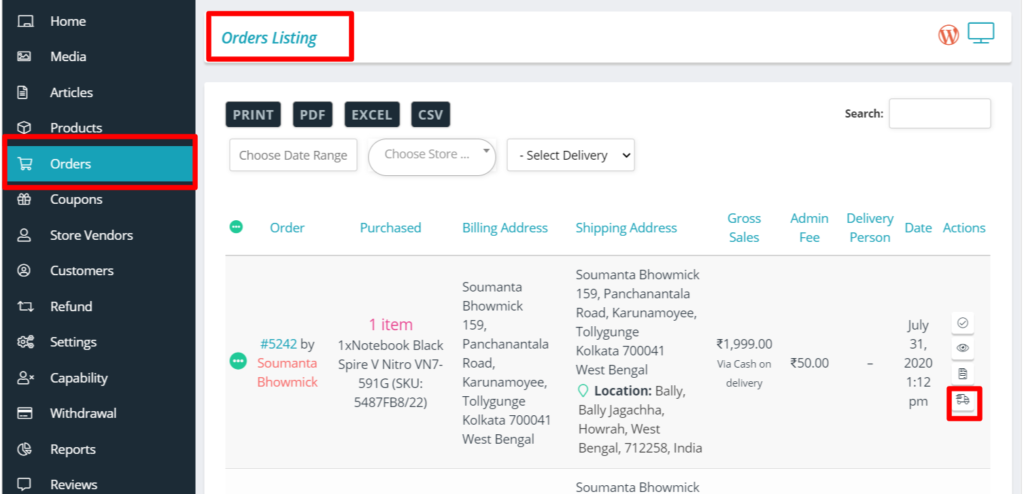
Once you click on “assign delivery boy” icon if you will be redirected to Order details page from where you can assign delivery person from the list.
If you are not using Ultimate plugin, then you will be able to add delivery person as shown below:
Pic 1: Showing order details page with “assign delivery person” icon
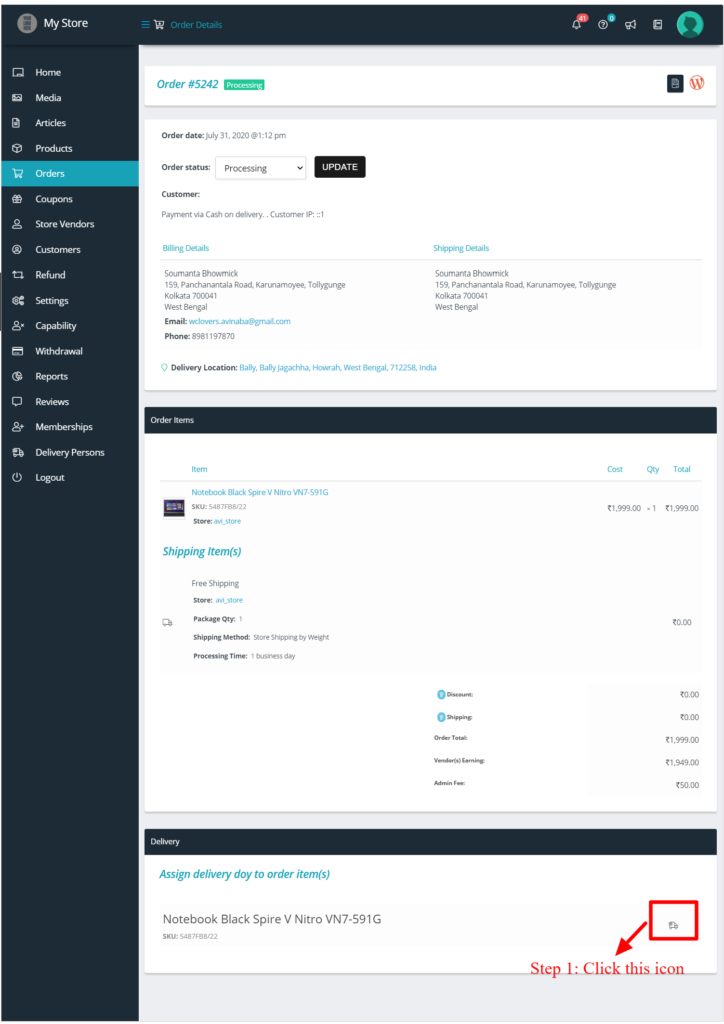
Pic 2: Assigning delivery person against an order from drop-down list.
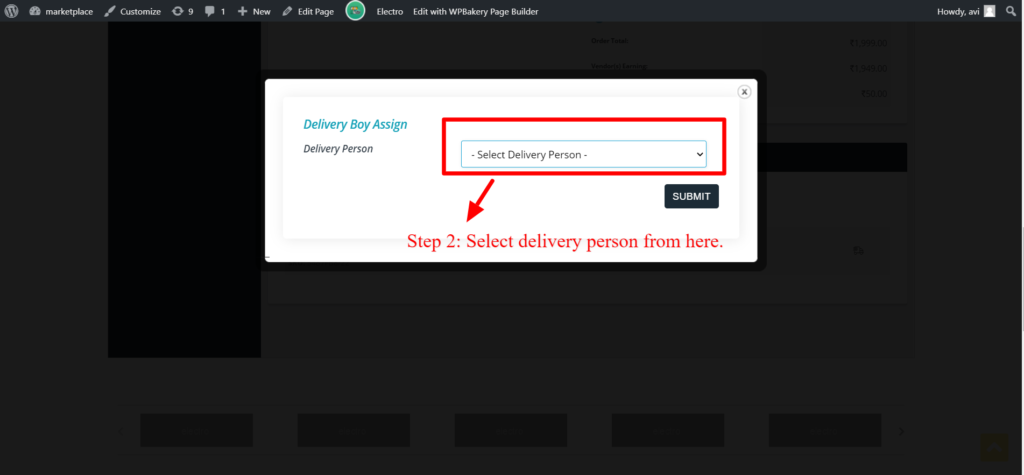
Incase you are using Ultimate plugin, you will see the delivery icon under Shipment tracking section as shown below:
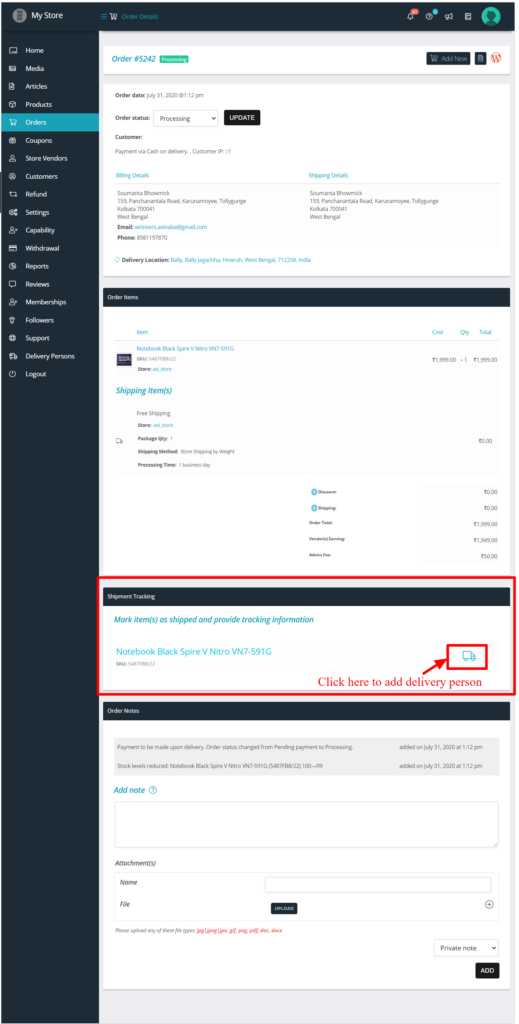
Clicking on the above icon will allow you to add delivery boy and relevant tracking code and url for the shipment as shown below:
![]()
