As an admin you can manage the accessibility of users to avail profile settings options as shown below:
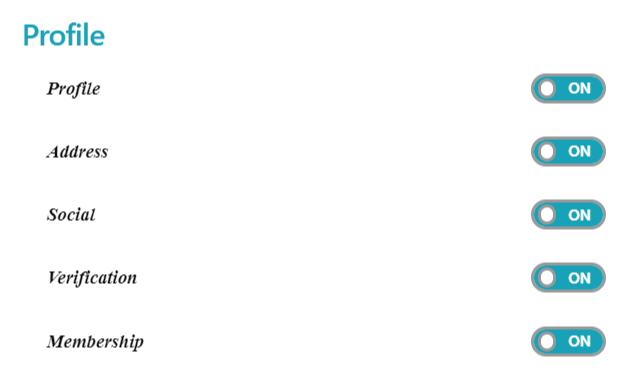
i) Profile: This option gives admin the capability to allow/disallow the user(s) to set their profile.
ON: User(s) can set their profile.
OFF: Users(s) can’t set their profile.
ii) Address: This option gives admin the capability to allow/disallow the user(s) to set their address in profile section.
ON: User(s) can set their address in profile section.
OFF: User(s) can set their address in profile section.
iii) Social: This option gives admin the capability to allow/disallow the user(s) to set their social profile.
ON: User(s) can set their social profile.
OFF: User(s) can’t set their social profile.
iv) Verification: This option gives admin the capability to allow/disallow the user(s) to set their profile verified by admin.
ON: User(s) can get their profile verified.
OFF: User(s) won’t be able to get their profile verified.
v) Membership: This option gives admin the capability to allow/disallow the user(s) for applying as a member.
ON: User(s) can be a member.
OFF: User(s) can’t be a member.
