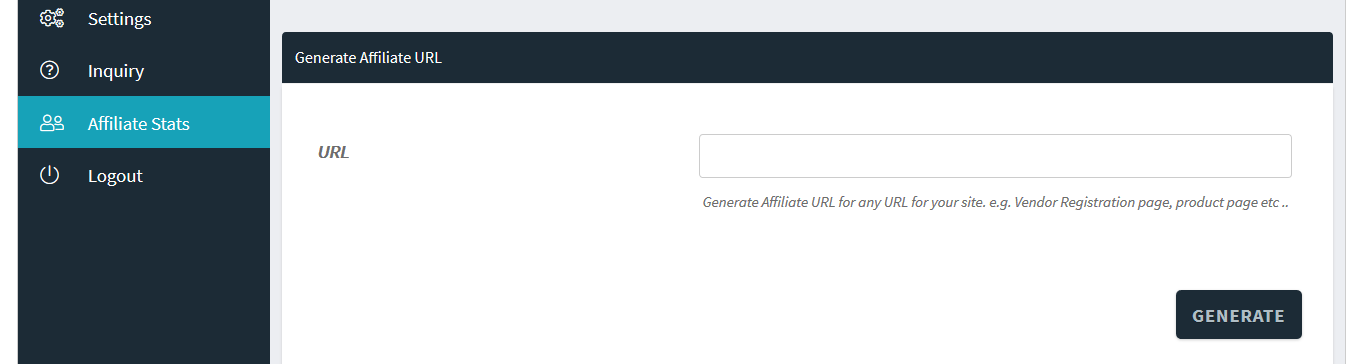You may enable “Vendor as Affiliate?” option from WCFM Admin Setting -> Affiliate setting tab
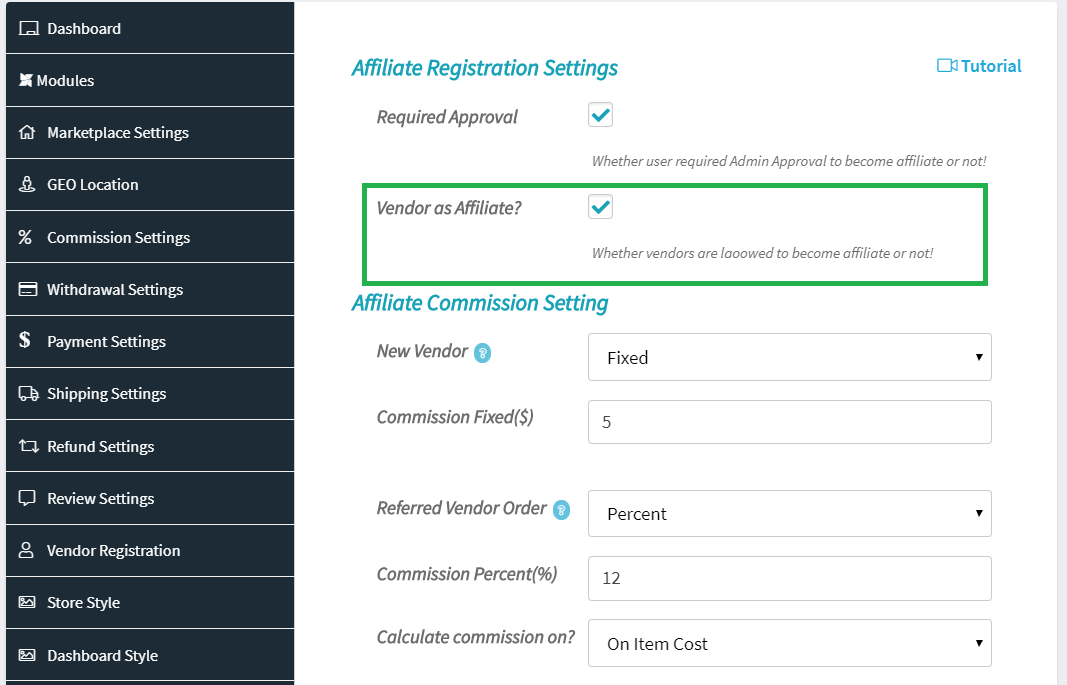
Now, your site vendors will see a new menu “Become Affiliate” under their dashboard.
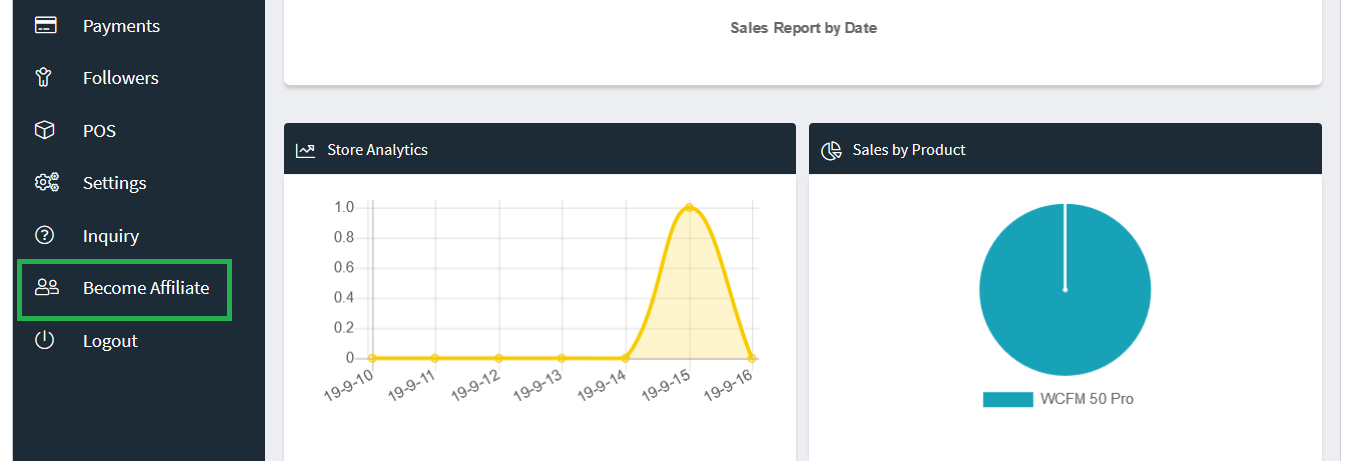
If vendor click on this they will redirect to “Affiliate Registration” confirmation page.
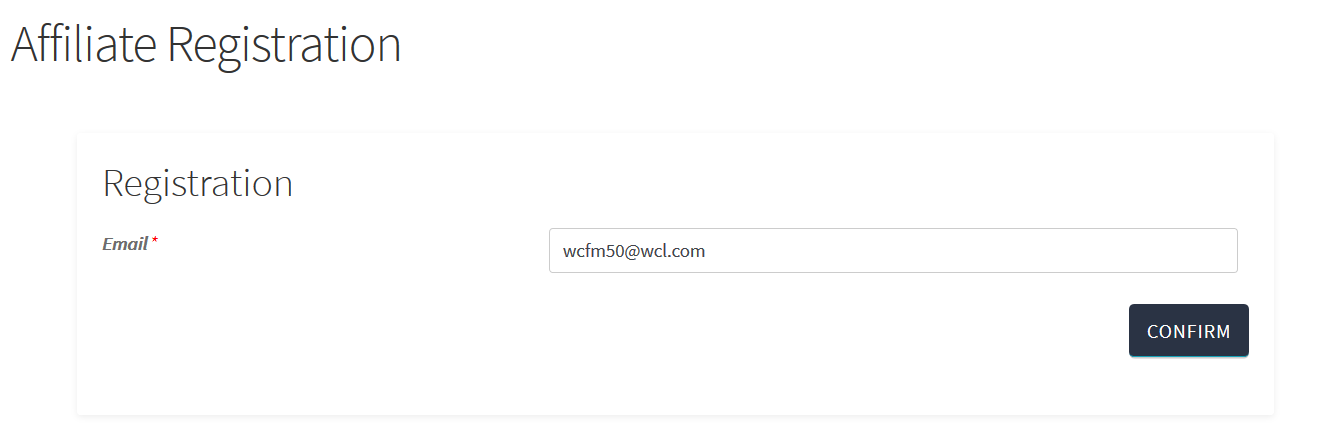
If you have enabled “Require Approval” option then will receive approval notification. On approval vendor will become “Affiliate” for the site.
Now vendor will have his “Affiliate Stats” menu under his dashboard –