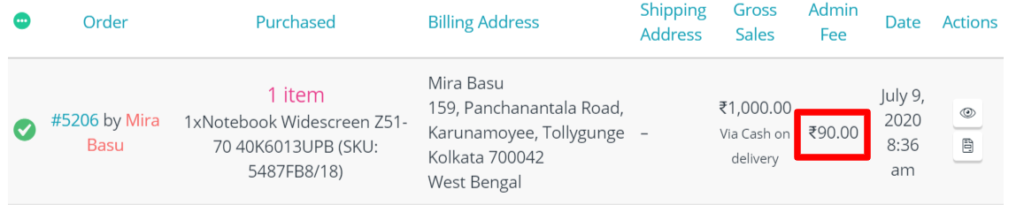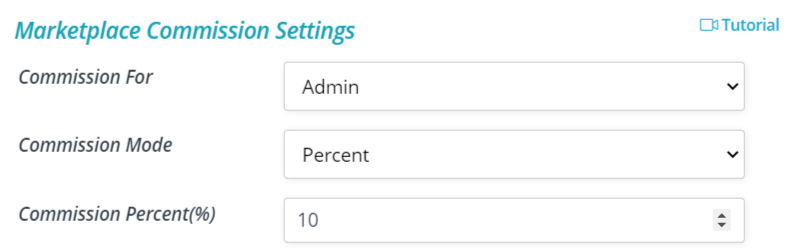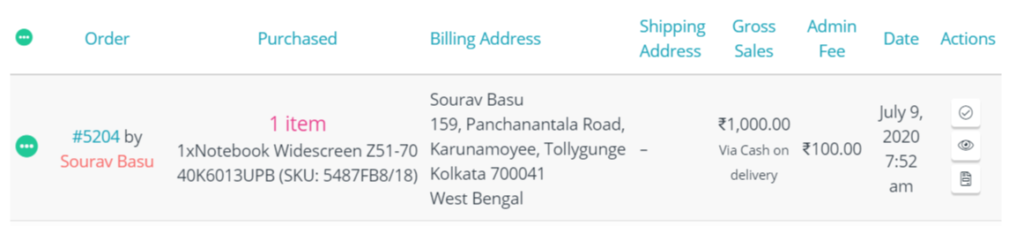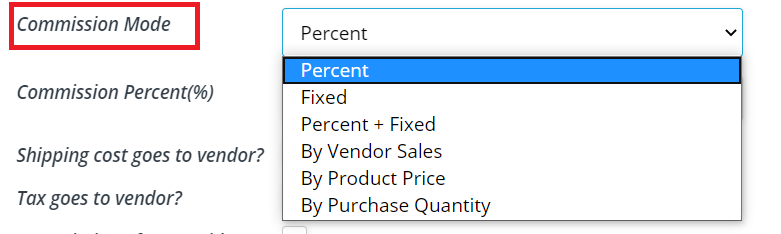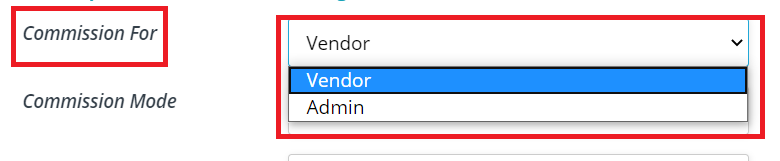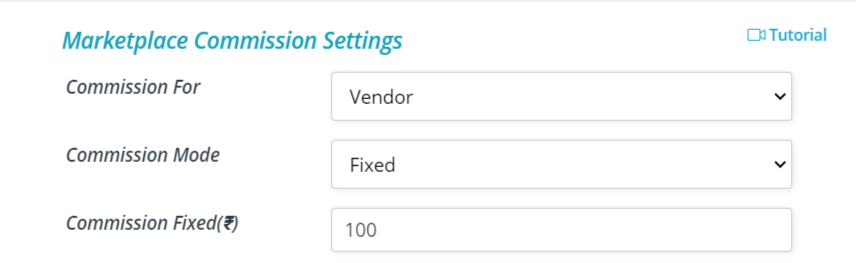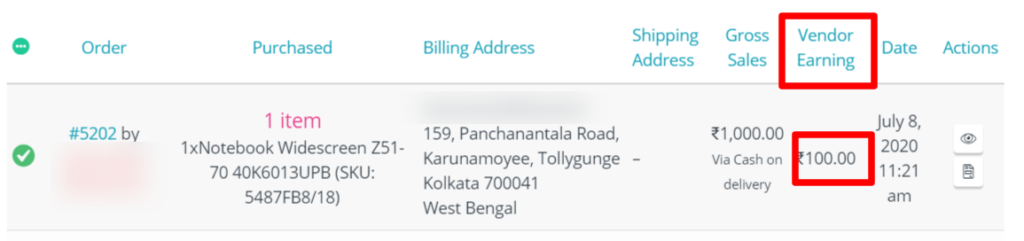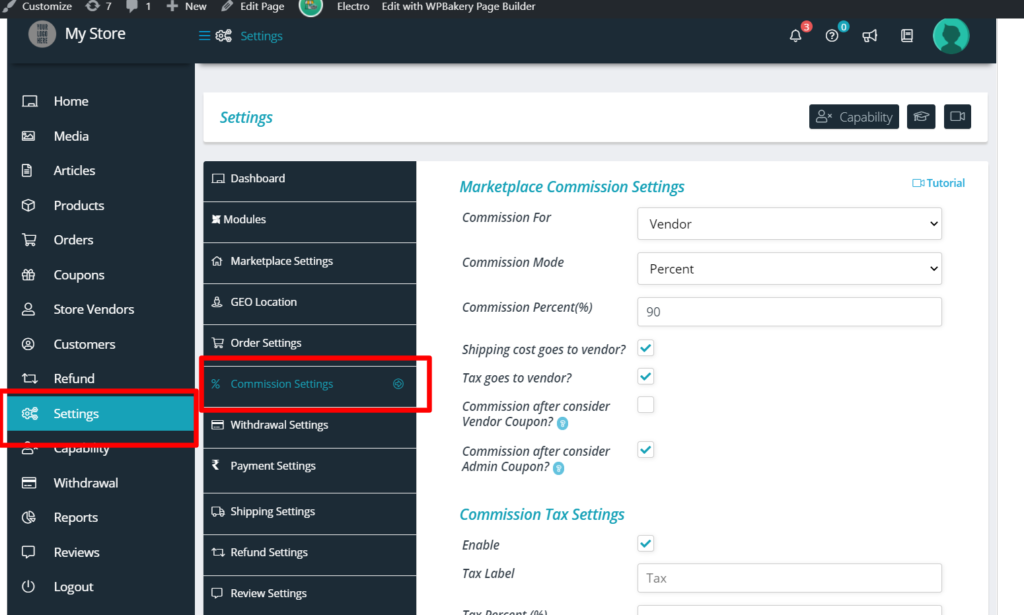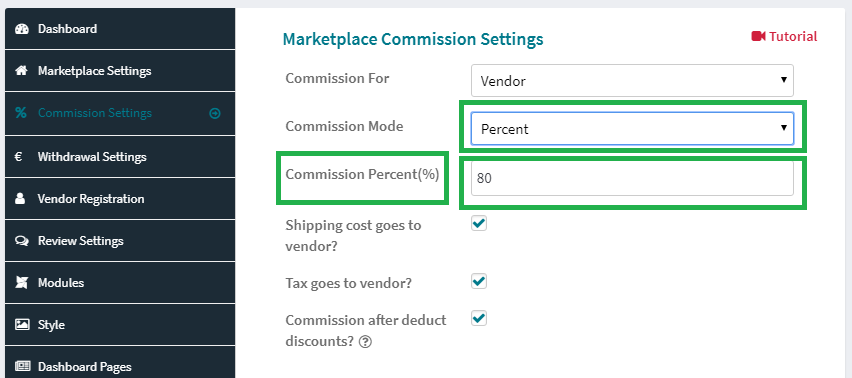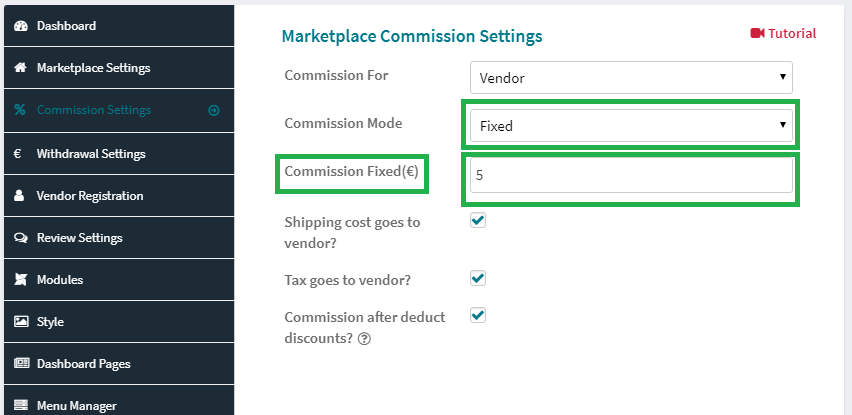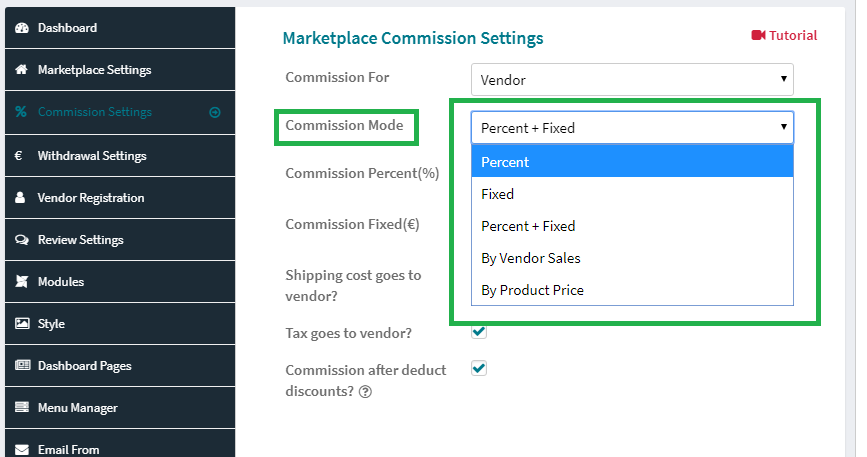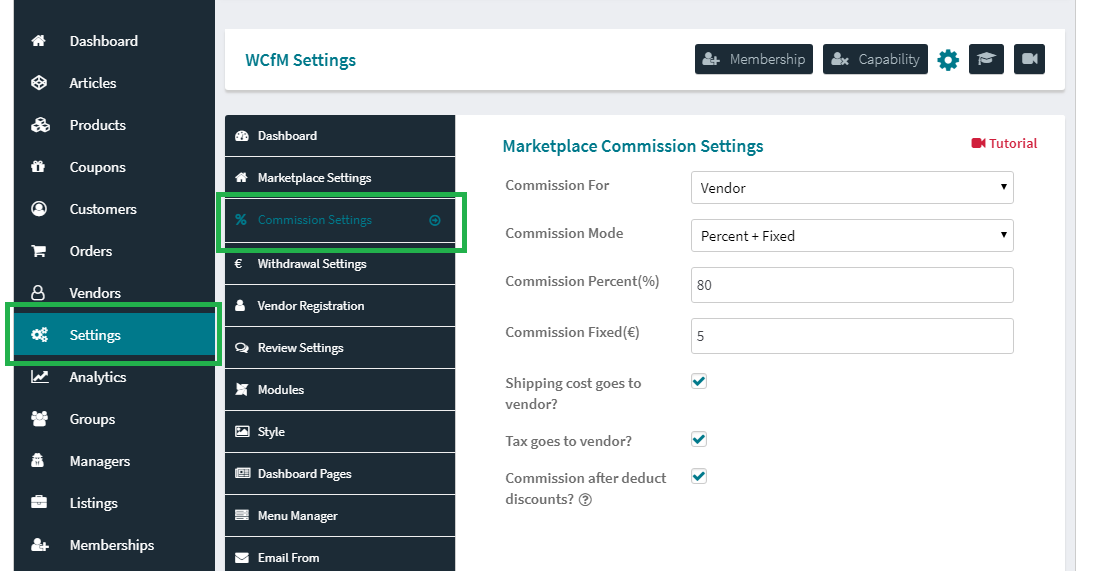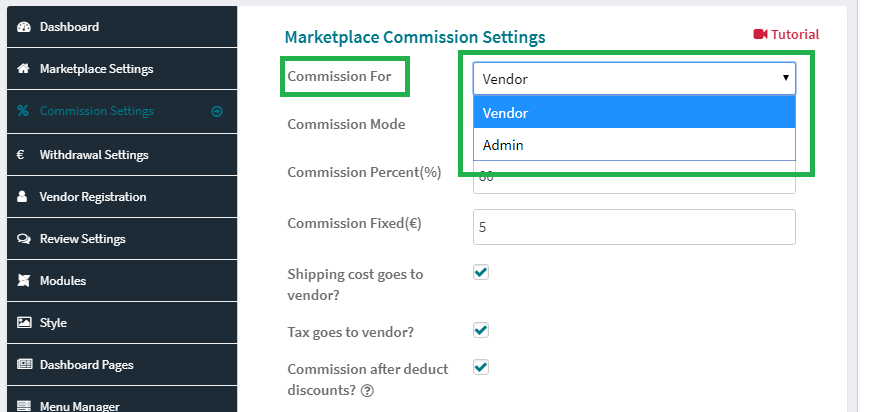With this mode, you can set the commission of Admin/vendor to a fixed value, thus whatever be the price of the product, the commission value will remain the same.
Here’s a example of setting where commission to Admin is set fixed to Rs 90.
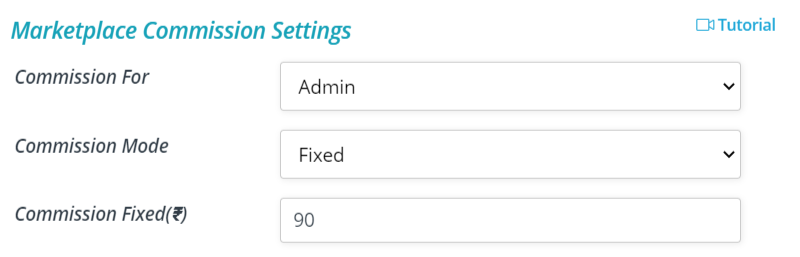
And here’s an order list showing Rs 90 being credited to Admin upon a sell.