Admin has the ability to setup the extent of control/capability the vendor should have to control the coupons of the store. One can configure the capability of their vendor from the following section : Goto WCFM Dashboard -> Capabilities-> Coupons ( section)
Here’s a screenshot of the options available
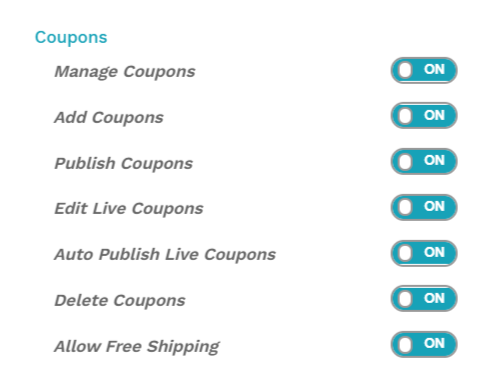
Let’s discuss these capability settings sequentially:
i) Manage Coupons : This option gives admin the capability to allow/disallow the vendors from managing the coupons ( i.e add/edit/delete) for their store.
ii) Add Coupons : This option gives admin the capability to allow/disallow the vendors from adding new coupons for their store.
iii) Publish Coupons: This option gives admin the capability to allow/disallow the vendors from publishing coupons for their store.
iv) Edit Live Coupons: This option gives admin the capability to allow/disallow the vendors from editing live coupons of their store.
v) Auto Publish Live Coupons: This option gives admin the capability to allow/disallow the vendors from automatically publishing the live coupons in their stores.
vi) Coupons Delete: This option gives admin the capability to allow/disallow the vendors from deleting the coupons from their store.
vii) Allow Free Shipping: This option gives admin the capability to allow/disallow the vendors to provide free shipping in their store.
