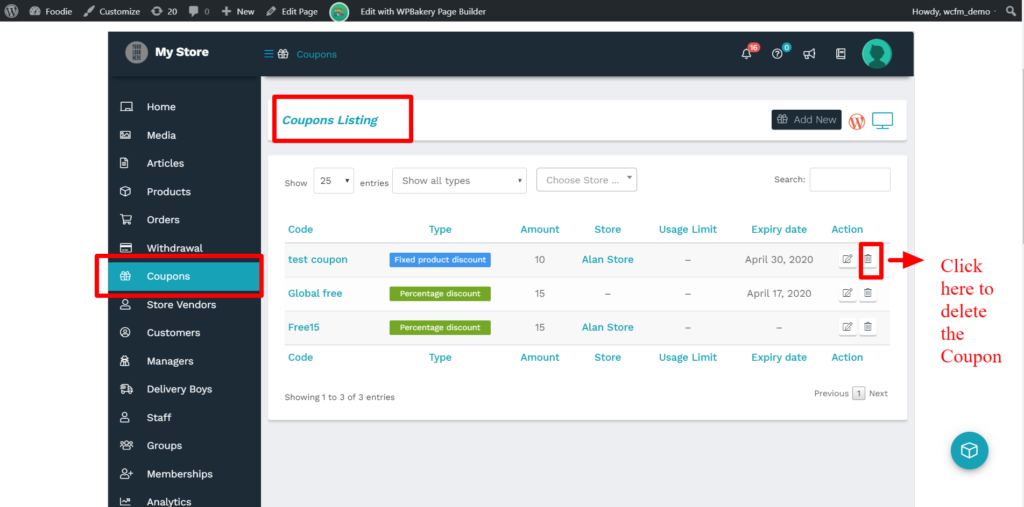Both Admin can Vendors can delete the coupons from their respective Dashboard from Coupon Listing page: WCFM Admin/Vendor Dashboard -> Coupons by click on the “Delete” icon under the actions column as shown below:
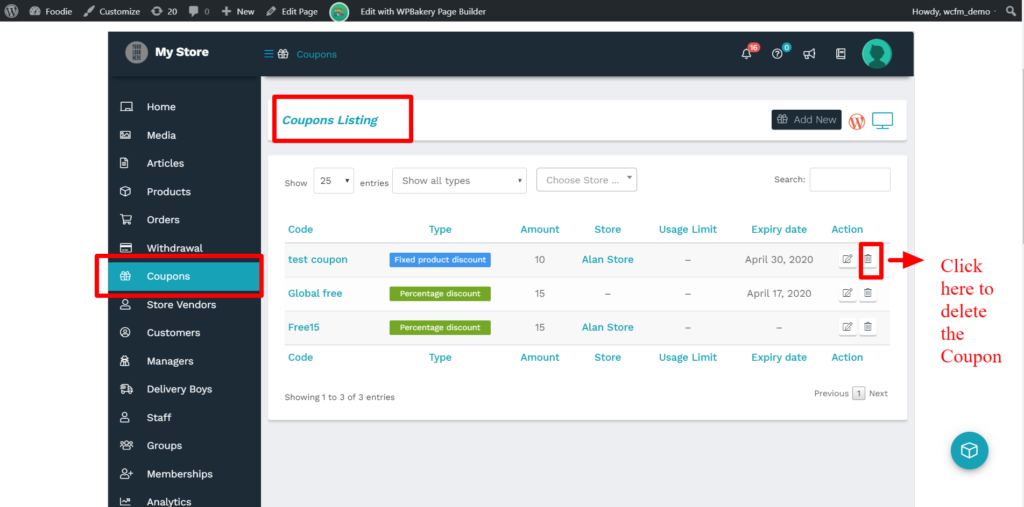
Both Admin can Vendors can delete the coupons from their respective Dashboard from Coupon Listing page: WCFM Admin/Vendor Dashboard -> Coupons by click on the “Delete” icon under the actions column as shown below: