Admin allow to set default delivery times form WCFM Admin Setting -> Delivery –
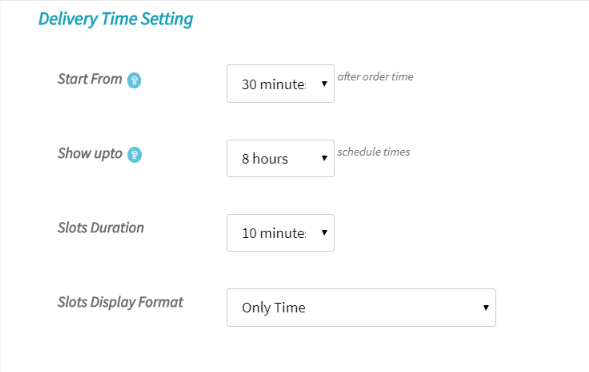
Start Time: Set this to show first time slot available for delivery. E.g. if you set this `30 minutes` then customers will have first time slot after `30 minutes` from current time.
Show Upto: ‘Set this to show maximum time slots available for delivery. E.g. if you set this `2 days` then customers will able to choose time slots upto `2 days from start time`.
Slots Duration: Each delivery time slot duration
Slot Display Format: This will define how time slots list will display to customers. Options – Only Date, Only Time, Date and Time
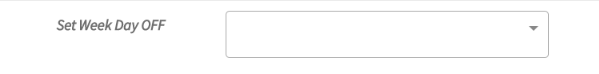
Week Day Off: You may also disable those week days which are not available for delivery.
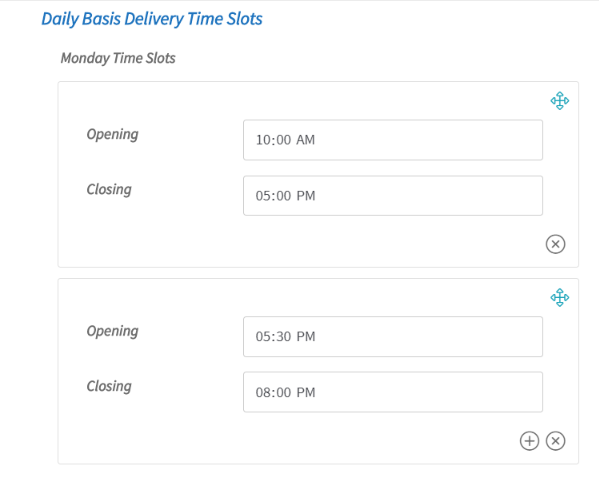
Daily available time slots: You are also allow to define daily basis available time slots. Just be careful, do not add conflicting time slots for a day.
Delivery Time Module:
If you don’t require this module then may disable form WCFM Admin Setting -> Modules -> Delivery Time Module –
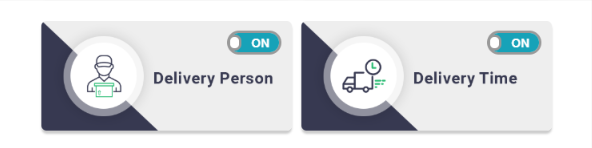
Delivery Capability:
You may disable this for vendors from WCFM Capability setting as well –

