As a vendor, one can set the location of their individual store and here are the steps.
Step 1: Goto Vendor Dashboard -> Settings -> Location
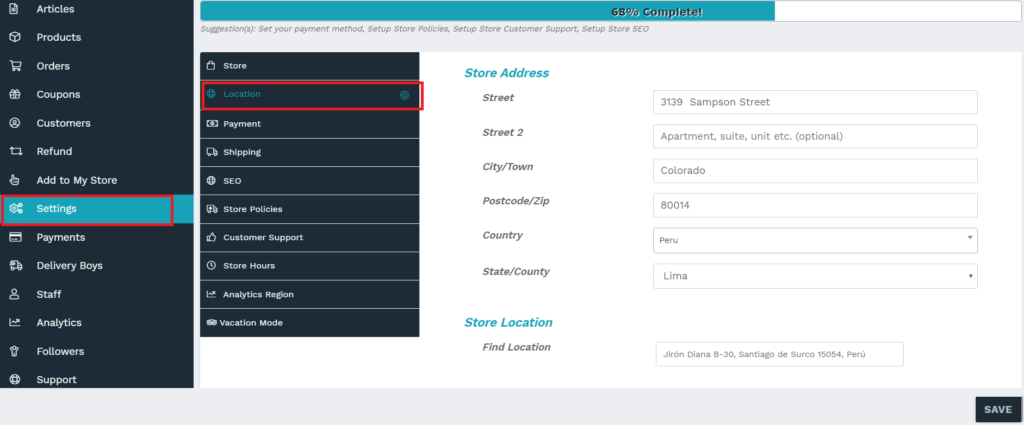
Step 2: From here, enter the address of the store from the “Store Address” section as shown below.
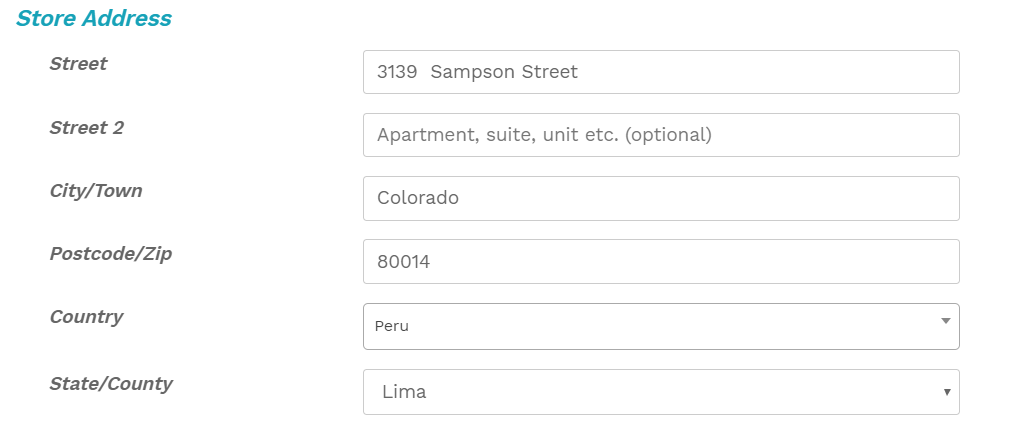
Step 3: As a next step, just point the store location in the Map by providing the correct address.
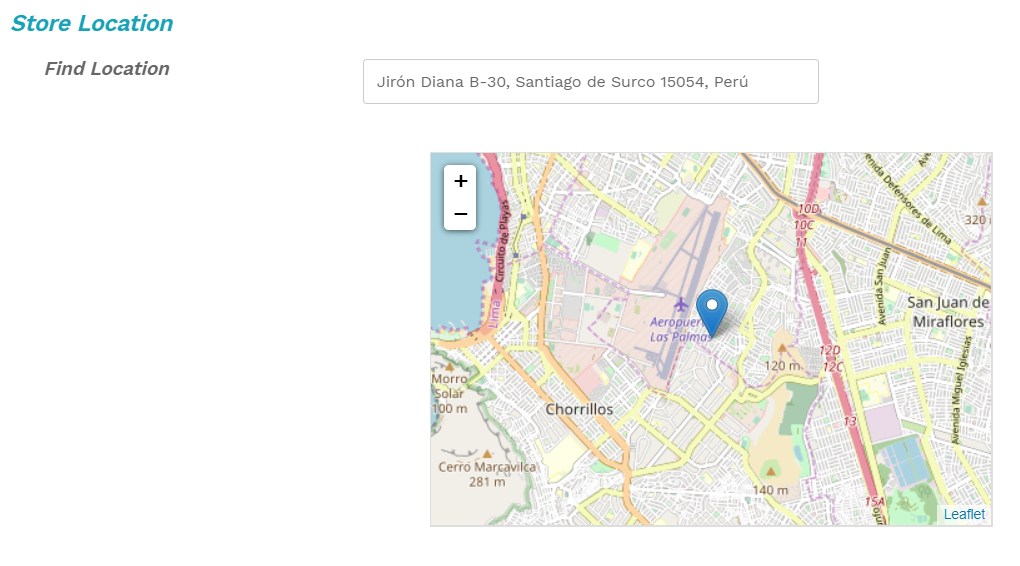
Once done, save the settings and allow the customers to search for this store by location from store-list page and vendor store page.
