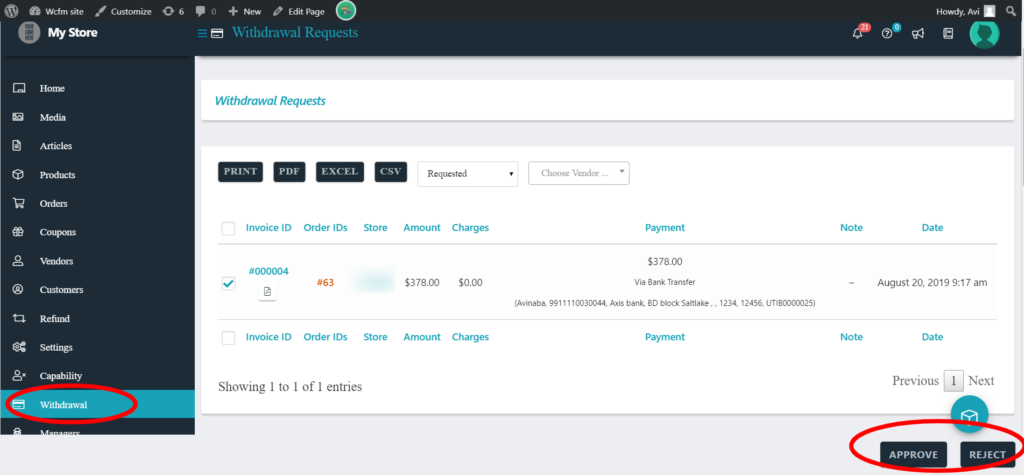This setting allows the vendor to withdraw the amount manually, i.e the vendor will request the admin, upon receiving the request the admin confirms the disbursal of the commission. Additionally, admin can select which order statuses are allowed for claiming the withdrawal request from here: WCFM Admin Dashboard>> Settings>> Withdrawal settings
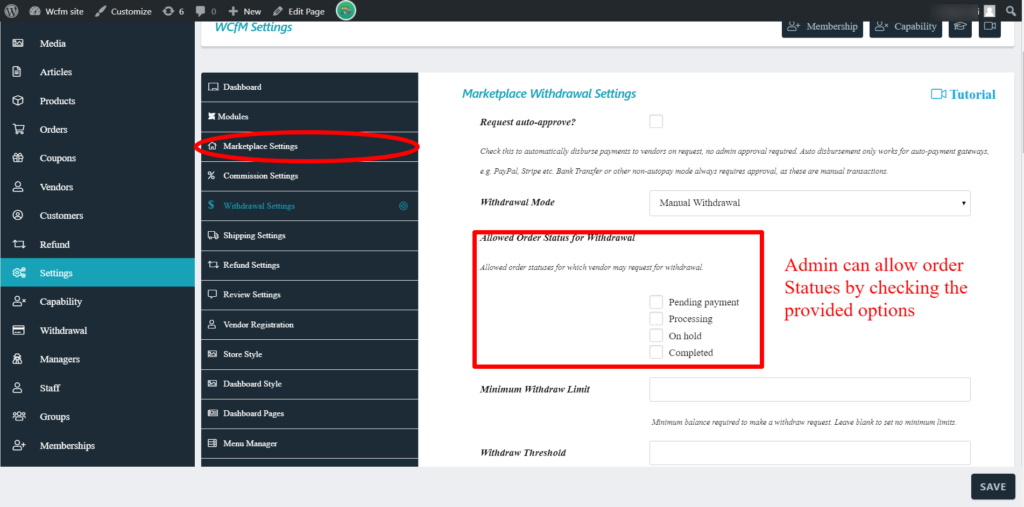
Here’s how the manual process works:
Step 1: Vendors upon receiving order gets the listing in order tabs, and from here they can check which order is still unpaid.
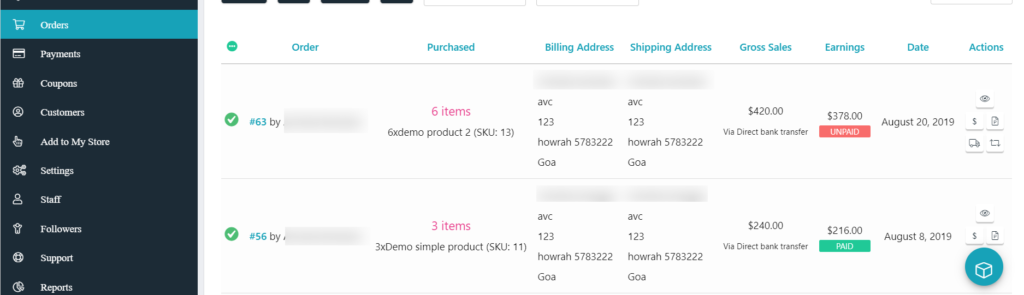
Step 2: The vendors can manually claim withdrawal by clicking on the “Withdrawal” button from Payments section here: WCFM Vendor Dashboard >> Payments
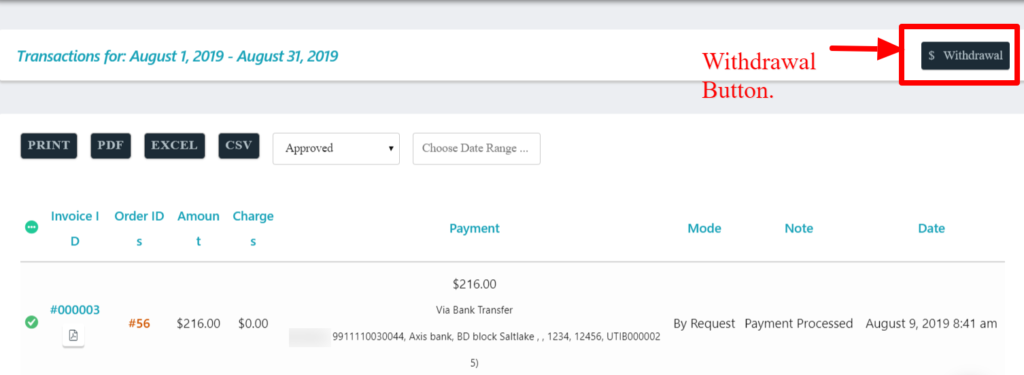
Upon clicking the withdrawal button, the vendor can submit a request to avail their earnings by selecting their order.
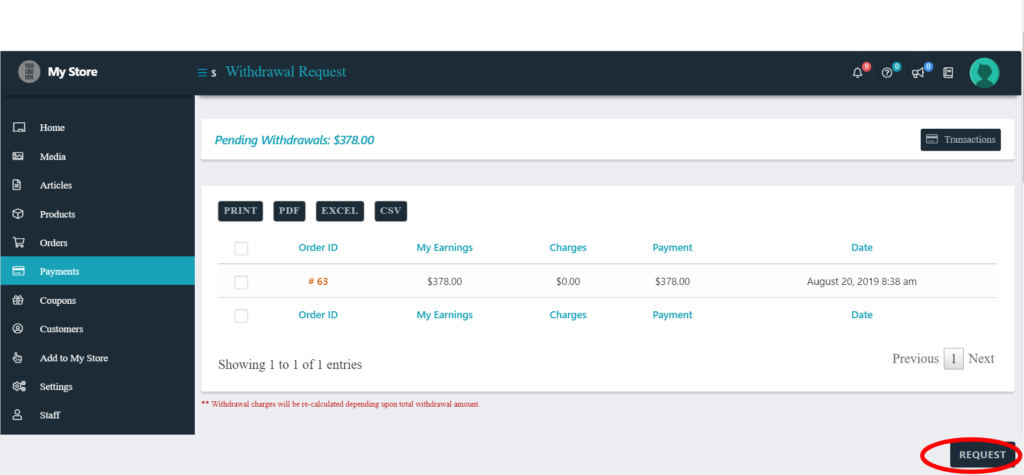
Once the request is submitted, the admin get the notification of the request and will be able to process the payments.
Step 3: Admin receives the request received by vendors and they can view it here: WCFM Admin Dashboard >> Withdrawal. From here the admin will be able to ‘approve’ or ‘reject’ the withdrawal request sent by the vendor and also add a note along with their action.