With WCFM you are able to set different commissions for different membership plans. For each plan, you can configure a different set of rules. Here’s a snap of the settings as well:
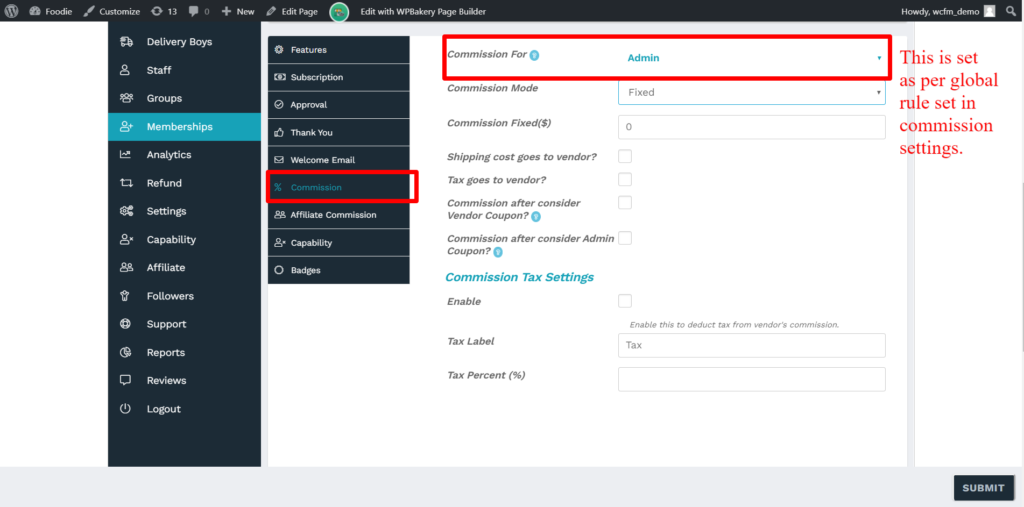
Note that the “Commision for” option will reflect the same value as set in the global settings here – Admin Dashboard-> Settings-> Commision Settings
You will have to set “Commission mode” and following are the options which will allow you to configure the rules accordingly.
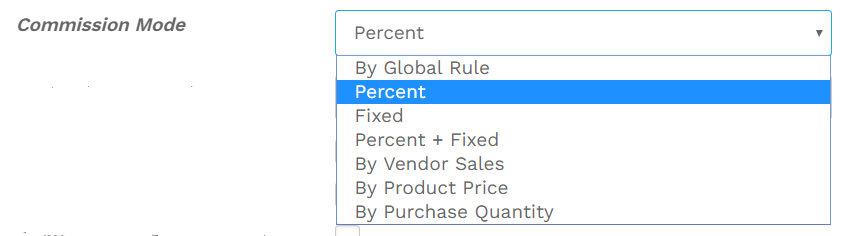
Incase you set the mode as “by global rule” then all the default rule set in the default settings pf commision settings will be applicable here. Incase you want to set specific rules for this particular membership plan then you can use options like Percent, fixed, Vendor sales etc. These settings are similar to that which you will get in commision settings and can check the documentation here.
