To disable the entire membership module from your online store, you will have to Goto WCFM Admin Dashboard -> Settings -> Modules -> Turn off Membership
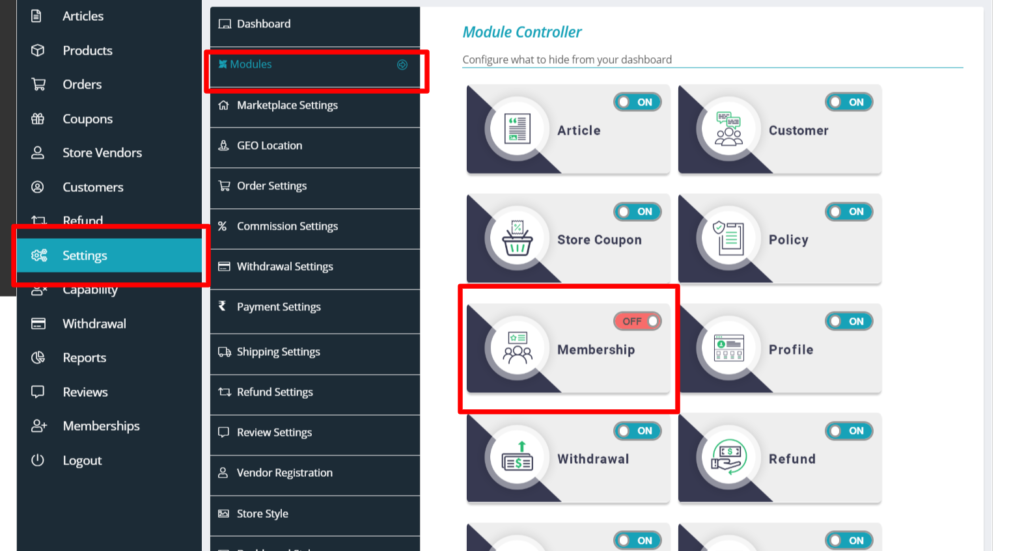
You will not see any membership section in your site if you turn OFF this entire module, the vendors can then opt for simple vendor registration and get listed to your site. For information regarding simple vendor registration click here
