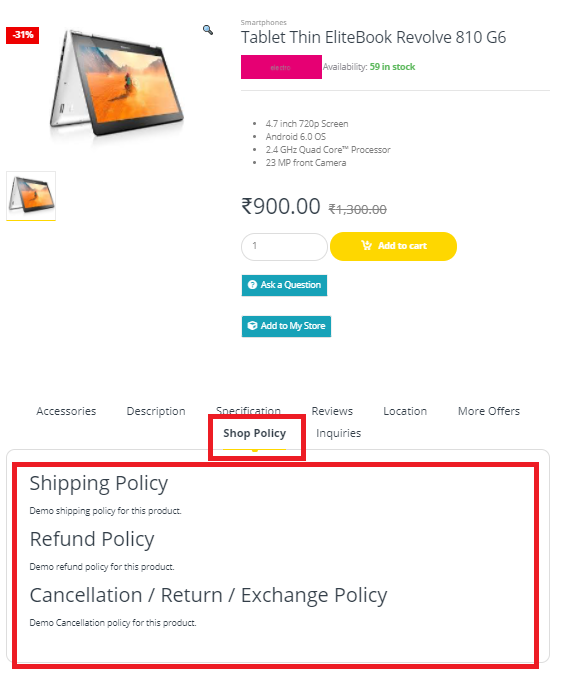Admin can set store as well as product policies as required by following these simple steps-
SETTING STORE POLICY:
Store policies can be set from here: Goto WCFM Admin Dashboard -> Settings -> Store Policy as shown below.
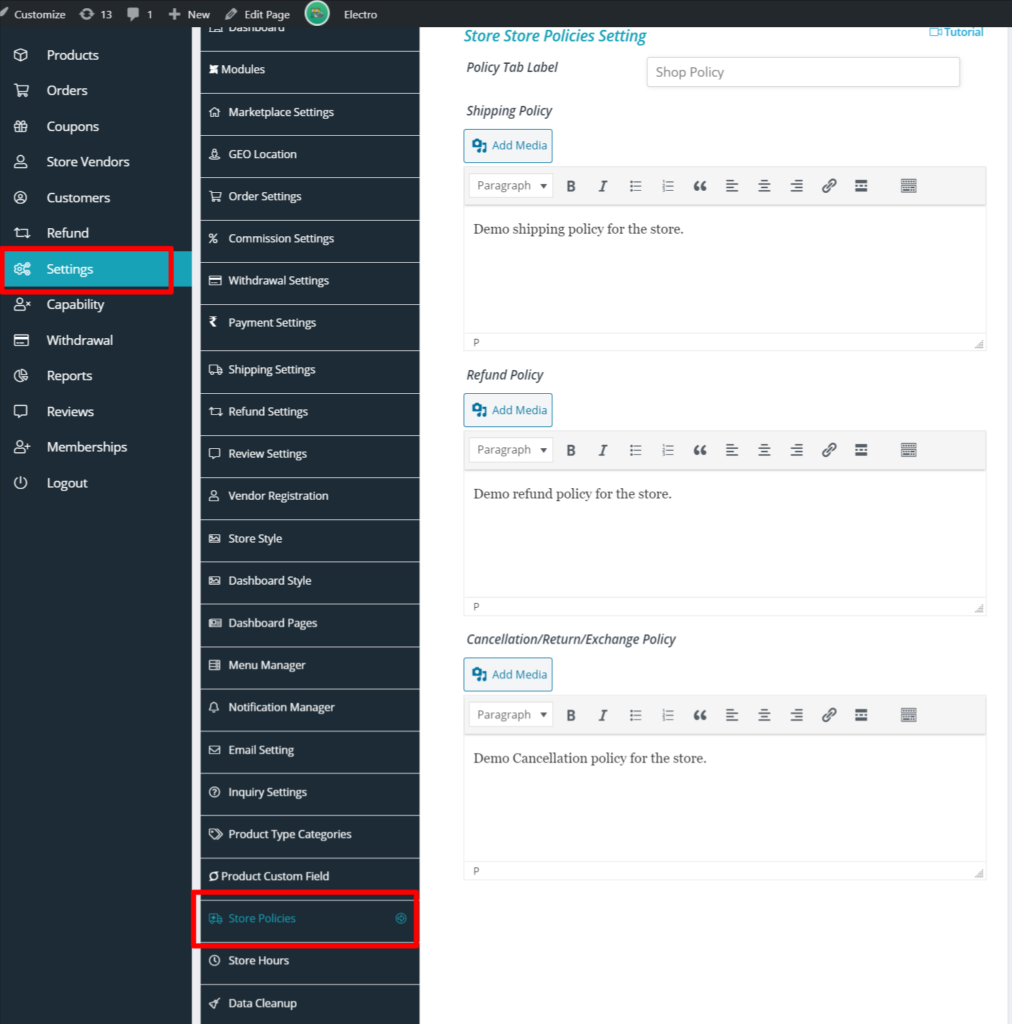
From the above setting panel, admin can set the name of the policy tab and the required policy under each segments provided. These policies will be shown by default for all products under single product page as shown below.
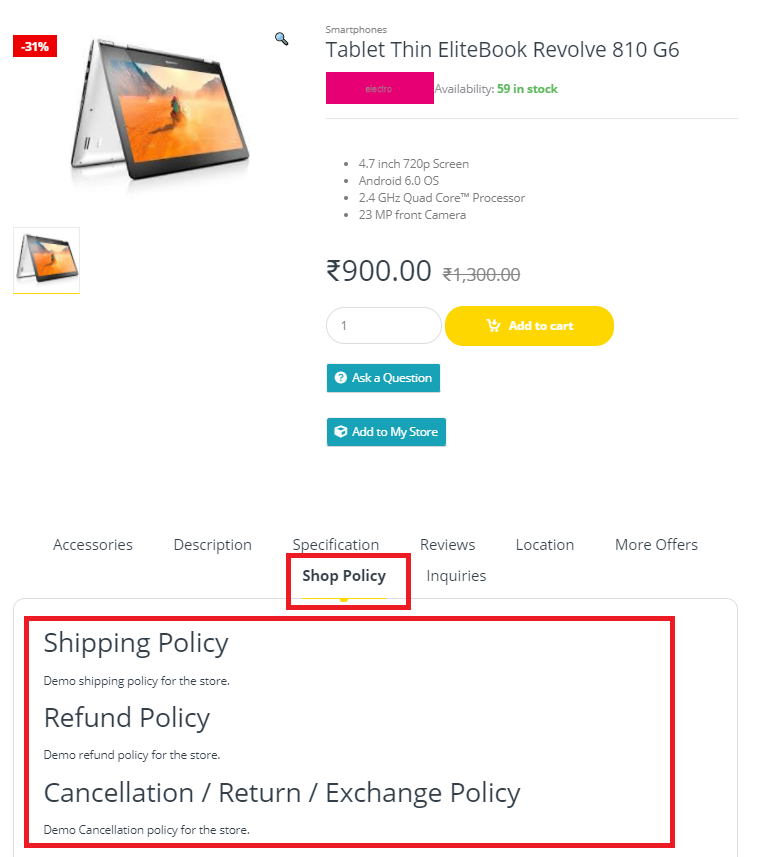
SETTING PRODUCT POLICY:
Admin can override policies for a particular product from edit product page. In that case, the generic store policy will be replaced by this product policy.
This can be used for declaring policy for individual products and can be configured from here- Goto WCFM Admin Dashbord -> Product -> Edit product page -> Product policy.
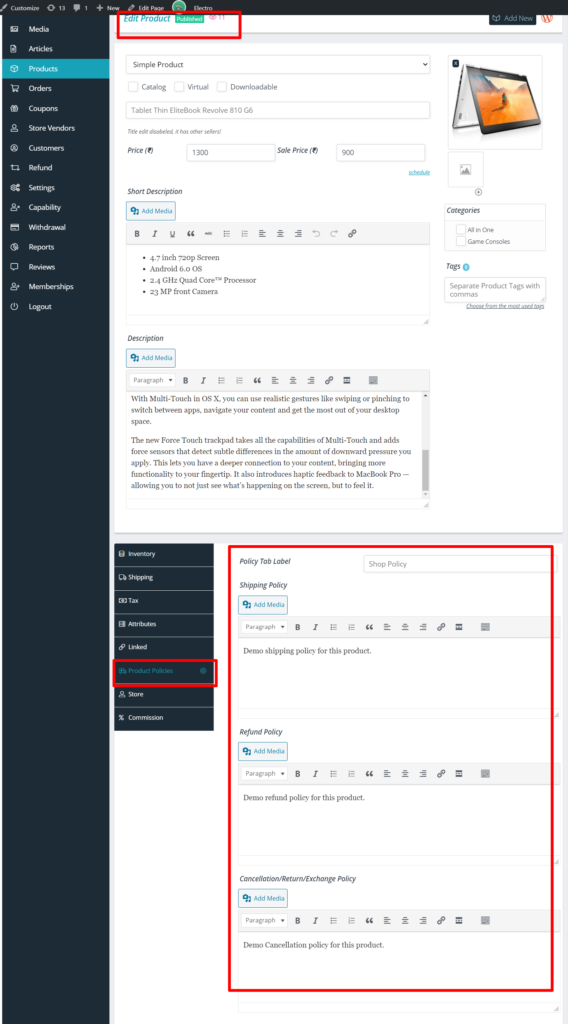
As you can see below, the policy of the above product has been over-ridden here: