Similar to admin, vendors can declare their own store policies and for their products. This will override the admin policy ( which is generic to the store), additionally, this policy will also be displayed in the vendor store page.
VENDOR STORE POLICY:
Vendors can set their Store policy from here: Goto WCFM Vendor Dashboard -> Settings -> Store policies. Here is a screenshot of the same.
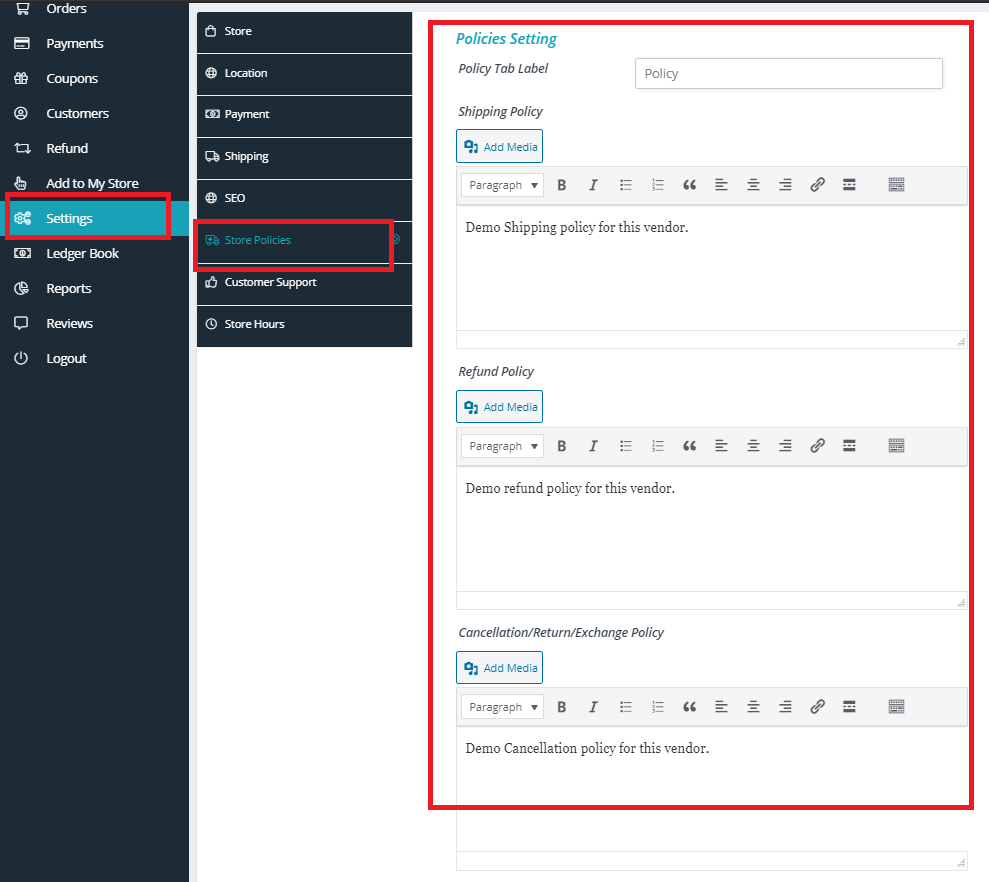
The above declare Store policy can also be displayed under Vendor store page as shown here.
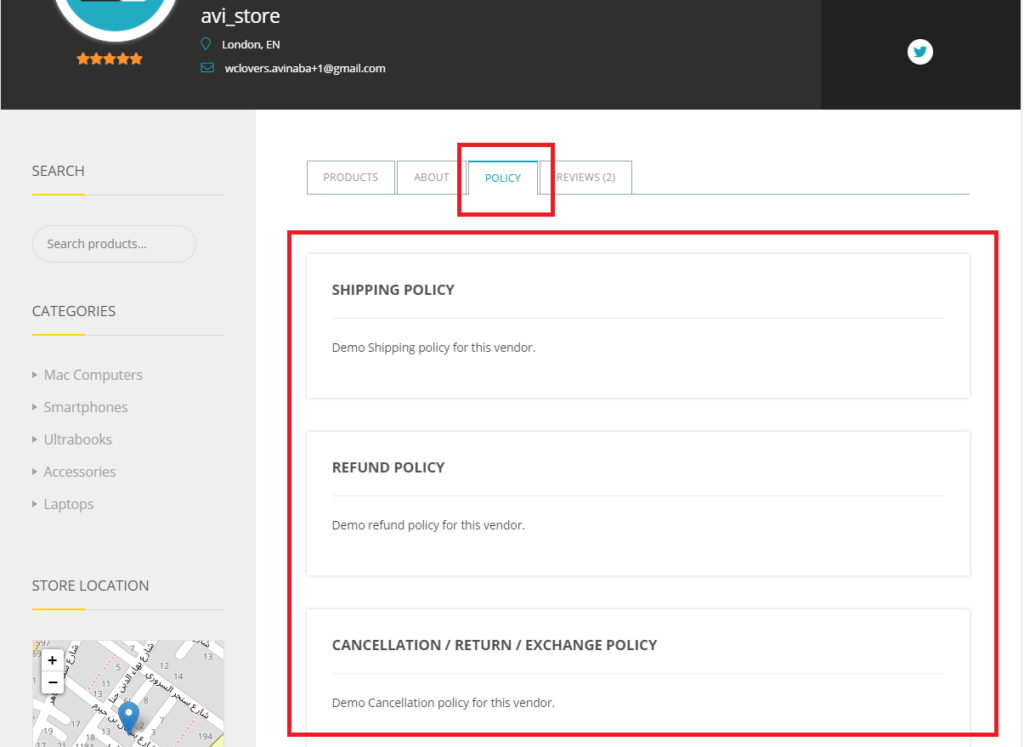
Additionally, this store policy will be displayed in the single product page of the products
PRODUCT POLICY:
Vendors can also declare policies for individual products in their own store, and this will reflect in the single product page of the product. To configure the product policy, vendors can do it form here-Goto WCFM Vendor Dashboard -> Products-> Edit product page-> product policy
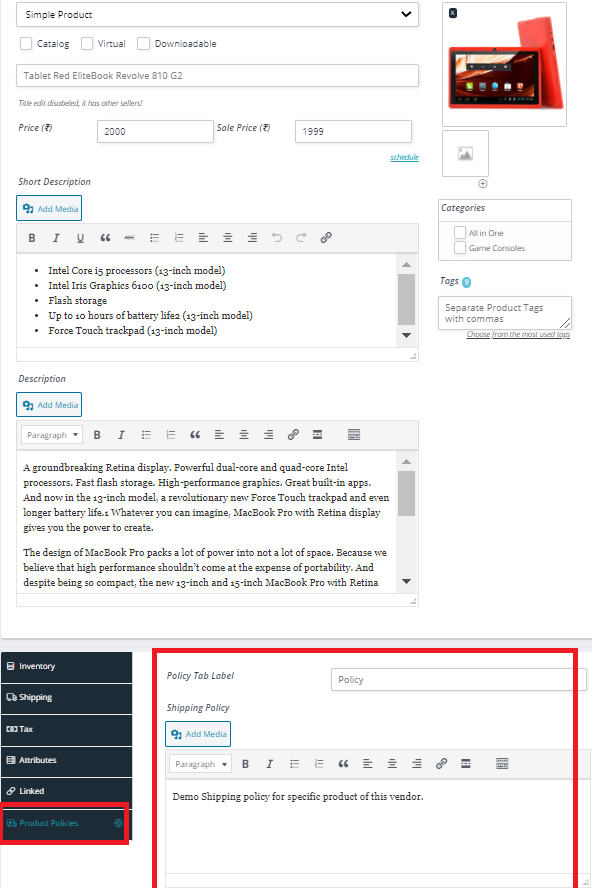
The above policy will be seen in the single product page as shown here:
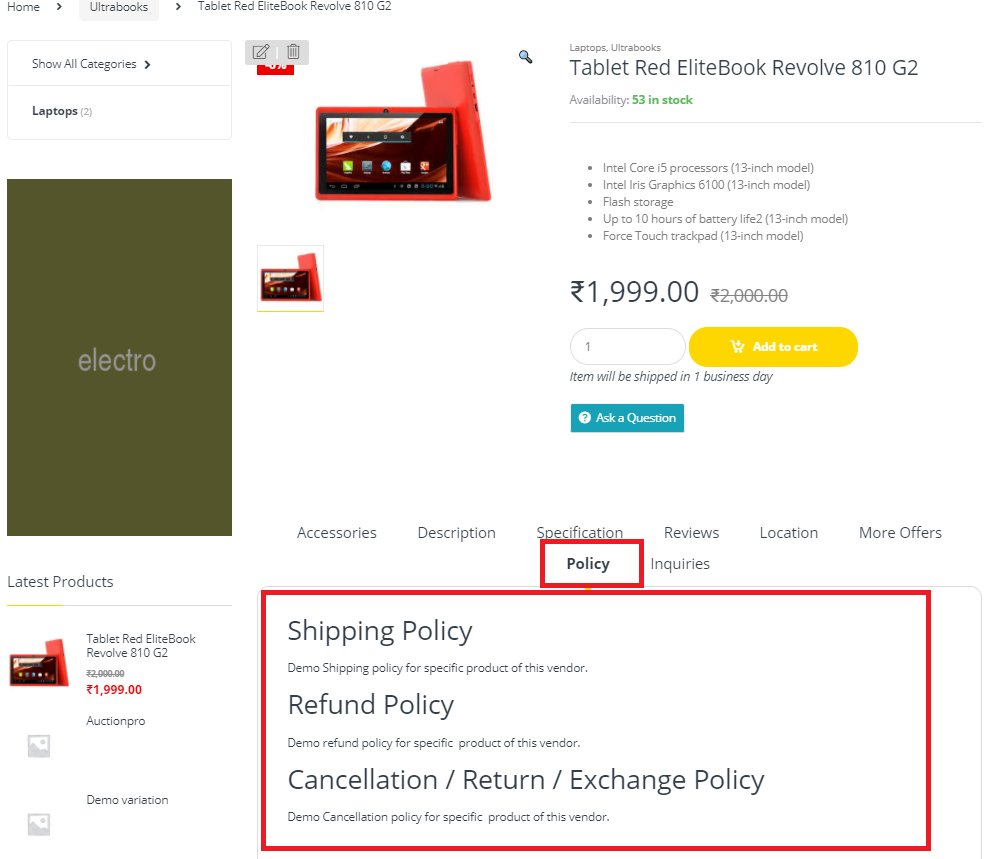
NOTE: The policies will also be seen in the order details and store invoice, it has be set from Store invoice settings as required.
