Customer will be able to claim a refund only if Admin checks the “Refund by customer” option from here: WCFM Admin Dashboard –> Settings -> Refund Settings.
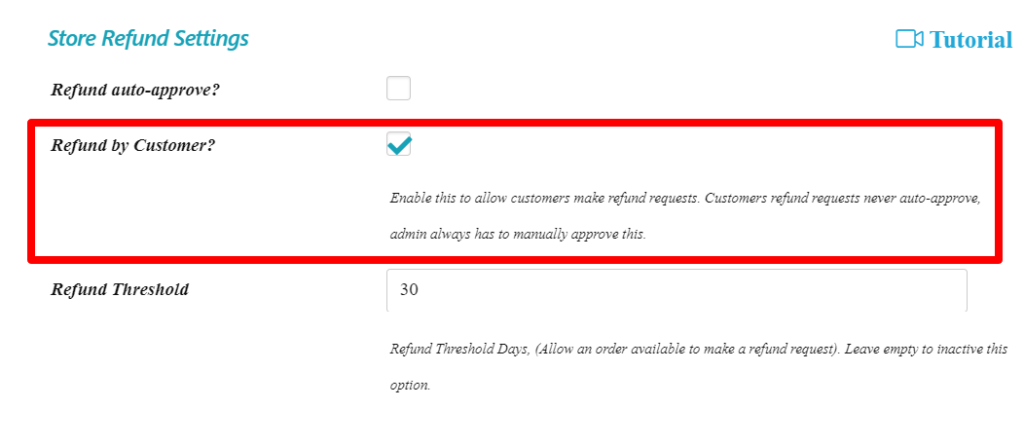
If customer refund is allowed, then the customers can see refund options from their Order Dashboard, as shown here:
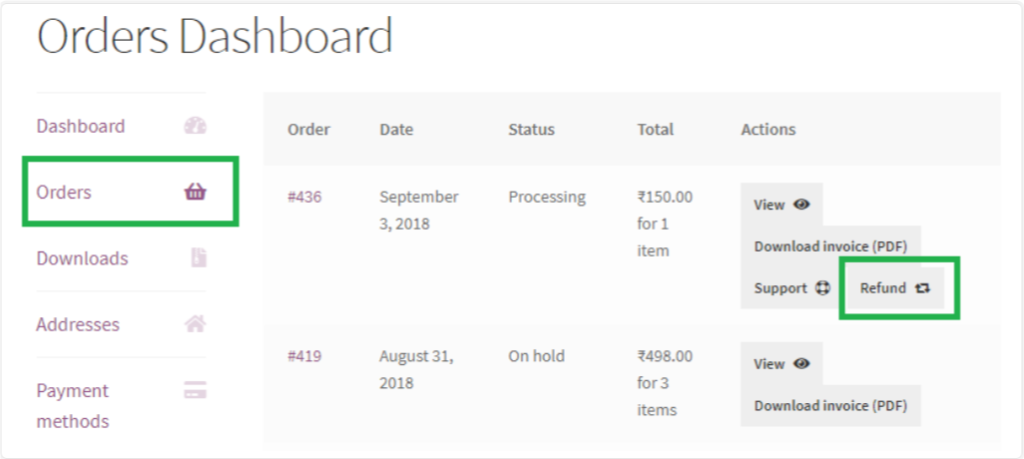
Similar to that of vendors, the customer will be prompted to fill-up few fields and enter the details of refund request as here:
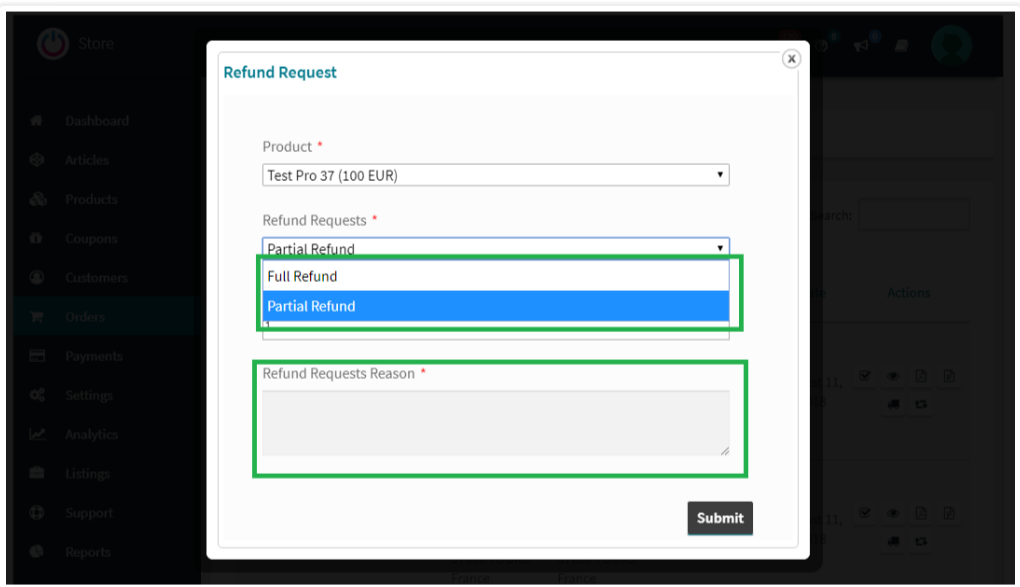
The customer can ask for a Full refund or partial return and submit a request which will be processed by site admin.
