Admin can set the refund rule from here: WCFM Admin Dashboard -> Settings -> Refund Settings.
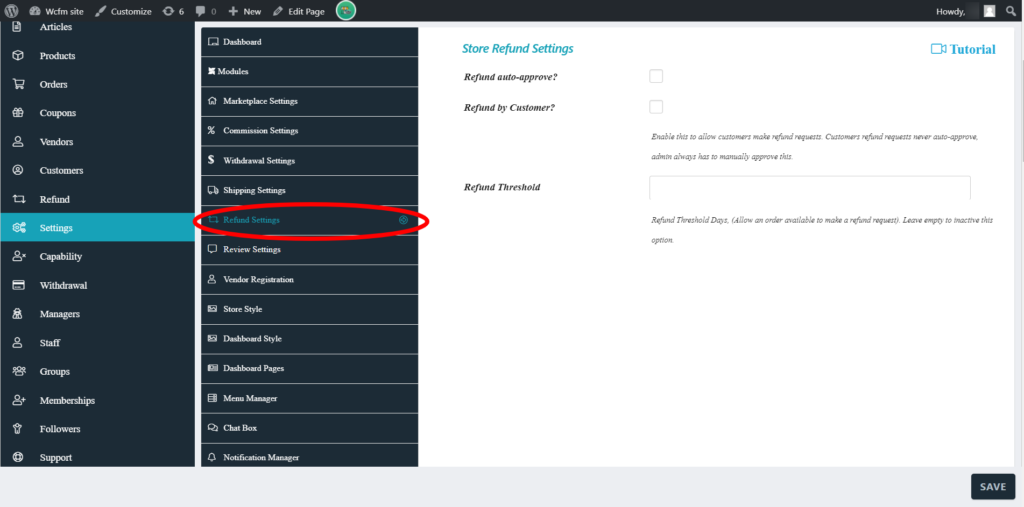
Refund Auto-Approve: Checking this option will allow all the refund requests raised to be automatically approved. Keeping this unchecked will required Admin to approve the refund request raised by users for financial settlements.
Refund by customer: This options gives admin the allow/disallow the customers of the site to raise a refund requests for their orders. Checking this option will allow the customer to claim refunds, and unchecking this will not allow the customer to claim for refunds.
Refund Threshold: From here you ( or admin ) can set the maximum number of days allowed to claim a refund for an order.
*Note that the payments will not be processed automatically, admin has to make those manually.
