Admin Settings: Admin can set the shipment rules by weight from the following path : WCFM Admin Dashboard -> Settings -> Shipment Settings -> Enable Store Shipping Settings -> Enable Shipping by weight.
Once this option is enabled the admin will get the following options as shown below:
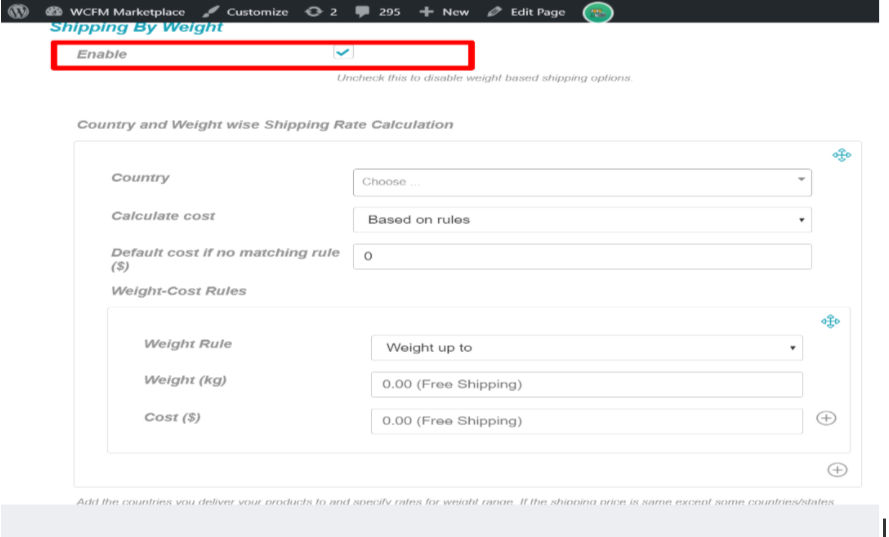
Here’s a brief of weight-wise shipment settings options available
Country :User can enter the country from where he/she can allocate specific shipping rules
Calculate Cost: Here user can set the terms on which shipping cost will be calculated. They can either set it “As per rules”, where other relative information should be provided. Or “Per unit cost”, where the user will be able to enter $/kg rate ( per unit cost)
- Calculate cost based on rules: If the user chooses to set rules for the calculation, they will get the following options as shown.
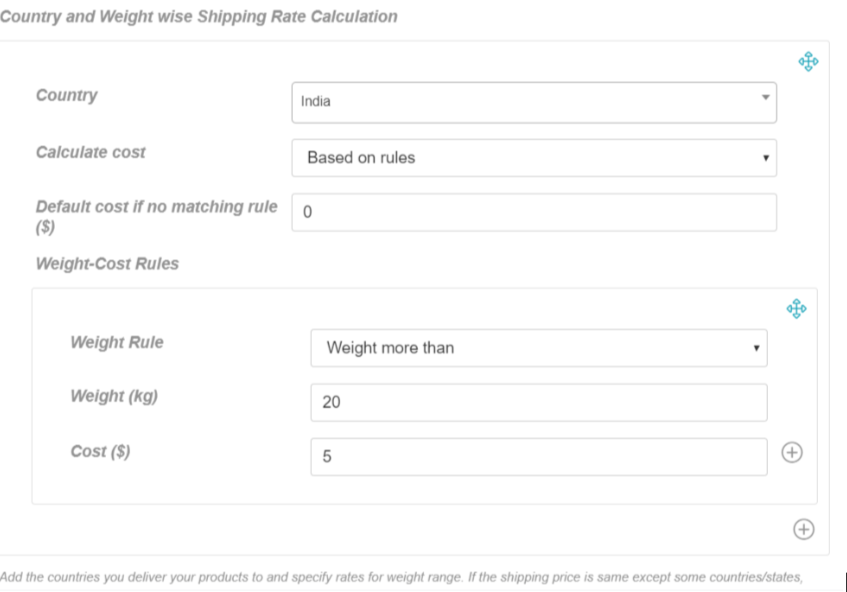
Weight rule: One can set the weight rule from here by either selecting “ weight upto” or weight more than” option.
Weight: The amount of weight can be entered here.
Cost: Here the user can add the additional cost which is to be paid by the customer once the weight decided is exceeded. - Calculation based on per unit: If the user chooses to set rules on unit basis they will get the following options as shown:
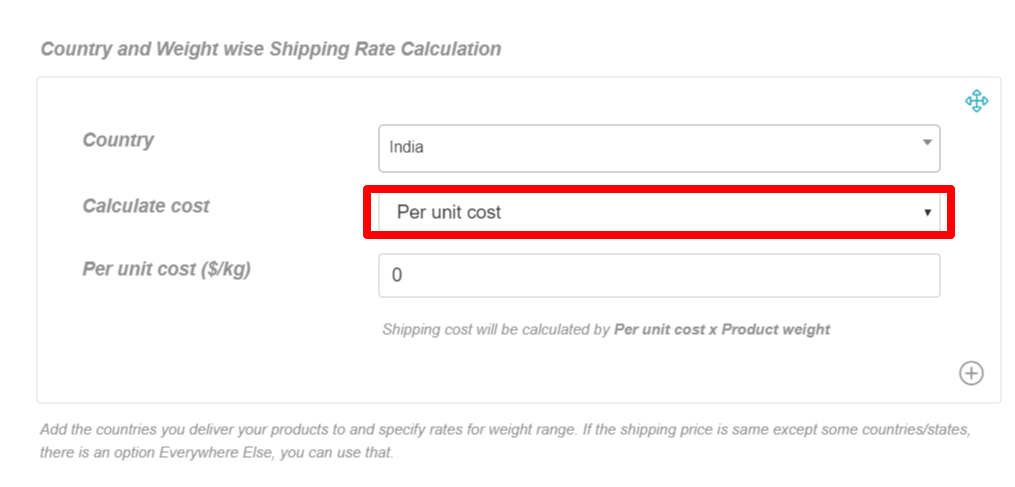 Once per unit cost is selected, the user will be prompted to enter the cost which will be added per Kg.Note that the user can add more countries and set rules by clicking on the (+) icons.
Once per unit cost is selected, the user will be prompted to enter the cost which will be added per Kg.Note that the user can add more countries and set rules by clicking on the (+) icons.
