Firstly, to setup Vendor registration you must have WCFM Membership plugin installed and activated. Once you do that, your store will get a “Become a vendor” link in My-account page as shown below:
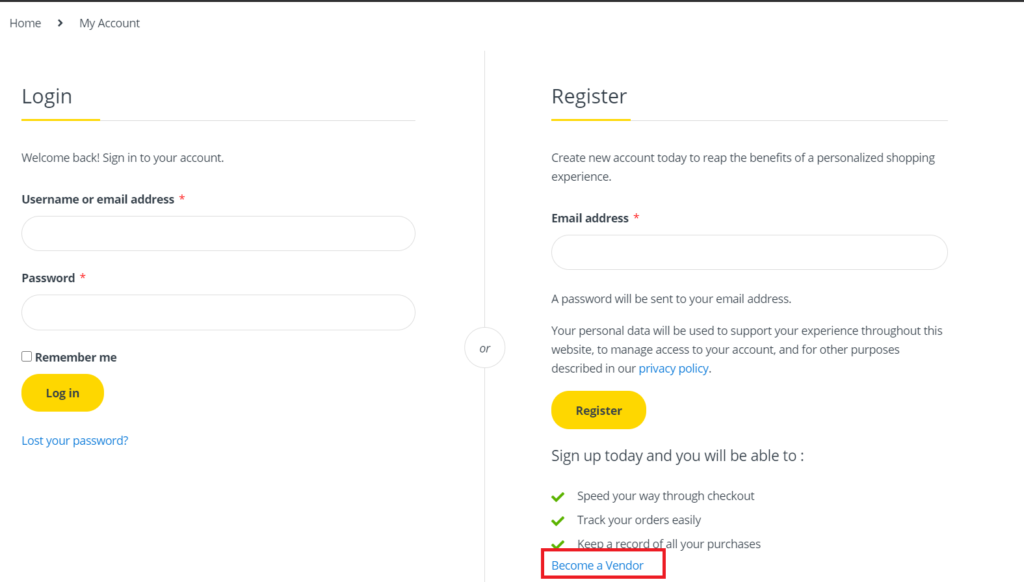
Additionally, you can add “Vendor registration” as a menu item from WordPress backend for displaying the registration section in the menu.
Pic 1: WordPress backend Menu section:
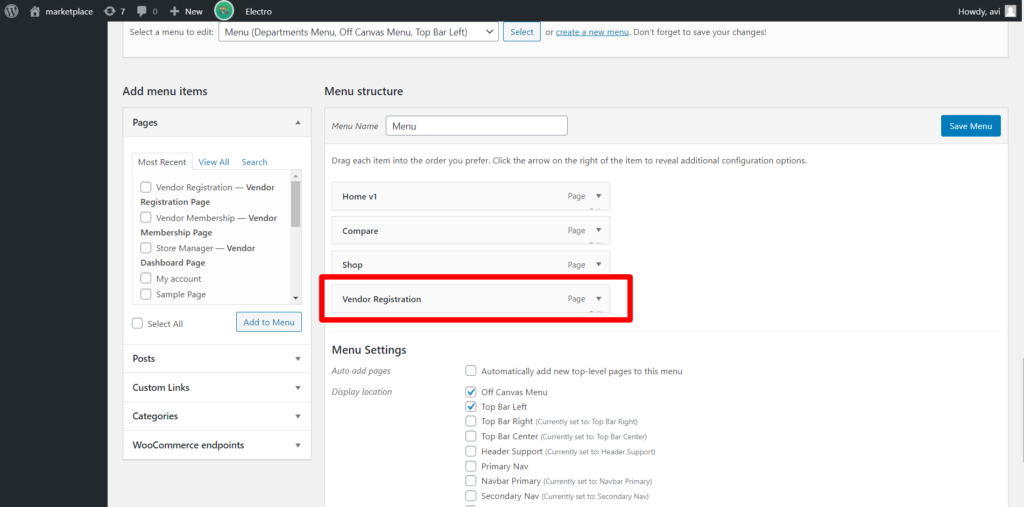
Pic 2: Registration option in front-end menu:
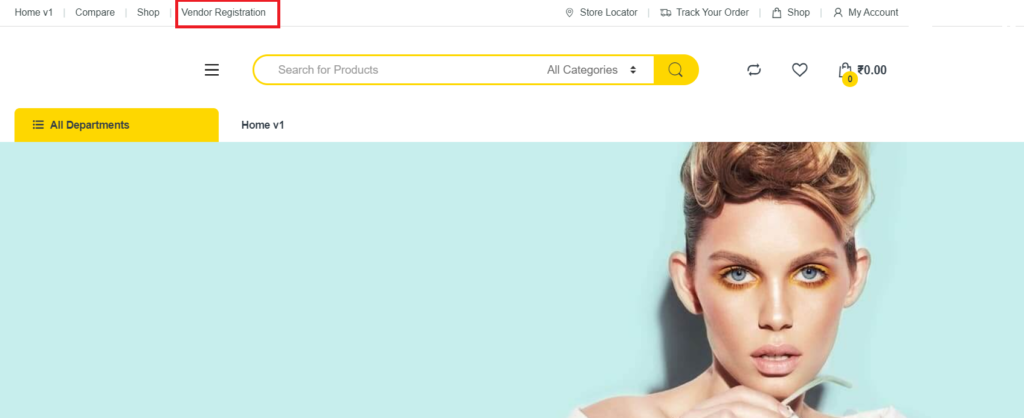
Once clicked, the user will be redirected to our default vendor registration form which has to be filled for vendor application. Here’s a screen-grab of default form you will see for vendors to register.
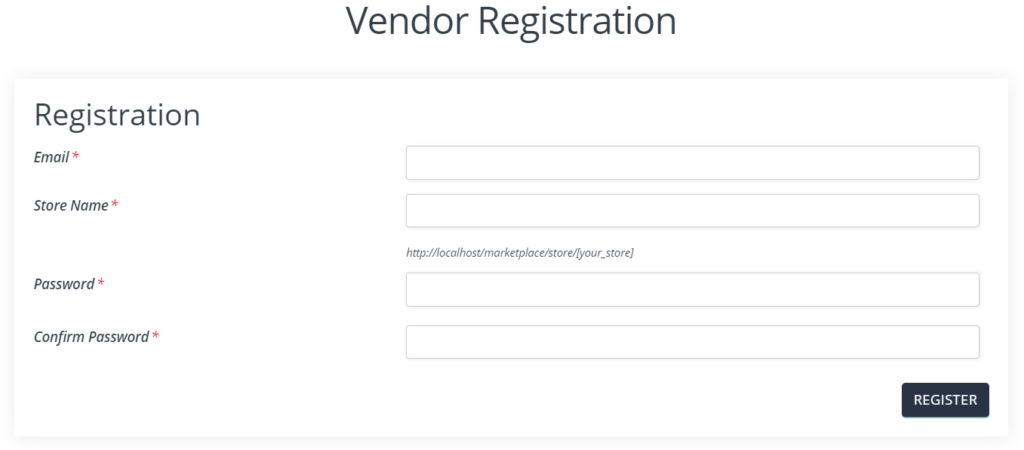
Note that if you do not want to associate membership with vendor registration and want general registration steps it’s better that the membership module is turned off from WCFM Admin Dashboard -> Settings -> Modules -> Membership (off)
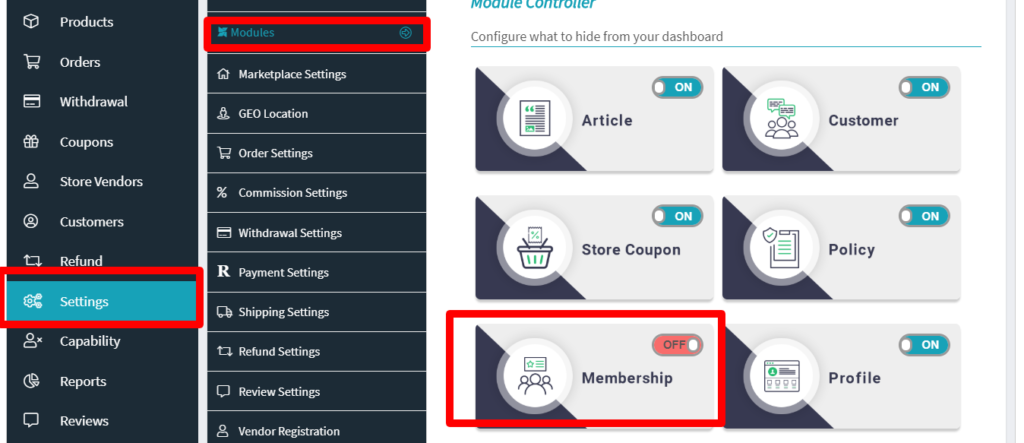
This will ensure that you won’t get additional settings options while configuring registration rules.
