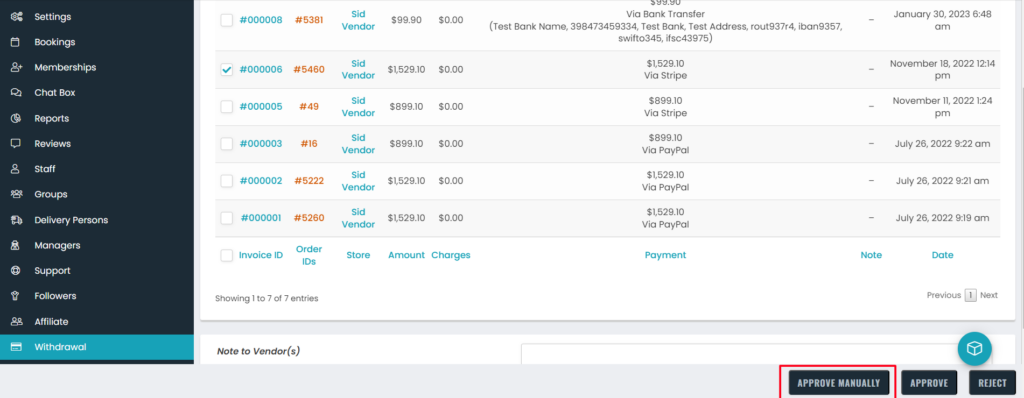The withdrawal request submitted by the vendor can be approved either automatically or manually.
a. Request Auto Approve: Checking this option will automatically disburse payments to vendors on request. Auto disbursement only works for auto-payment gateways, e.g. PayPal, Stripe etc.
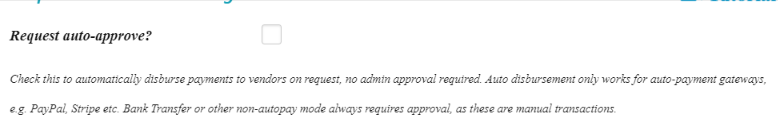
b. Manual approval process: Admin can approve the withdrawal request manually from the following section here: WCFM Admin Dashboard>>Withdrawal
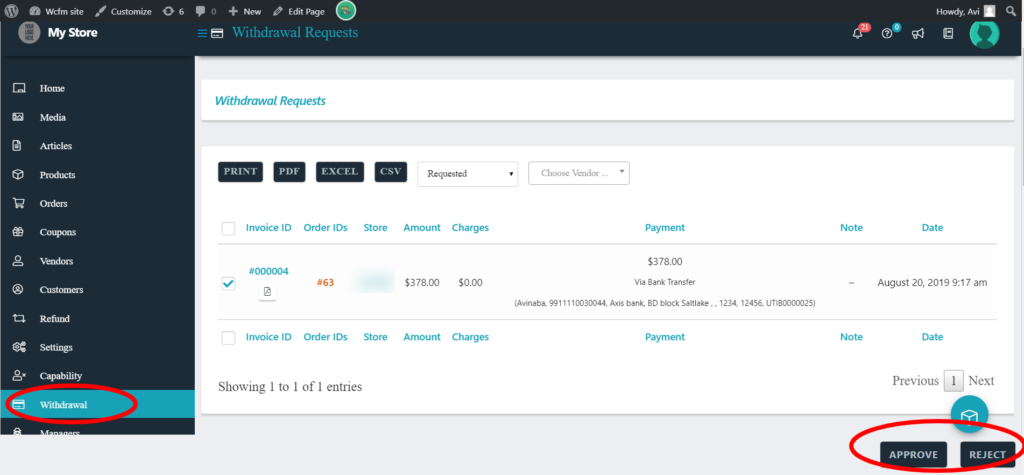
The admin has to select the withdrawal request from the table and can “Approve” or “Reject” these requests manually.
c. Optional Approval Settings: There are situations where the withdrawal payment for the vendor’s commissions would need to be settled by the admin manually using any payment modes, outside of the system. Like in case of payment failure for the vendor’s commissions based on what is set on the Withdrawal rules, the admin can settle the payments for the unpaid commissions offline, and then the status for the withdrawal on the system can be set to as approved, and paid by the admin to ensure parity in records. Similarly, there may be other such situations where the feature to manually approve and update the payment status for the withdrawal by the admin would be needed.
Keeping the above in mind, an additional setting option is offered, whereby, the admin can manually update the commission payment status for the vendors from withdrawal section. But as this will be optional and would not be required for all the users, thus, to activate the feature, you would need to add the code snippet as mentioned below to the functions.php of your active child theme. Alternatively, you may also add it using the Code Snippets plugin:
add_filter('wcfm_allow_withdrawal_requests_manually_approve', '__return_true');
In doing so, an additional option to approve the withdrawal request manually from the Withdrawals section of the admin’s interface will appear. Refer to the following screenshot for a quick representation