You will also be able to set specific commission rules for different categories, thus product belonging to Category A might have vendor commission set to 90% and Category B set to 85% .
To set this, you can do it from here : Goto WP Admin -> Products -> Categories -> Add/Edit and set the category rule as shown below in the screenshot.
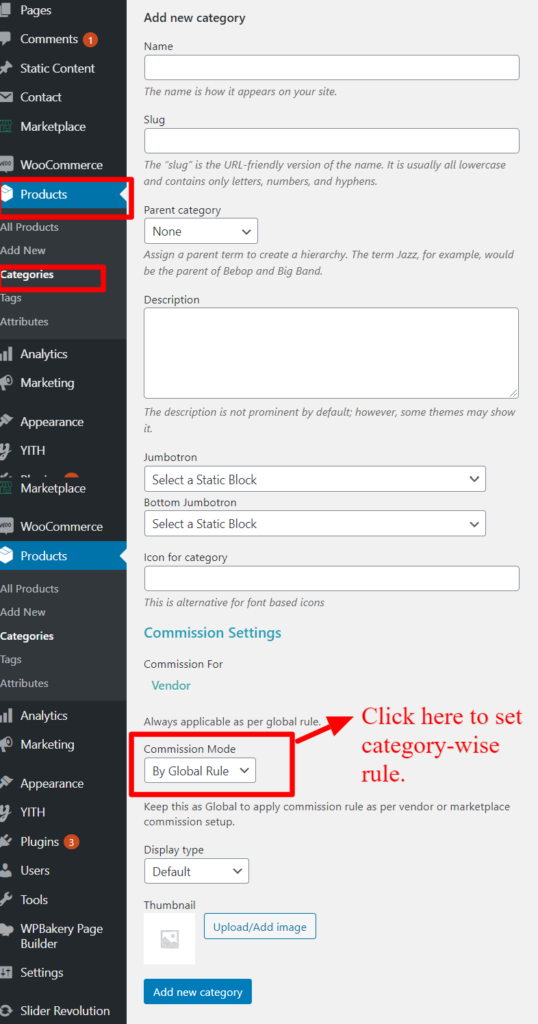
Now, a product may associated with more than one categories. Let me clear you how this will work –
Suppose you have categories hierarchy: Electronics -> Mobile, now you have set vendor commission as following:
Electronics -> 60%
Mobile -> 70%
Now when someone purchases this product “Mobile” category commission i.e 70% will be considered as vendor commission.
Note that you may leave this as “By Global Rule” to apply default rule for this category!
