You can set commission rules for individual vendors using this feature, thus for example if you have Vendor A and Vendor B in your site, you can set separate rules for them such as 9% commission for Vendor A and 10% commission for vendor B.
Here’s where you ( as an admin) can configure vendor rules for individual vendors: Goto WCFM Admin Dashboard -> Store Vendors -> Vendor details page -> Commission and Withdrawal Settings
Pic 1: Vendor listing page
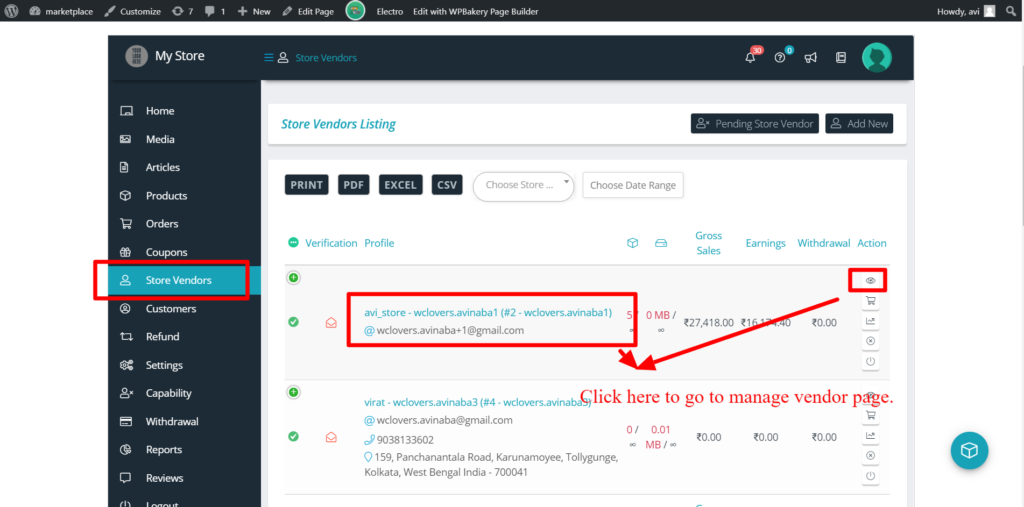
Pic 2: Manage Vendor page ( Commission settings option)
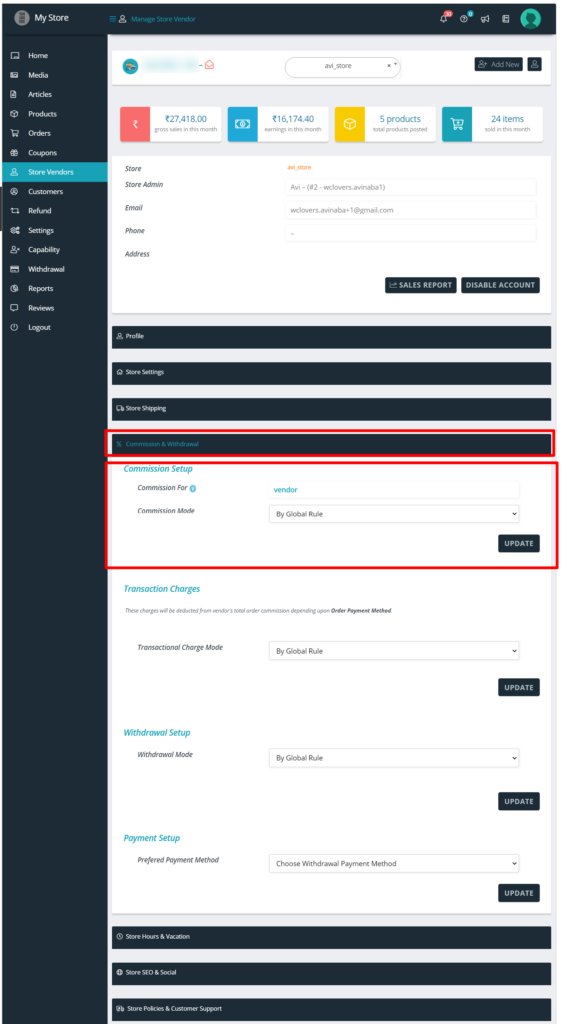
From above you can change the commission mode as per your requirement. Note that by default the mode is set to “Global rule” and will function as per global settings/rules of commission unless you change the same.
