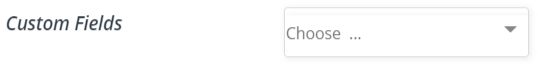As an admin, you can set limits to number of parameters of the stores and vendors, this is a very handy capability provided in WCFM Ultimate addon, and following is a screen-grab of the options provided along with a short description of the options provided.
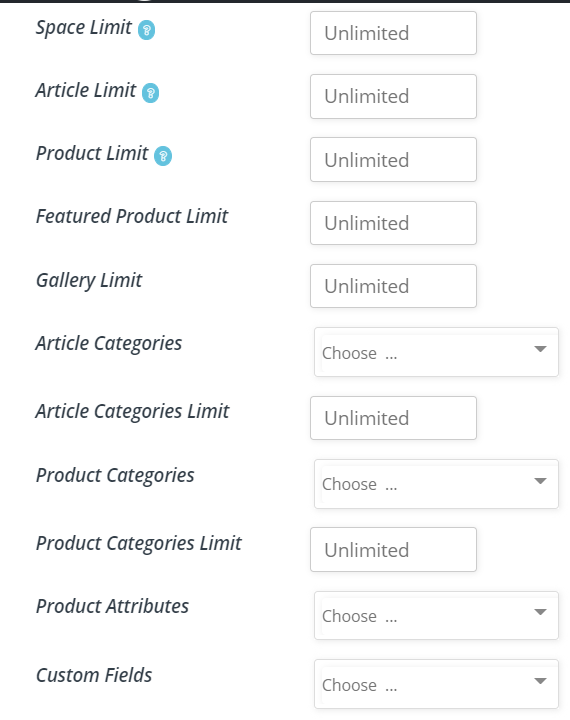
Space Limit: With this you ( the admin) can allocate limited space size for users. The Disk space unit is in MB, so if you want to allocate 100 MB size to a particular vendor, then enter just 100. Note that only attachments are considered in space calculation.

Article Limit: From here admin can assign the number of articles which can be published by user. Note that if you want to restrict this to zero, set the number to -1.

Product Limit: You can set the number of products which can be uploaded by an user using this settings. Similar to above, set it to -1 if you want zero number of products to be uploaded.

Featured Product Limit: You can set the number of featured products with this settings for other users.

Gallery Limit: You can set the number of permissible gallery image against a product for an user.

Article Categories: With this settings, you can select a range of permissible categories for article in your store which has to be followed by your users.
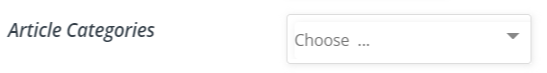
Article Categories Limit: You can set the number of article categories for your store from this option.
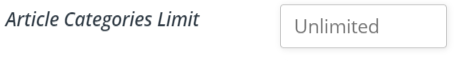 Product category: With this settings, you can select a range of permissible categories for products in your store which has to be followed by your users.
Product category: With this settings, you can select a range of permissible categories for products in your store which has to be followed by your users.
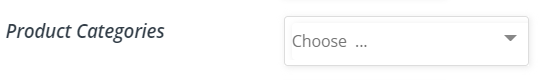
Product Categories Limit: You as an admin can set the number of product categories permitted in your store.

Product attribute: Form here, you ( or admin) can set the product attributes which is to be used in the store.

Custom fields: Similar to the above options, as an admin you can set the custom fields which are allowed in the site. You can select the same from the option as shown below.