Admin can manage which tabs will be available to the vendors while adding/editing a product. For example, if admin disabled the “inventory” option, then users( or vendors) will not be able to see the “inventory” in their Dashboard while adding/editing products.
Following are the options you will find in the “Panel” section as shown in the screenshot below:
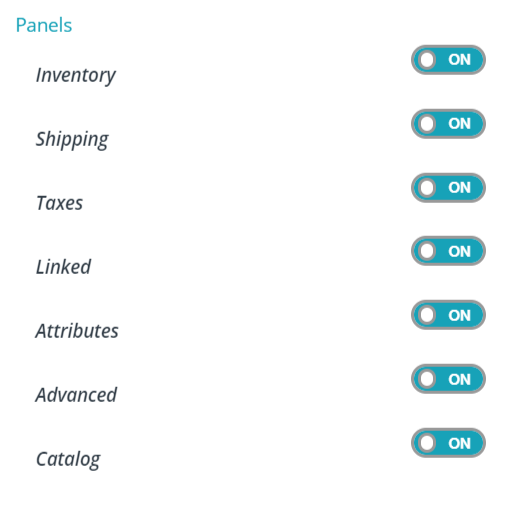
Let’s discuss the following options in details below:
Inventory: This option gives admin the capability to enable/disable the user(s) from accessing the inventory tab in edit/add product page:
ON: User(s) can access the “inventory” tab in add/edit product page.
OFF: User(s) are restricted to access the “inventory” tab in add/edit product page.
Shipping: This option gives admin the capability to enable/disable the user(s) from accessing the shipping tab in edit/add product page.
ON: User(s) can access the “Shipping” tab in add/edit product page.
OFF: User(s) are restricted to access the “Shipping” tab in add/edit product page.
Taxes: This option gives admin the capability to enable/disable the user(s) from accessing the taxes tab in edit/add product page from where the users ( or vendors) can set taxes against products.
ON: User(s) can access the “Tax” tab in add/edit product page and set taxes against a product.
OFF: User(s) are restricted to access the “Shipping” tab in add/edit product page, hence they are not allowed to set any taxes.
Linked: With this, admin gets the capability to enable/disable the user(s) from accessing the “linked” tab in edit/add product page. From here the vendors( or users) can set the up-sells and cross-sells product(s).
ON: User(s) can access the “Linked” tab in add/edit product page and set Up-sells/cross-sells products against a product.
OFF: User(s) are restricted to access the “Linked” tab in add/edit product page, hence vendors won’t be able to set any Up-sells/cross-sells products
Attributes: This option gives admin the capability to enable/disable the user(s) from accessing the “attributes” tab in edit/add product page from where the users ( or vendors) can set attributes of the products for variation.
ON: User(s) can access the “Attributes” tab in add/edit product page and can set product attributes.
OFF: User(s) are restricted to access the “Attributes” tab in add/edit product page, hence vendors won’t be able to set any Attributes against the products.
