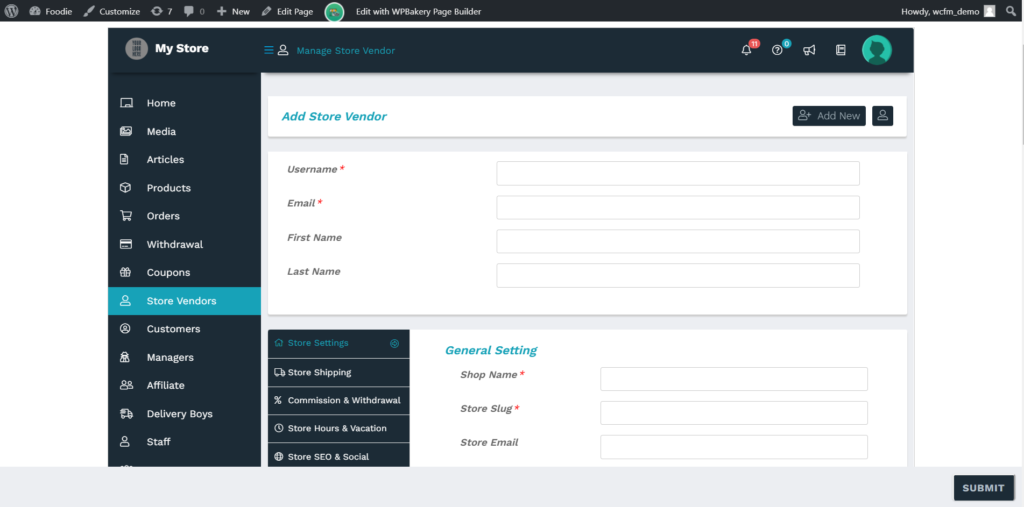Admin can also add the vendors manually from the admin dashboard by following these steps:
Step 1: From WordPress backend go to admin dashboard by clicking on “Marketplace” option.
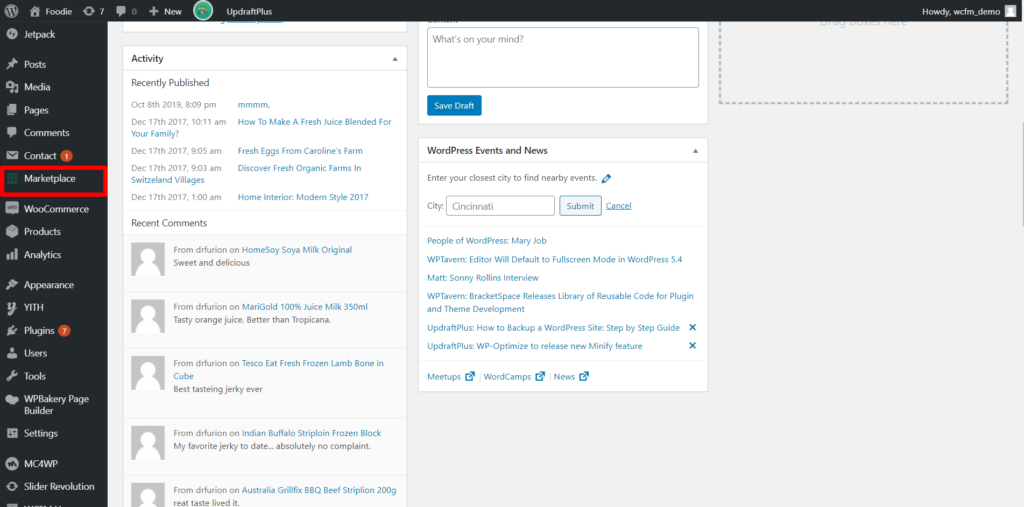
Step 2 : From Admin Dashboard, click/hover on “Store vendor” option which will show you “Add new” option as shown here:
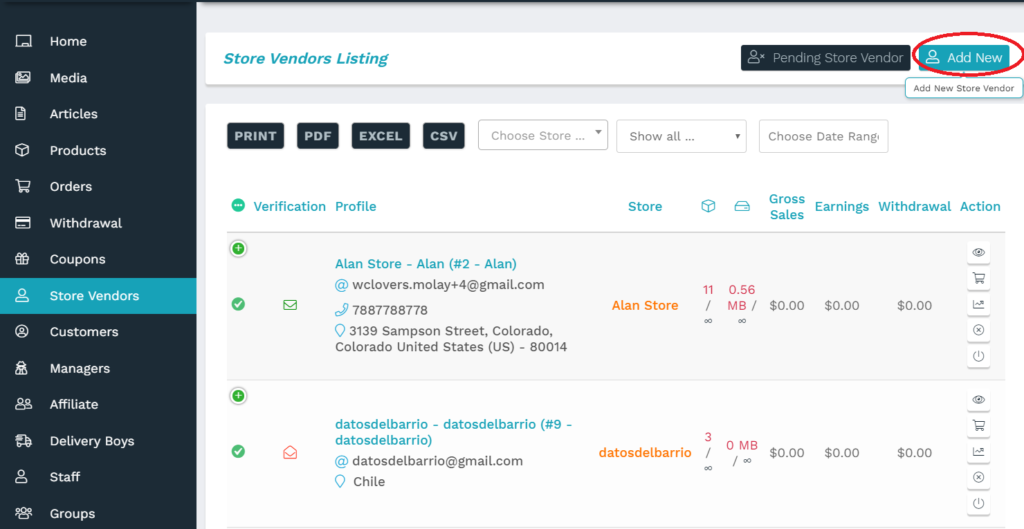
Step 3: Clicking on the “Add new” button will redirect you to a page wherein you will be promoted to add various details of the vendors like Store settings, commission settings, store hours etc ( as shown below)