Whenever a vendor completes his/her registration they will be redirected to a Store- setup Wizard which will allow the vendor to enter essential data to kick-start their store, here’s a screen-grab of the wizard for better understanding.
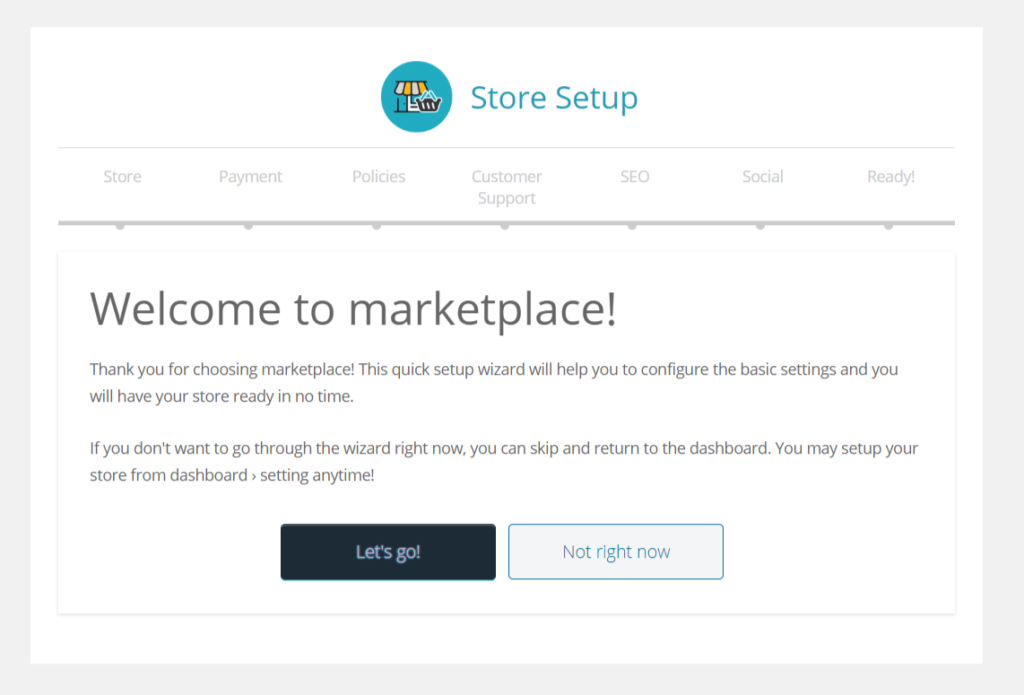
Vendors can skip the wizard setup and directly enter the vendor Dashboard, or they can provide the details here in step-wise manner to pre-populate necessary details of the store.
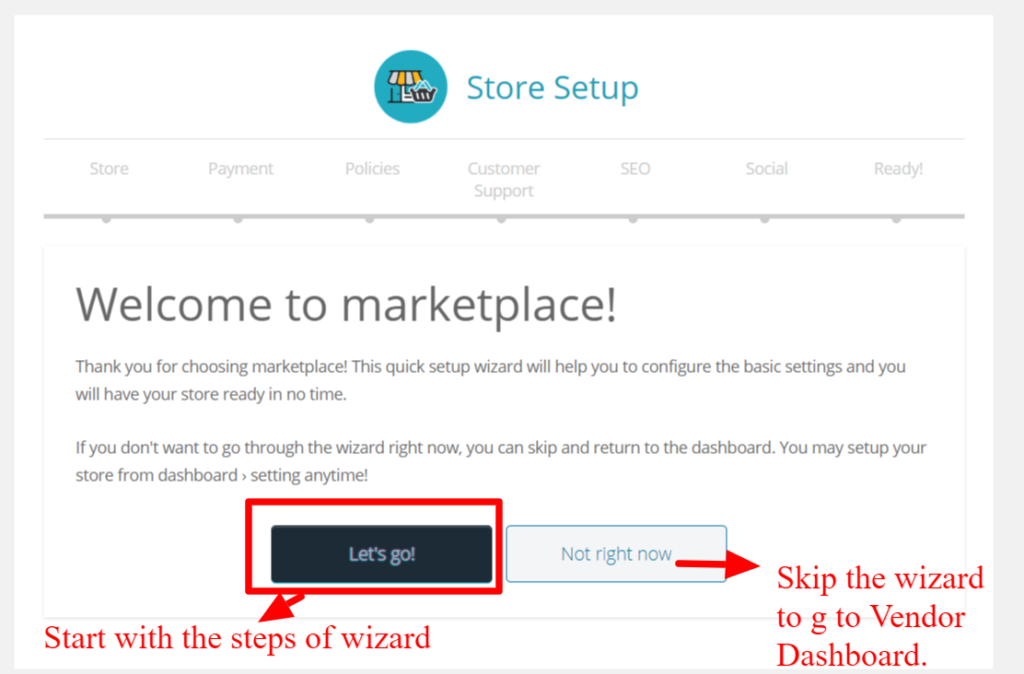
The entire process of the wizard should take 4-5 minutes and let’s discuss the steps vividly for better understanding.
