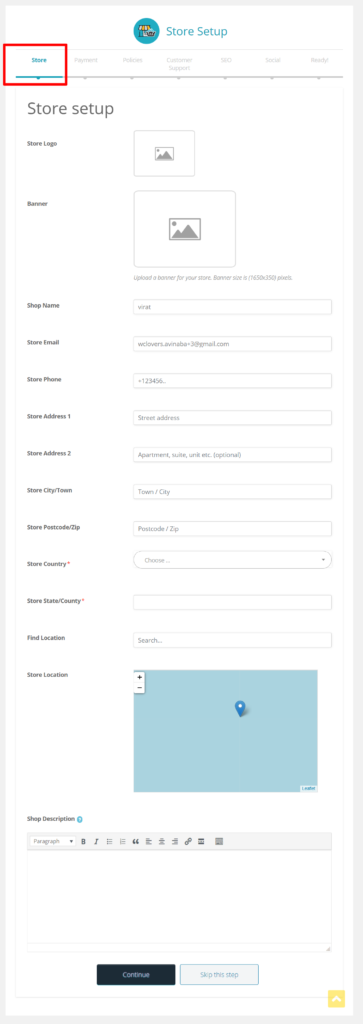In an initial step, the vendor has to fill up the store details, such as store logo, banner, address of the store, location and store description. Note that few fields will be pre-filled ( such as store email, name etc which are present as registration field), you can fill up the remaining fields as shown below: