This is perhaps the most important step of all where the vendor will setup their payment account, the options here is dependent on the available payment methods supported by the admin, by default WCFM allows the following payment gateway for vendor(s) as shown in the following screenshot from WCFM admin dashboard:
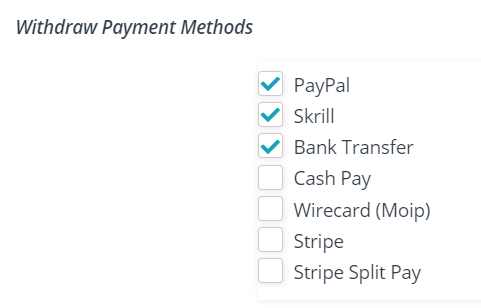
Whichever payment gateway is selected from the above settings, they will be reflected in this step and the vendor(s) can configure their payment account from here. Following is a screenshot of the step which has payment gateways Paypal, Skrill and bank transfer enabled.
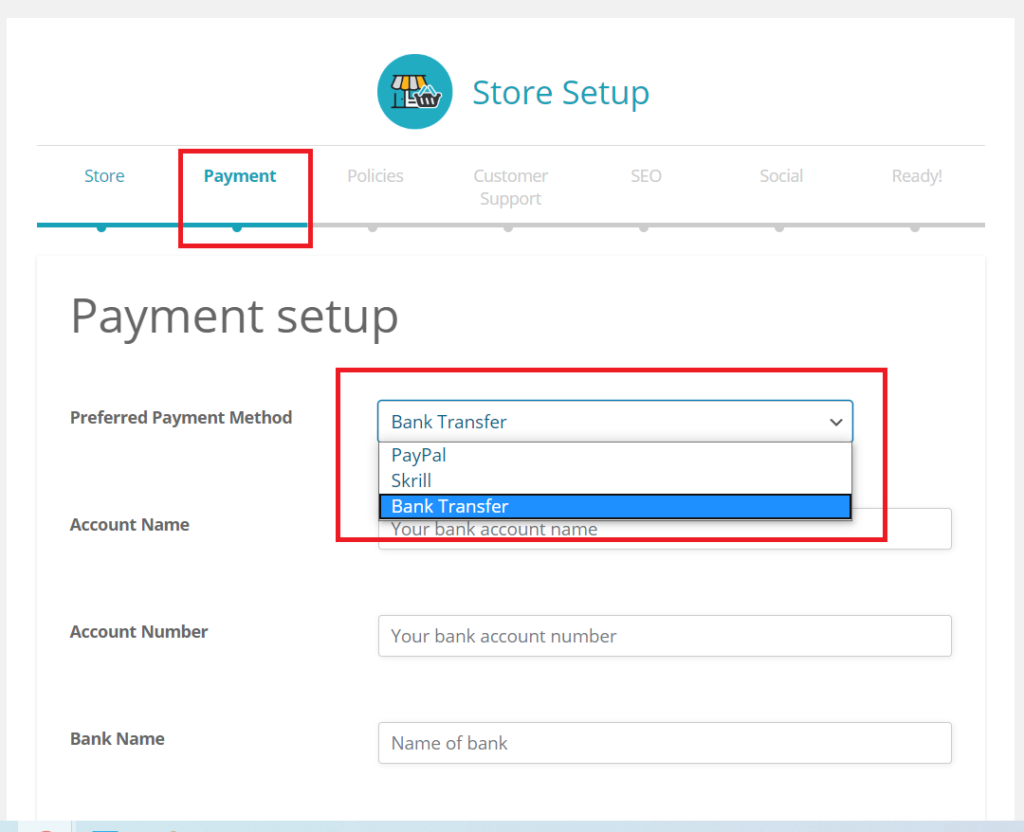
For every payment method, the vendors will have to fill out the relevant details and move to the next step of policies.
