Vendors will see all their products under APP product section as shown below. They can also search for a particular product from the available search bar in the product listing section.
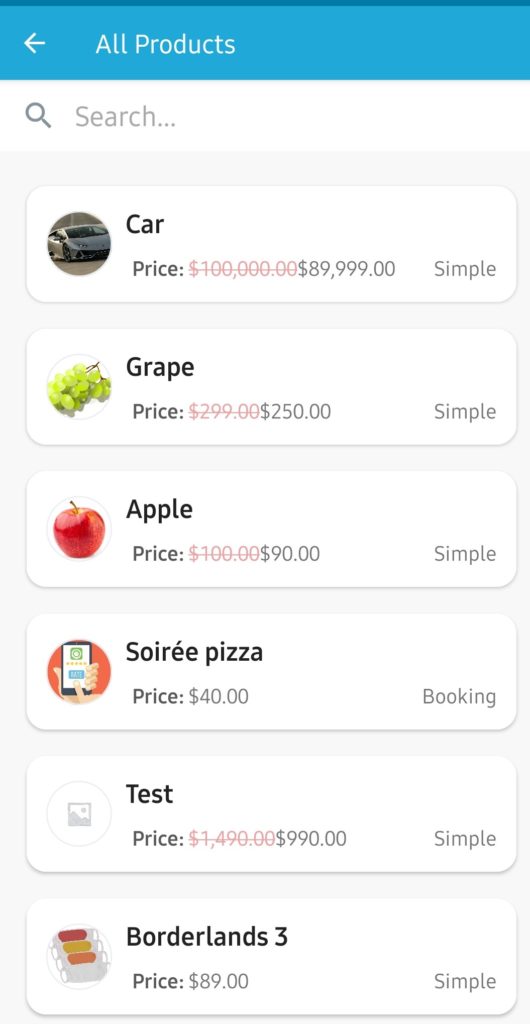
Clicking on any of the above products will allow the vendors to edit some important fields for the products such as Name, price, stock, product feature image, SKU, categories as shown below.
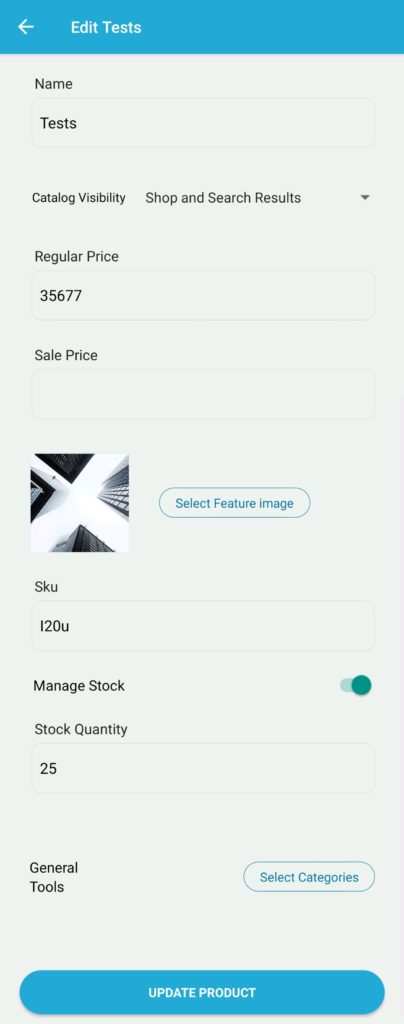
As seen in the above image, a vendor can do the following functions from the edit product page:
- Edit the name of the product.
- Edit catalog visibility.
- Manage price.
- Manage stock quantity.
- Assign categories for the product.
- Select feature image for the product.
