
View reports: This option gives admin the capability to allow/disallow the user(s) to access the sales report of the store.
ON: User(s) can access the sales report of their store.
OFF: User(s) can’t access the sales report of their store.

View reports: This option gives admin the capability to allow/disallow the user(s) to access the sales report of the store.
ON: User(s) can access the sales report of their store.
OFF: User(s) can’t access the sales report of their store.

i) Notification: This option gives admin the capability to allow/disallow the user(s) from receiving the notification of store activities.
ON: User(s) will get the notification of store activities.
OFF: User(s) won’t get the notification of store activities.
ii) Direct message: This option gives admin the capability to allow/disallow the user(s) from sending direct message to admin.
ON: User(s) will be allowed to send direct message to admin.
OFF: User(s) can’t send a direct message to admin.
iii) Knowledgebase: This option gives admin the capability to allow/disallow the user(s) from accessing the knowledgebase of different modules.
ON: User(s) can access the knowledgebase of different modules.
OFF: User(s) can’t access the knowledgebase of different modules.

i) View/Manage: This option gives admin the capability to allow/disallow the user(s) to view and manage the support tickets raised by the customers.
ON: It will allow the user(s) to view and manage the support tickets raised by the customers.
OFF: It will restrict the user(s) to view and manage the support tickets raised by the customers.
ii) Allow reply: This option gives admin the capability to allow/disallow the user(s) to respond to the support tickets raised by the customers.
ON: It will allow the user(s) to respond to the support tickets raised by the customers.
OFF: It will restrict the users(s) to respond to the support tickets raised by the customers.
As an admin you can manage the accessibility of users to avail profile settings options as shown below:
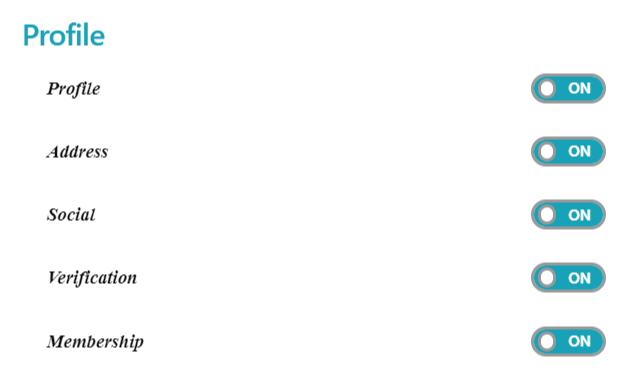
i) Profile: This option gives admin the capability to allow/disallow the user(s) to set their profile.
ON: User(s) can set their profile.
OFF: Users(s) can’t set their profile.
ii) Address: This option gives admin the capability to allow/disallow the user(s) to set their address in profile section.
ON: User(s) can set their address in profile section.
OFF: User(s) can set their address in profile section.
iii) Social: This option gives admin the capability to allow/disallow the user(s) to set their social profile.
ON: User(s) can set their social profile.
OFF: User(s) can’t set their social profile.
iv) Verification: This option gives admin the capability to allow/disallow the user(s) to set their profile verified by admin.
ON: User(s) can get their profile verified.
OFF: User(s) won’t be able to get their profile verified.
v) Membership: This option gives admin the capability to allow/disallow the user(s) for applying as a member.
ON: User(s) can be a member.
OFF: User(s) can’t be a member.

i) Inquiry: This option gives admin the capability to allow/disallow the user(s) to enable to inquiry module for their store.
ON: It will allow the user(s) to access avail the inquiry module to communicate with their customers.
OFF: It will restrict the user(s) to access avail the inquiry module to communicate with their customers.
ii) Inquiry Reply: This option gives admin the capability to allow/disallow the user(s) to reply to their customer via inquiry module.
ON: It will allow the user(s) to reply to their customer via inquiry module.
OFF: It will restrict the user(s) to reply to their customer via inquiry module.
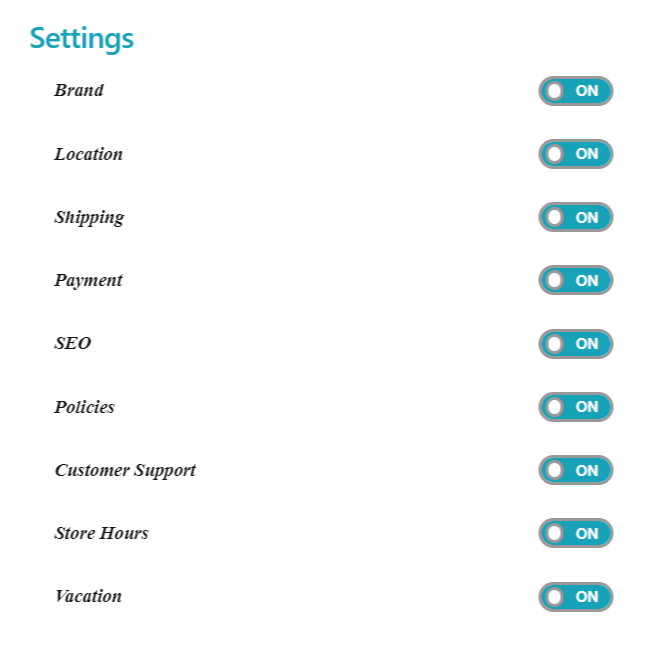
i) Brand: This option gives admin the capability to allow/disallow the user(s) from setting the brand of their store.
ON: User(s) can set the brand of their store.
OFF: User(s) can’t set the brand of their store.
ii) Location: This option gives admin the capability to allow/disallow the user(s) from setting the location of their store.
ON: User(s) can set the location of their store.
OFF: User(s) can’t set the location of their store.
iii) Shipping: This option gives admin the capability to allow/disallow the user(s) from setting the shipping options of their store.
ON: User(s) can set various shipping options of their store.
OFF: User(s) can’t set various shipping options of their store.
iv) Payment: This option gives admin the capability to allow/disallow the user(s) from setting the payment options of their store.
ON: User(s) can set various payment options of their store.
OFF: User(s) can’t set various payment options of their store.
v) SEO: This option gives admin the capability to allow/disallow the user(s) from setting SEO options of their store.
ON: User(s) can set SEO options of their store.
OFF: User(s) can’t set SEO options of their store.
vi) Policies: This option gives admin the capability to allow/disallow the user(s) from setting policies for their store.
ON: User’s can set policies for their store.
OFF: User’s can’t set policies for their store.
vii) Customer support: This option gives admin the capability to allow/disallow the user(s) from providing support to their customers.
ON: User(s) can provide support to their customers.
OFF: User(s) can’t provide support to their customers.
viii) Store hours: This option gives admin the capability to allow/disallow the user(s) from settings the store hours.
ON: User(s) can set the hours for their store.
OFF: User(s) can’t set the hours for their store.
ix) Vacation: This option gives admin the capability to allow/disallow the user(s) from setting vacation for their store.
ON: User(s)can setup vacations for their store.
OFF: User(s) can’t setup vacations for their store.
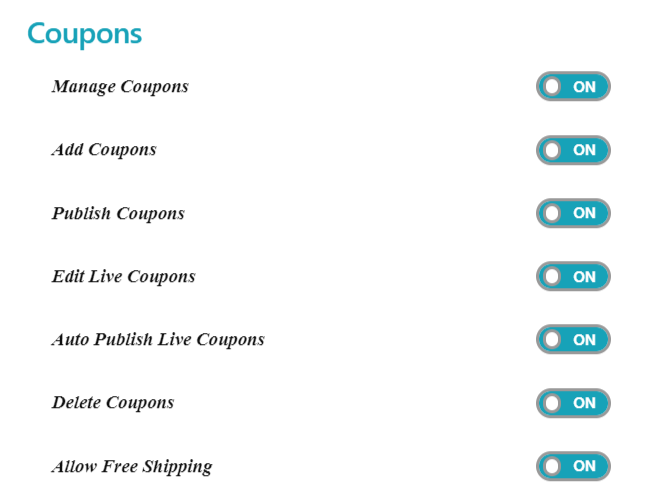
i) Manage Coupons : This option gives admin the capability to allow/disallow the user(s) from managing the coupons ( i.e add/edit/delete) for their store.
ON: User(s) can manage the coupons.
OFF: User(s) won’t be able to manage the coupons.
ii) Add Coupons : This option gives admin the capability to allow/disallow the user(s) from adding new coupons for their store.
ON:User(s) can add new coupons to their store.
OFF: User(s) can’t add new coupons to their store.
iii) Publish Coupons: This option gives admin the capability to allow/disallow the user(s) from publishing coupons for their store.
ON: User(s) can publish coupon for their store.
OFF:User(s) won’t be able to publish coupon for their store.
iv) Edit Live Coupons: This option gives admin the capability to allow/disallow the user(s) from editing live coupons of their store.
ON: User(s) can edit live coupons of their store.
OFF: User(s) can’t edit live coupons of their store.
v) Auto Publish Live Coupons: This option gives admin the capability to allow/disallow the user(s) from automatically publishing the live coupons in their stores.
ON: User(s) can automatically publish the live coupons in their store.
OFF: User(s) won’t be able to automatically publish the live coupons in their stores.
vi) Coupons Delete: This option gives admin the capability to allow/disallow the user(s) from deleting the coupons.
ON: User(s) can delete the coupons
OFF: User(s) can’t delete the coupons
vii) Allow Free Shipping: This option gives admin the capability to allow/disallow the user(s) from free shipping to their customers.
ON: User(s) can decide if they want to give free shipping to their customers.
OFF: User(s) are’t allowed to decide if they want to give free shipping to their customers.

i) Withdrawal request: This option gives admin the capability to allow/disallow the user to withdraw the amount to their respective account.
ON: It will allow the vendor to withdraw the amount to their respective account.
OFF: It will disallow the vendor to withdraw the amount to their respective account.
ii) Transactions: This option gives admin the capability to allow/disallow the user to access the transactions performed by them in recent times.
ON: User(s) can access the transactions performed by them.
OFF: User(s) can’t access the transactions performed by them.
iii) Transaction Details: This option gives admin the capability to allow/disallow the user(s) to see the details of each transaction performed by them.
ON: User(s) can access the details of each transaction performed by them.
OFF: User(s) can’t access the details of each transaction performed by them.
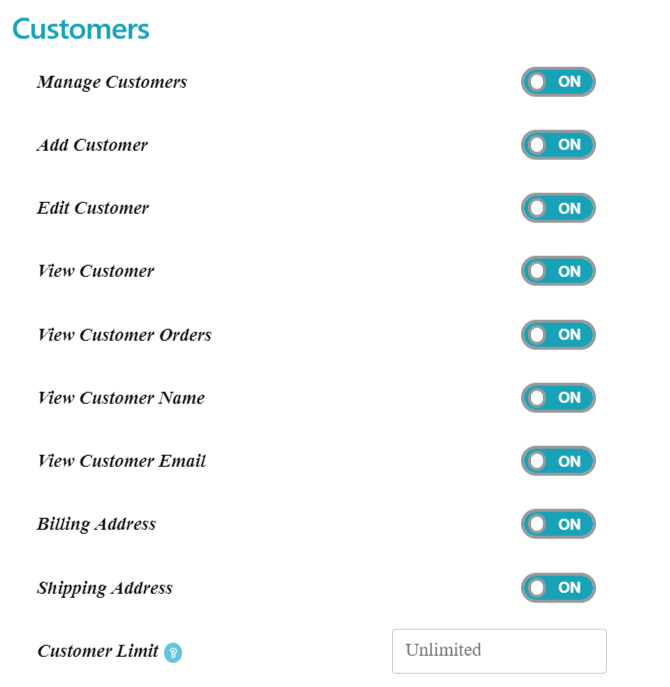
i) Manage Customers: This option gives admin the capability to allow/disallow the user(s) from managing the customers of their store.
ON: It will allow the vendor to manage the customers of their store.
OFF: It will disallow the vendor to manage the customers of their store.
ii) Add Customer: This option gives admin the capability to allow/disallow the user(s) from adding customer.
ON: User(s) can add customer(s)
OFF: User(s) cannot add customer(s)
iii) Edit Customer: This option gives admin the capability to allow/disallow the user(s) to edit the customer profile.
ON: User(s) can edit the customer profile.
OFF: User(s) cannot edit the customer profile.
iv) View Customer: This option gives admin the capability to allow/disallow the user(s) to view the details of the customer.
ON: User(s) will be able to view the details of the customer.
OFF: User(s) won’t be able to view the details of the customer.
v) View Customer Orders : This option gives admin the capability to allow/disallow the user(s) to view the order details of the customer.
ON: User(s) can view the order details of the customer.
OFF: User(s) cannot view the order details of the customer.
vi) View Customer Name: This option gives admin the capability to allow/disallow the user(s) to view the name of the customer.
ON: User(s) can view the name of the customer.
OFF: User(s) cannot see the name of the customer.
vii) View Customer Email: This option gives admin the capability to allow/disallow the user(s) to view the email address of the customer.
ON: User(s) can see the email address of the customer(s).
OFF: User(s) cannot see the email address of the customer(s).
viii) Billing Address : This option gives admin the capability to allow/disallow the user(s) to access the billing address of the customer.
ON: User(s) can access the billing address of the customer.
OFF: User(s) won’t be able to access the billing address of the customer.
ix) Shipping Address: This option gives admin the capability to allow/disallow the user(s) to access the shipping address of the customer.
ON: User(s) can access the shipping address of the customer.
OFF: User(s) can’t access the shipping address of the customer.
x) Customer Limit ( applicable for WCFM Ultimate): This option allows the admin to set the number of customers for the vendors.
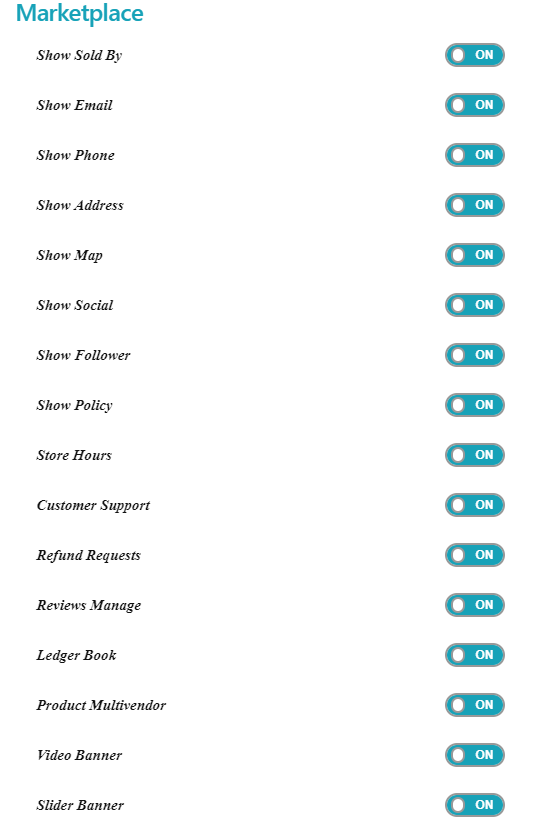
i) Show sold by : This option gives admin the capability to allow/disallow the users to show the name of the selling person for the corresponding product in the site.
ON: The user(s) can show the name of the selling person for the corresponding product in the site.
OFF: The user(s) cannot show the name of the selling person for the corresponding product in the site.
ii) Show Email : This option gives admin the capability to allow/disallow the users to display the email of the selling person for the corresponding product in the site.
ON: User(s) can display the email of the selling person for the corresponding product in the site.
OFF: It will restrict the user(s) to display the email of the selling person for the corresponding product in the site.
iii) Show Phone: This option gives admin the capability to allow/disallow the users to display the phone number of the selling person for the corresponding product in the site.
ON: User(s) can display the phone number of the selling person for the corresponding product in the site.
OFF: It will restrict the user(s) to display the phone number of the selling person for the corresponding product in the site.
iv) Show Address: This option gives admin the capability to allow/disallow the users to display the address of the selling person for the corresponding product in the site.
ON: It will allow the user(s) to display the address of the selling person for the corresponding product in the site.
OFF: User(s) will be restricted to display the address of the selling person for the corresponding product in the site.
v) Map: This option gives admin the capability to allow/disallow the users to display the address of the selling person in a map for the corresponding product in the site.
ON: The user(s) can display the address of the selling person in a map for the corresponding product in the site.
OFF: It user(s) are restricted to display the address of the selling person in a map for the corresponding product in the site.
vi) Show Social: This option gives admin the capability to allow/disallow the users to display the social media profile of the selling person for the corresponding product in the site.
ON: The user(s) can display the social media profile of the selling person for the corresponding product in the site.
OFF: The user(s) is restricted to display the social media profile of the selling person for the corresponding product in the site.
vii) Show Follower: This option gives admin the capability to allow/disallow the users to display the followers of the selling person for the corresponding product in the site.
ON: The user(s) can display the followers of the selling person for the corresponding product in the site.
OFF: It will restrict the user(s) to display the followers of the selling person for the corresponding product in the site.
viii) Show policy: This option gives admin the capability to allow/disallow the user to display the policy of the corresponding vendor store.
ON: User(s) can display the policy of the corresponding vendor store.
OFF: The user(s) are restricted to display the policy of the corresponding vendor store.
ix) Store hours: This option gives admin the capability to allow/disallow the user to set the timing of their store.
ON: User(s) can set the timing of their store.
OFF: The user(s) are not allowed to set the timing of their store.
x) Customer support: This option gives admin the capability to allow/disallow the users to enable customer support for their store.
ON: The user(s) can enable customer support for their store.
OFF: It will restrict the user(s) to enable customer support for their store.
xi) Refund requests: This option gives admin the capability to allow/disallow the user to address the refunds for their products.
ON: User(s) can address the refunds for their products.
OFF: It will restrict the user(s) to address the refunds for their products.
xii) Review Manage: This option gives admin the capability to allow/disallow the user to manage the reviews given for their products.
ON: User(s) can manage the reviews given for their products.
OFF: It will restrict the user(s) to manage the reviews given for their products.
xiii) Ledger Book: This option gives admin the capability to allow/disallow the user to access the ledger book of store sales.
ON: User(s) can access the ledger book of store sales.
OFF: It will restrict the user(s) to access the ledger book of store sales.
xiv) Product Multivendor: This option gives admin the capability to allow/disallow the vendor( or staff/manager) to sell products of other vendors from their store.
ON: User(s) will be allowed to sell products of other products from their store
OFF: It will restrict the user(s) to sell products of other products from their store
xv) Video banner: This option gives admin the capability to allow/disallow the vendor to setup video banner for their store.
ON: User(s) can setup video banner for their store.
OFF: It will restrict the user(s) to setup video banner for their store.
xvi) Slider banner: This option gives admin the capability to allow/disallow the user to setup slider banner for their store.
ON: User(s) can setup slider banner for their store.
OFF: It will restrict the user(s) to setup slider banner for their store.