The vendors can also configure their shipping rates related to weight and these values will overwrite the data entered by the admin in their settings. They can do the same from here: WCFM Vendor Dashboard-> Settings-> Shipping-> Set shipping type to shipping by weight.
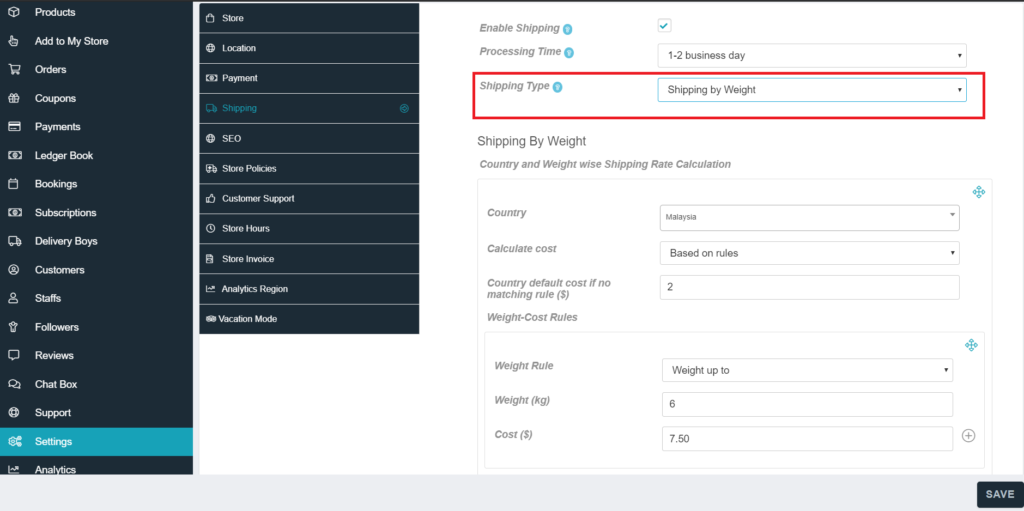
Once Shipping type is selected as “Shipping by weight” then the vendors will be able to see all the options similar to those provided to the admin. There they can set specific country, cost, weight rule, cost etc.
